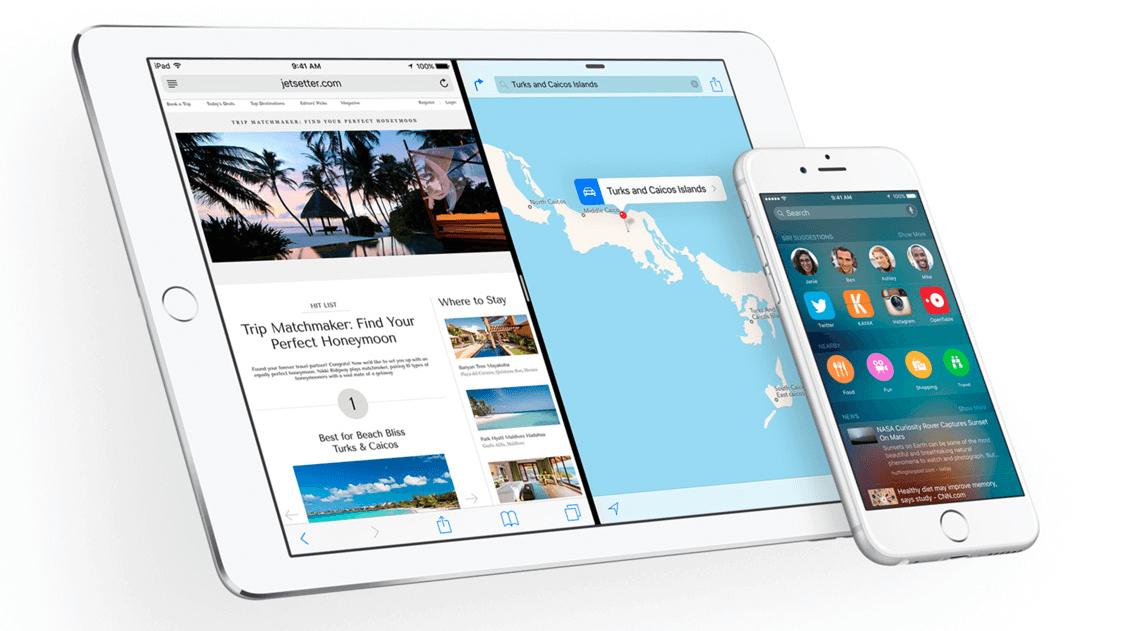Apple announced and showcased its latest take at mobile operating systems at WWDC 2015 event with iOS 9. After a long waiting period, and understandably so, the iOS 9 update was released to consumers after the unveiling of the Apple iPhone 6s, the Apple iPhone 6s Plus, and the Apple iPad Pro. The update was released worldwide, including India, on the 16th of September 2015. If you are an existing iPhone/iPod/iPad Touch user, did you update your iOS device to the latest software?
If you are not sure if your old iOS device is compatible with iOS 9, please have a look at the tablet below that lists every iOS 9 compatible iOS device. It is commendable that Apple included devices as old as the iPhone 4s, the iPad 2, and the iPad Mini in the compatibility list of iOS 9. However, you have to understand that not every new feature from the new version of iOS will be available to all these devices.
Apple iOS 9 Compatible Devices
Apple iPhone 4s | Apple iPad 2 | Apple iPod Touch (5th Generation) |
Apple iPhone 5 | Apple iPad (3rd Generation) | Apple iPod Touch (6th Generation) |
| Apple iPhone 5c | Apple iPad (4th Generation) | |
| Apple iPhone 5s | Apple iPad Air | |
| Apple iPhone 6 | Apple iPad Air 2 | |
| Apple iPhone 6 Plus | Apple iPad Mini | |
| Apple iPhone 6s | Apple iPad Mini 2 | |
| Apple iPhone 6s Plus | Apple iPad Mini 3 | |
Apple iPad Mini 4 | ||
Apple iPad Pro |
Top 10 Apple iOS 9 Features
- Notes - The new Notes app can not only save text or to-do lists, but also things like images, drawings, maps, and web links. You can add things to notes from whatever app you are in using the Share Menu, and those notes will sync across all your compatible Apple devices.
- iCloud Drive - A dedicated app that lists all the files that are stored and synced on your iCloud account. You can browse all the files by date, name or tag, and even open those files directly without going to a specific app.
- Mail - You can now add comments, drawings, or signatures to attached documents and images. The files that are stored in the iCloud Drive can also be attached to mails. Searching for emails is now easier, thanks to filtering and sorting options that are added to the new and improved mail app.
- Multitasking (only on some Apple iPads) - Some newer-generation iPads will now be able to truly multitask. With Slide Over, Split View, and Picture in Picture options, two apps can be used side by side on the same screen at the same moment.
- QuickType Keyboard - Apple will finally showcase small case letters when the Shift Key isn't being used, so that you'll easily know. Also, iPads will get new features like easier cursor control and keyboard shortcuts – copy, past, undo, redo, bold, italic, and underline - with on-screen as well as attached hardware keyboard.
- Siri - The new Siri app, which is accessible on the left-most home screen (or just by dragging any home screen down) can do a lot more things. You can now ask Siri to show photos from a particular time, date, and location, or remind you to do things when you are on a particular time or place. Siri can also do basic calculations or conversions right inside the search bar. However, the best new feature about Siri in iOS 9 is that it can search and display things from within third-party apps, be it a movie from IMDB, a Wikipedia page from the Wikipedia app, or a particular flight from the Kayak app. It also shows frequently used apps, frequently contacted people, and the latest news.
- Email - The email app can now suggest to include frequently mailed contacts to be added. It can even search and show a particular number if you get a call from that number.
- Battery - Apple claims that iOS 9 improves battery life due to software optimisations that have been added to low-level technologies.
- Performance - Performance is claimed to be improved, thanks to use of Apple's Metal programming language that uses CPU and GPU resources more efficiently.
- Security - You can now set six-digit pass codes and 2-factor authentication.
- [Bonus] Move to iOS - If you are an Android user, and want to shift to an iOS device, you can use the Apple's new (and only) Android app dubbed 'Move to iOS'. It can import calendar events, contacts, images, mails, messages, videos, web bookmarks, and it also suggests downloading similar apps for iOS.

The iOS 9 update is sized at around 1.2GB, and people (including me) were having issues downloading the update when it was first released. However, the downloading process should be smoother now. I have noticed that my Apple iPhone 6 Plus has slowed down a bit after the update, and I find the new multitasking carousel menu to be worse than the earlier one. If you've already upgraded to iOS 9, do let us know what you think about the update.