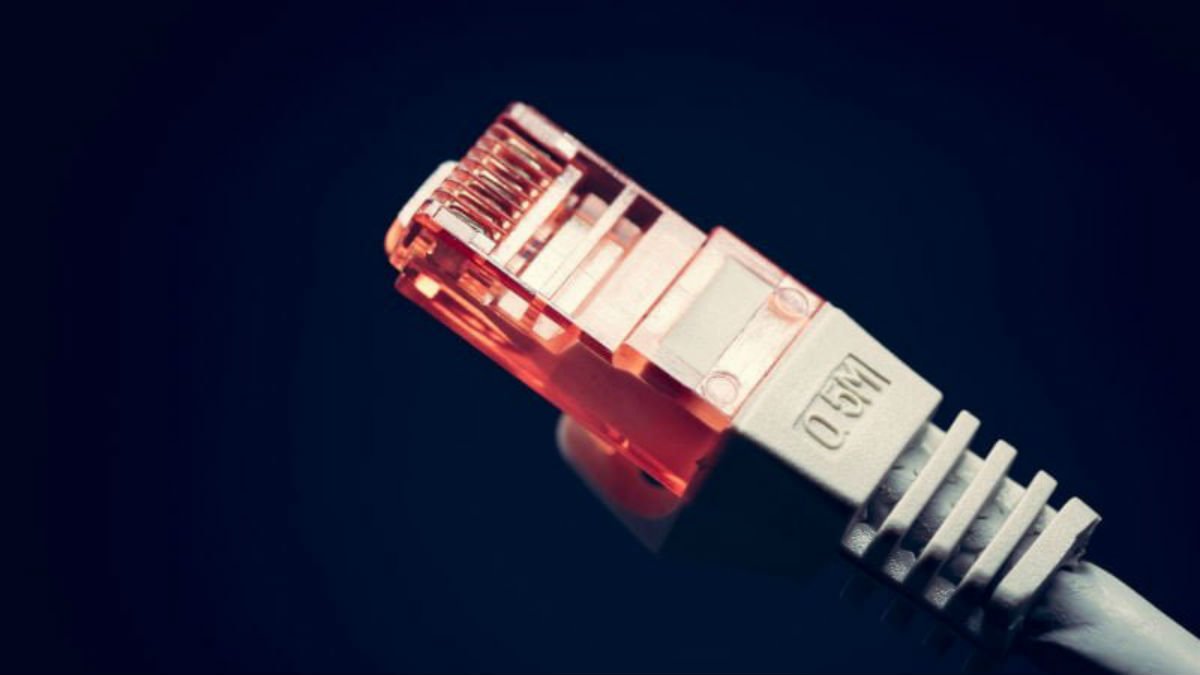
Internet has become a very important part of our lives. Almost every one of us needs it to complete our day to day job. That is why it is important that you choose the best Internet Service Provider or Broadband operator in your area for your home or your office. There are a few tips that you can follow to select the best service provider. Because when you do, you will get a seamless connectivity experience and will be able to work-from-home very comfortably at the time of a global pandemic. Read ahead to find out what you should do for getting the best internet service provider for yourself.
Search For Internet Service Providers in Your Area
The first thing that you should do is compile a list of all the internet service providers in your area. Then look at the internet for reviews of their services. Check what is the pricing model each of them adopts. Not every provider will be available in your area. See the service provider which is famous in your area for providing good services.
Detail out the Plan and Services
Once you are done with compiling a list, research about everything that the internet service providers you have chosen offer to their customers. Compare their plans extensively, check what speed they provide and how much data they provide with different plans. Also, see if installation charges and equipment costs are charged by the customers. Check if there are data caps put on the daily data or monthly data offered.
Determine How Much Speed you Need
It is very important that you determine the kind of speed and monthly data/daily data which you require. Once you know what you need, it will become much easier for you to understand which internet service provider is the best for you. Check yourself how much data you consume every day and how much more or less you are going to need. If you stream at very high quality or if there are more people in your home who will be using the internet connection, then go for higher data and speed plans.
Test Your Internet Speed
The next step for you will be to check your current internet speed. This will also help you in understand how much more speed you need. With this, you can also check your current data limits for every day/every month. It will help you understand what you actually need.
Choose Your Internet Service Provider
After you have considered all the things mentioned above and gathered enough evidence on which internet service providers are really good, it is time for you to choose one service provider. Another smart thing that you can do is set up two internet connections but only if costs for a single connection supersedes costs of a double connection if you have a very large family. You can get every information you want on the internet service provider that you want on Google. In case you don’t get something, you can take their number out from Google and call them up to enquire about everything you need to know.















