Last year WhatsApp introduced several new features related to groups. It looks like the Facebook-owned messaging platform is coming up with another group related feature. This is a feature some WhatsApp users have been waiting for a long time. New reports suggest that WhatsApp is working on a group feature that will let users have control over who can add them to a new group. Currently, anyone and everyone can add you to a random WhatsApp group without your permission. But with the coming of this new feature, this will no longer happen. You will have full control over who can add you in a group. People will need your permission before they add you to a group. This new group feature will most likely be like an invitation control mechanism.
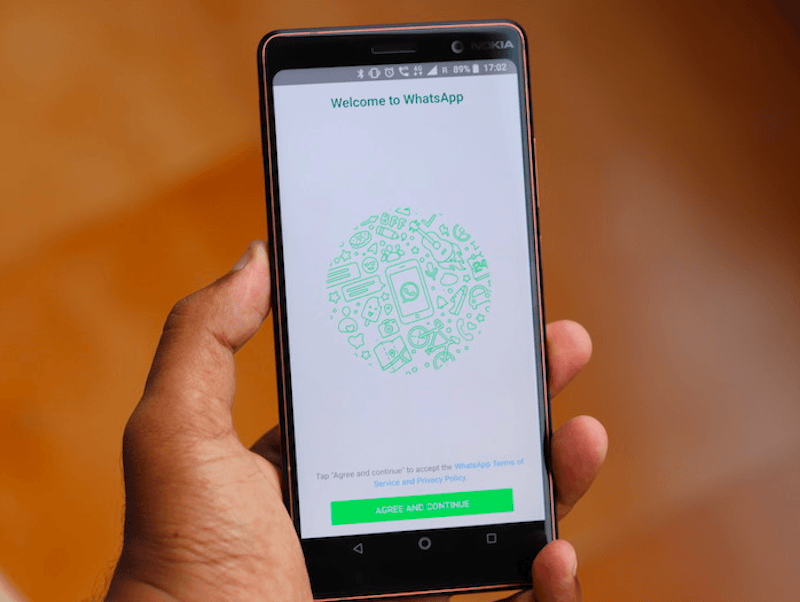
The report suggests that this new group feature is currently being tested in closed beta for iPhone users. Most WhatsApp users first come to iPhone users later followed by Android and Windows. The same will happen for the new upcoming WhatsApp group as well.
What Is the Group Invitation Feature in WhatsApp?
This group feature was first spotted by WABetaInfo. As noted, this WhatsApp group invitation feature is currently available only to WhatsApp for iPhone beta users and will be soon rolled out to other users as well. The report suggests that the group invitation feature is currently in an inactive state as it is in its early stages of development.
Users will be able to turn on the group invitation feature by heading to the “Privacy” section in the Settings menu. To enable the group invitation feature users will just need to go to Settings > Account > Privacy > Groups. This process is for the WhatsApp for iPhone beta users.
How the Group Invitation Feature Works?
The group invitation feature comes with three options. First, “Everyone” – this option will let everyone add you to any group without your consent. The second option is called “My Contacts” – this will enable only your contacts to add you to a group without an invite. Others will need to send an invite first to add you to a group, which can be accepted or declined.
The third option is “Nobody” -- which will not let anyone be it contact or not add you to a group without your permission. After this option is enabled everyone in and outside your contact will need to send a group invitation first. The invite can either be accepted or declined.
It is important to note that you’ll need to take action regarding a group invite within 72 hours of receiving it as a post that the invite will expire. After the invite expires, you’ll be able to join the group only after the admin sends an invite.















