
Apple released the macOS Big Sur on Thursday for users across the world. With the new macOS, Apple has truly attempted to make the user experience more seamless and uniform to that of iOS and iPadOS. There are a lot of changes made to the user interface (UI) of the system, and a lot of apps now come with a new icon image. Since several new features have been introduced, so we are going to list the top 10 macOS Big Sur features for you today. Keep reading ahead to find out what they are.
macOS Big Sur Top 10 Features
The first feature that has completely revolutionised the way users interact with their Macs is the new ‘Control Center’. For people who use iPads and iPhones, they will be familiar with what a Control Center is. It avails quick access to Wi-Fi, Bluetooth, AirDrop, Brightness, Sound, and other controls. You can also switch to Dark Mode and Night Shift mode directly from the Control Center. Another thing you can do is drag the settings icons from the Control Center to the Menu bar.
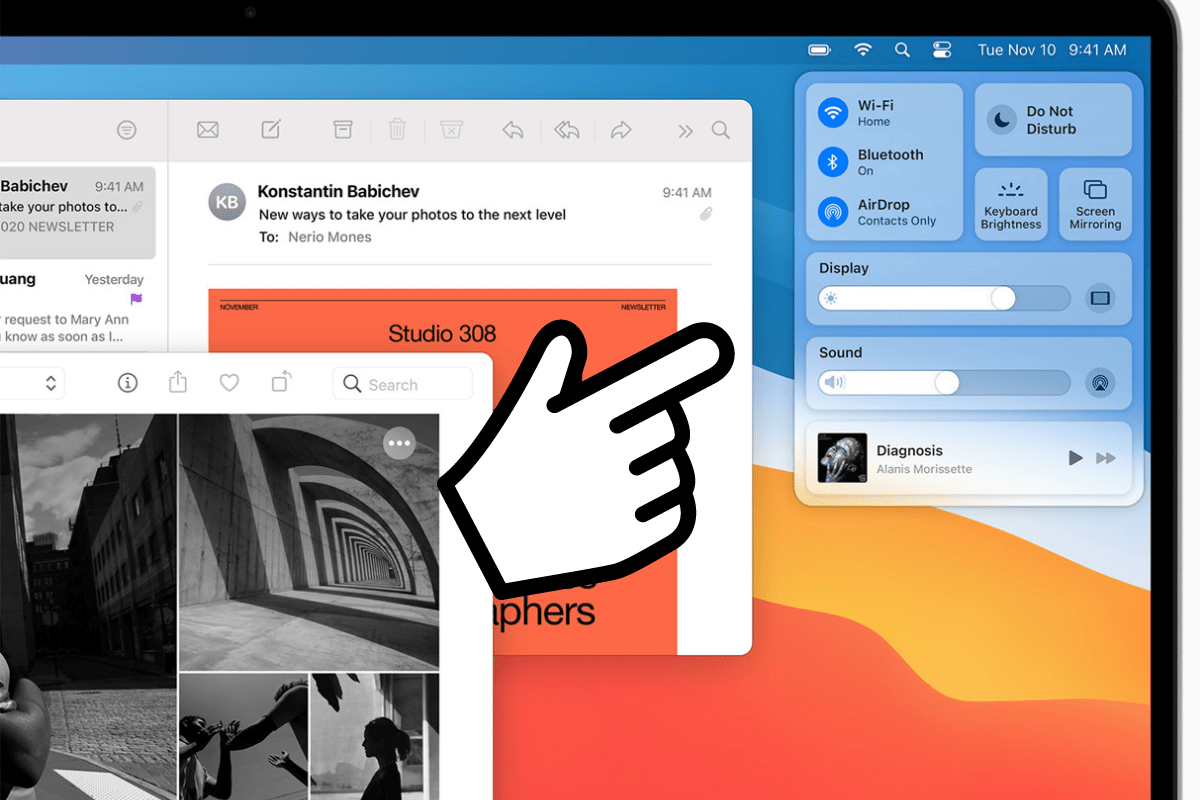
The second cool feature of the macOS Big Sur is being able to resize widgets. So in case, you feel like the widgets are too big or too small, you can resize them at per your convenience. There are three sizes available, namely small, medium, and large.
The third interesting feature of the macOS Big Sur is being able to see the remaining time that your battery can run up to. Apple removed this feature from the macOS with the release of macOS Sierra in 2016, but it is back now. So now when you click on the Battery icon on the menu bar, you will get an estimate of how long your laptop can run.
Coming to the fourth top feature, to add a fresh look to the colours on your screen, you can change the setting of ‘Accent Colour’ to multi-colour. Also, there are multiple new wallpapers added to keep your visual experience fresh.
The fifth feature to look out for in the macOS Big Sur is being able to translate language in different websites on Safari. You can select through multiple languages in a simple click. The sixth feature is related to Safari as well. Finally, Safari users can now stream videos in 4K quality. So no 1080p restrictions on YouTube anymore.
The next feature, which is the seventh one on the list is that now users can create and send Memojis. The Messages app on the App Store has been improved significantly and has been made more interactive for the user.
Then the eighth one on our list of awesome macOS Big Sur features is the ‘Look Around’ option in Maps. Maps which supports ‘Look Around’ in iPhones and iPads will now be able to support this feature on the macOS Big Sur as well. So now you can view and move through the city in all directions in 3D.

The tenth feature on the list is an extension to Maps app only. Maps on macOS Big Sur will now allow you to plan detailed cycling paths. It will also reveal to you all the things such as the level of incline and decline that will come on the path so that you can plan better.
Lastly, the tenth feature you should look out for is the automatic system updates. macOS Big Sur updates are fast and will continue on the background which will allow you minimal downtime.
















