If you are a Harry Potter fan, then you will love this new Google launch. In fact, otherwise, too you are going to enjoy this. With this, you can spell some "magic words" from Harry Potter to control few basic features of the smartphone.
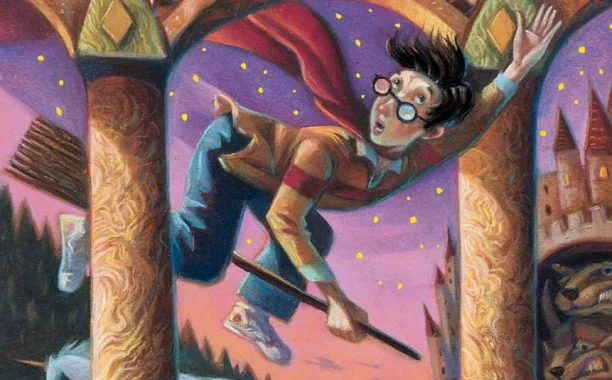
To put it simply, begin the voice assistant in the phone by saying “Ok Google” or pressing the microphone icon in the search bar on the home screen. Say “Google Lumos” to switch on the flash light of the phone. Once done, say “Google Nox” to switch it off. Similarly, to turn the volume off, simply say “Google Silencio”.
However, we must warn you to use the right pronunciation to get this done in the right way. Google announced the launch of this Harry Potter feature via its blog yesterday. The new features are integrated into Android phones as a part of a new tie-up with the new Harry Potter film “Fantastic Beasts and Where to Find Them.”
Added to it, Google now allows people to explore J.K. Rowling’s Wizarding World of “Fantastic Beasts and Where to Find Them” with Google Street View. The four places featured in the film (of that of the New York in 1926) can be seen on the Google Street View. Goldstein Residence, Steen National Bank, MACUSA, and The Blind Pig are the places marked on the Street View.
Using Google’s Daydream View virtual reality headset, users can wave a wand to explore the magic of Newt’s case, a treasure trove full of everything he needs to cast spells, solve puzzles and find his beasts. This will be available when Daydream View goes on sale in November.
“Fantastic Beasts” sticker packs will be soon available in Google’s messaging app Google Allo. Overall, Google offers a fine teaser for the movie “Fantastic Beasts”, which will launch in the cinemas in November.















