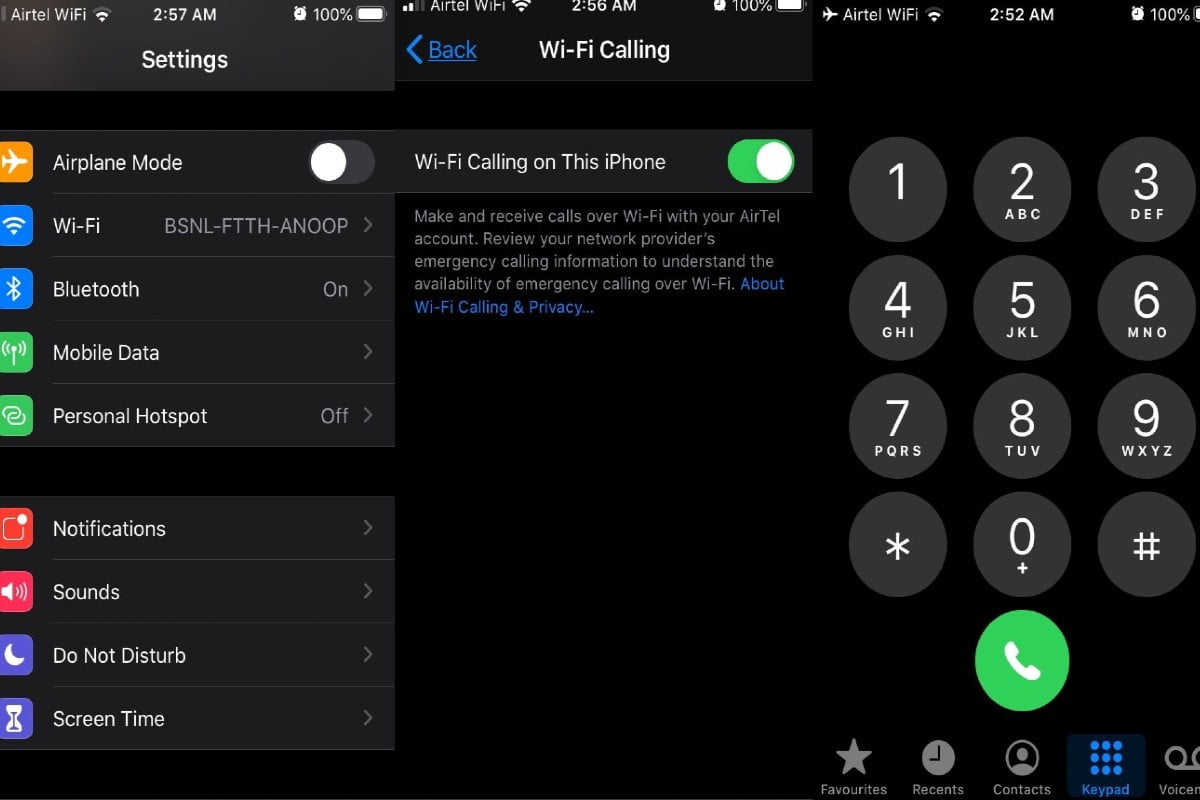
Poor mobile network connectivity will result in call drops. This is quite common in many places due to the location and distance from the cellphone towers. It could be quite challenging to work from an underground location or an area where there are few cellphone towers but good broadband connectivity. In such situations where you will face difficulty with regular phone calls, you can enable Wi-Fi calling, which will enable phone calls to work fine without call drop issues.
Wi-Fi calling is a feature that improves call quality when there is bad mobile reception. It is supported by many phones that run Android and iOS platforms. As the name indicates, Wi-Fi calling makes use of the Wi-Fi network that you are connected to make calls by routing the same over the internet. Moreover, these calls do not require users to pay any additional cost.
How To Turn On Wi-Fi Calling
Most telcos in India support Wi-Fi calling with the latest smartphones, including Vi, Airtel and Jio. It is important to stay connected to a Wi-Fi network to make calls via the same. Some telcos support Wi-Fi calling only in select circles. Check out how to turn on Wi-Fi calling on iPhones from here.
Step 1: Go to Settings and click on the iPhone setting.
Step 2: Select Mobile Data -> Wi-Fi calling -> Turn on Wi-Fi calling.
Step 3: Dial any number to enjoy Wi-Fi calling.
Do keep in mind that you need to be connected to a stable Wi-Fi network for this feature to work seamlessly.
To turn on Wi-Fi calling on Android, check out the below-mentioned steps.
For Android smartphones, there are generic settings to turn on Wi-Fi calling. You need to dig into the settings menu to enable this feature. Alternatively, you can use the search option in the Settings menu to enable this feature.
Step 1: Go to settings and Network Settings.
Step 2: Search for Wi-Fi preferences and find out Wi-Fi calling. Some smartphones let you choose the SIM to enable Wi-Fi calling.
Step 3: Turn on Wi-Fi calling and dial any number as you are connected to a stable network to verify that it is working.















