While there has been contradictory notifications on the requirement of Aadhaar card to obtain LPG subsidy in your bank account, LPG distributors all over have been mandating customers to complete the linkage. If you are one amongst those who believe linking Aadhaar number is fine/necessary you must read this.
Aadhaar linkage to obtain LPG subsidy through 'Direct Benefits Transfer' involves two steps (Aadhaar seeding) which needs to be done separately:
- Aadhaar number must be linked to your Consumer ID at the oil company's end
- Aadhaar number must be linked to your bank account
While majority of Indian consumers had to visit their gas distributors multiple times as the linking was not done (mainly because of distributors/banks) on time or they were not able to obtain the status, there is a little publicized way of completing both the above steps online (web or SMS/USSD)
Aadhaar Seeding
This can be done online through the by sending SMS or through IVR.
For SMS you can choose to use the number 51969 or use company specific numbers.
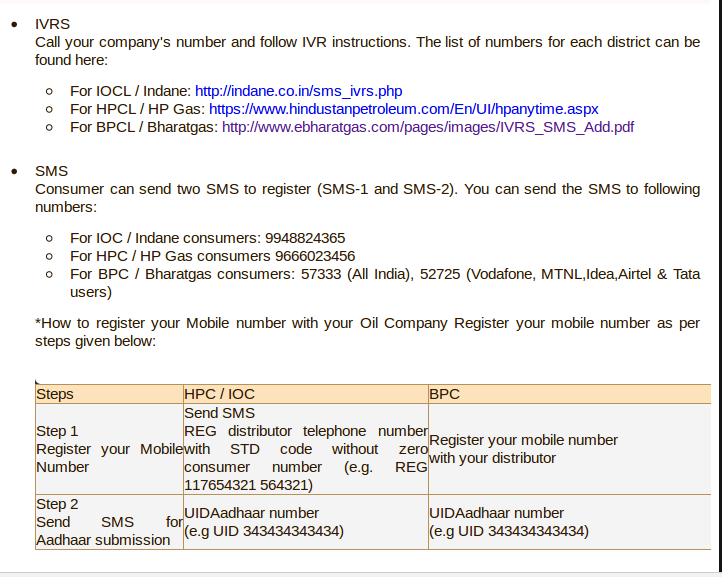
Linking Aadhaar with Bank Account
Certain banks like Syndicate Bank, Canara Bank are allowing their customers to update their Aadhaar numbers online, either through internet banking or through dedicated webpage. Most of the major banks like SBI, ICICI etc. require customers to visit their branches with Aadhaar card copies and filled in application forms. However there is another user friendly way, i.e., USSD (currently on BSNL and MTNL only, majority of banks are allowing the service - NCPI List).
Dialing *99# allows you to update or check the status of Aadhaar linkage and also allows you to modify if a wrong number is linked to your account. This is how you can use the facility:
- Dial *99# from your mobile
- Type “2" (Know your Aadhaar seeding status) and press “Send” button
- You will be asked to enter your 12 digit Aadhaar number. After entering, press “Send” button
- Then you will be asked to confirm it or modify it, press "1" to confirm or "2" to modify it and press “Send” button
- You will get response like this "Your Aadhaar number xxxxxxxxxxxx is linked with (Bank Name)"
Checking the Final Status
Only if both the above seeding processes are successful, you are good to receive the subsidy amount. Fortunately you can check the final status online:
- For HPCL customers: http://dcmstransparency.hpcl.co.in/TransparencyPortal/Transparency/Transparency.aspx
- For BPCL customers: http://www.ebharatgas.com/ebgas/faces/CC_include/ConsumerAadhaarStatus.jsp
- For Indane customers: https://spandan.indianoil.co.in/transparency/aadhaarcheck.php

So how did you seed your Aadhaar card to receive the subsidy from the Government and how was the experience? Let us know via comments.















