We have got a new Internet device at our place, thanks to Team MTS India. The device is MTS 3GPlus WiFi Router / power bank. MTS with its data driven strategy, has launched country's first operator branded USB dongle cum Wifi router (Huawei launched HiLink series of such devices, but these were unlocked GSM/3G devices). But this device from MTS is simply innovative for a market where GSM is predominant. With it you can access internet on your smartphone via Wifi (wifi requires less power than 3G), even on-the-go as it includes a battery which doubles as a power bank to charge your smartphone.
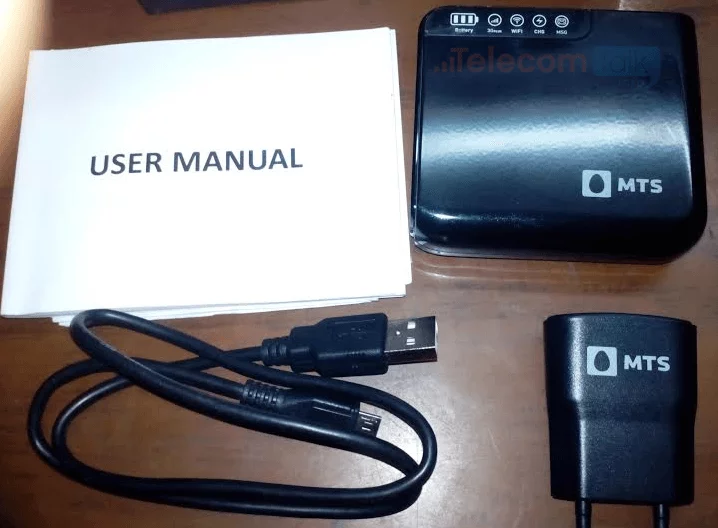
Unboxing:
When I opened the box, I find the sleek device is in black in color. The box includes a usb cable, AC charger, user manual & warranty card. Though the size is small enough to fit in your pocket you may find it little bulky, that's due to the battery inside the we also did a detailed unboxing of MTS MBlaze Power Wifi sometime back.
Device Specs:
Model: LAVA MF800
Supports EVDO rev B upto 14.7Mbps downlink, upto 5.4Mbps uplink [though MTS 3GPlus network currently supports upto 9.8Mbps]
Hardware: Qualcomm MDM6600 Chipset, WiFi via Broadcom BCM43362
microSD support upto 32 GB
WiFi details: Upto 6 users, supports 802.11 b/g/n, IPv6 compatible, WPA/WPA2 Security Protocol
SAR Value: 0.303w/Kg.
Installation:
The process is quite easy, connect the device with your laptop/desktop and install the driver. The installation will create a 'Mblaze Mylink' shortcut on desktop. Double clicking of the icon opens mblaze.mylink or 192.168.1.1. The dashboard is accessible over web. It has separate UIs for Windows, Mac & Android. Though Android UI of MF800 is neat & clean, it can't help you to check balance. :( On your first run of the device, you have to activate the connection - can be done over phone's browser or desktop browser.
Under the settings, you will have lots of options as per your requirements.
Speed:
Initially though 3Gplus network was connected, speed was very poor (20kBps around), but within few minutes I found the pleasure of EvDO Rev B - speed was really blazing.
Tested at Belgachia, Shyambazar, Saltlake, Barrackpore & Rajarhat. Speed never goes below 1Mbit/s (256kBps). Maximum download speed I experienced is 6.2Mbit/s (795kBps).

MTS Mblaze Power Wifi Dashboard:
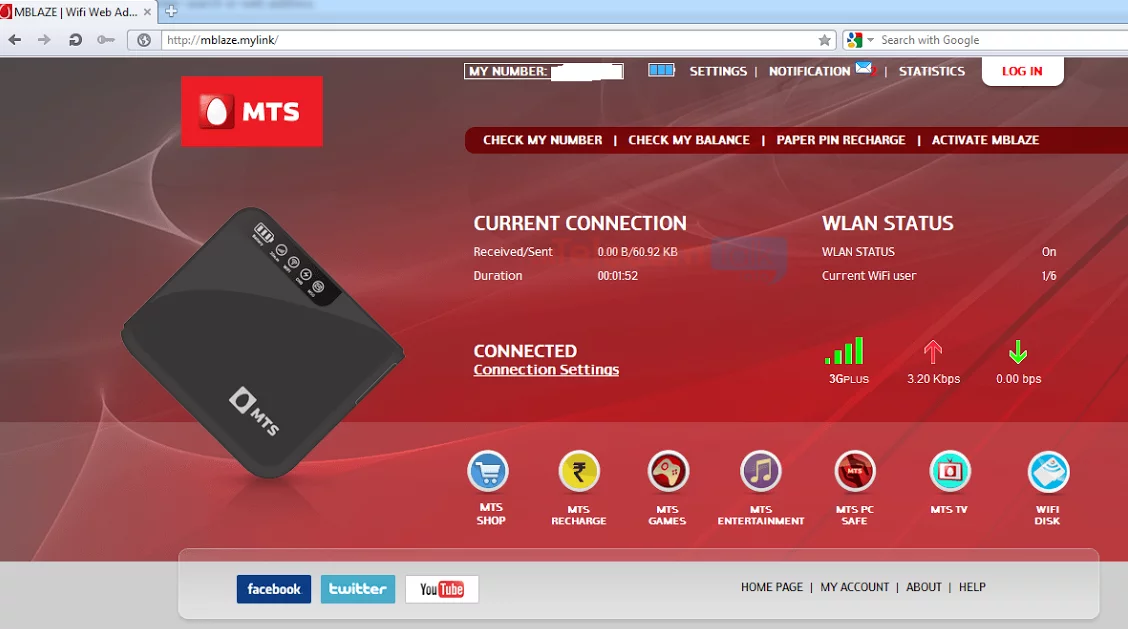
Battery:
On my usage I find that continuous Wifi access makes the device dry in around 40hours, which is equal to 1 day 16 hours. The power bank was not tested individually, but with 5200mAh power back up will definitely charge your smartphone twice if data services are not used.

Must Buy for:
Those travel a lot, no need of external power source. Added advantage is you can charge your phones or tablets. But as MTS is present in 9 circles only and roaming in other circles requires separate packs which are added expenditure. If you are a GSM customer, using Wifi would save your phone's battery life compared to usage over 3G/HSPA.
On tariff part MTS offers some best plans in industry, but if you are individual customer smaller data plans are quite costly at par with incumbents' 3G tariff.
Pricing:
MTS MBlaze Power Wifi is available at MRP of Rs 4000. MTS Online store sells it at Rs 2899. You can get better deals at local stores.















