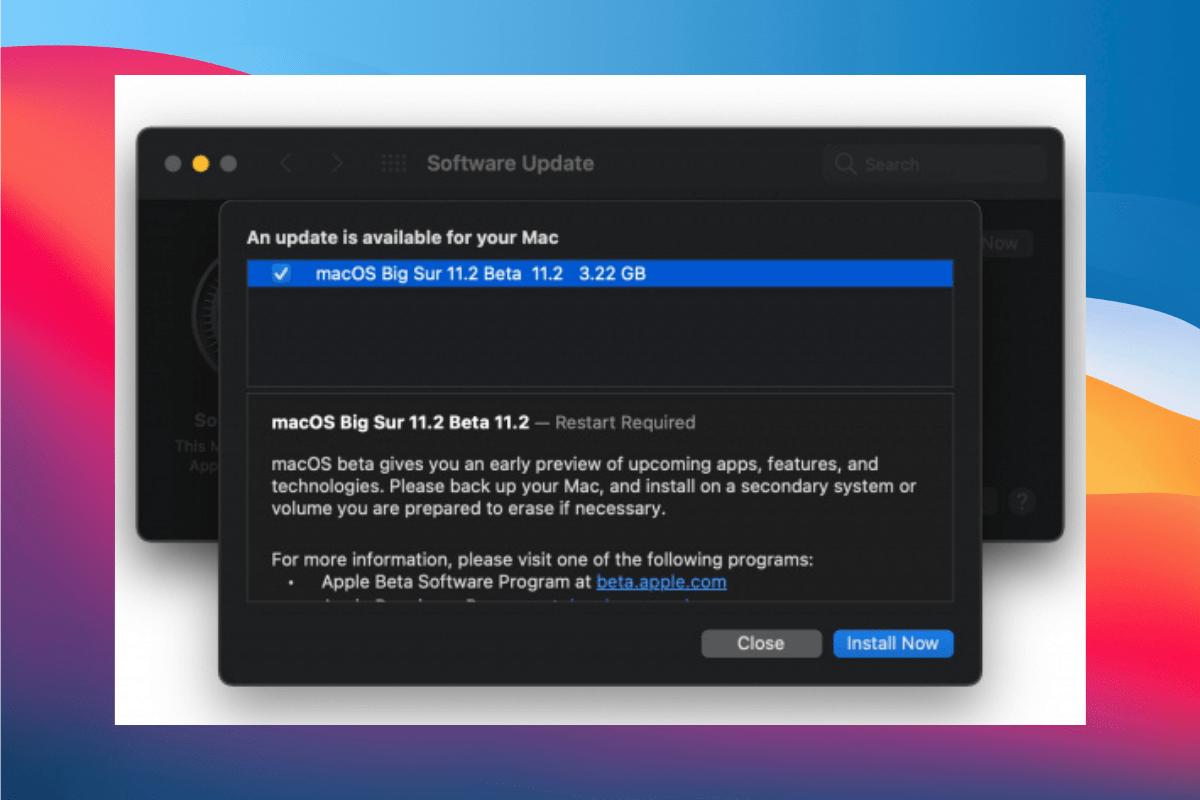
macOS, Apple's primary software OS for it's Mac lineup has been through a lot of change ever since it's announcement back in 2001. The OS, which was the key reason for users to shift from Windows is quite feature-rich, having been developed and worked upon for over 20 years. It has gone through multiple update cycles and versions from High Sienna to Mojave to Big Sur, which is the current version. Today, the Cupertino based tech company announced the release of macOS Big Sur 11.2, bringing along with it a whole host of fixes.
For those of you wondering, the update comes approximately one-and-a-half months after the release of the last update, macOS Big Sur 11.1 that came in December 2020 bringing with it support for Apple's new flagship AirPods Max headphones.
The macOS Big Sur 11.2 update addresses a whole list of problems a few major ones being Bluetooth reliability and a fix for Apple's iCloud Drive access and the Photos app.
What's New in macOS 11.2
The official changelog for macOS 11.2 is given below.
macOS Big Sur 11.2 improves Bluetooth reliability and fixes the following issues:
- External displays may show a black screen when connected to a Mac mini (M1, 2020) using an HDMI to DVI converter
- Edits to Apple ProRAW photos in the Photos app may not save
- iCloud Drive could turn off after disabling the iCloud Drive Desktop & Documents Folders option
- System Preferences may not unlock when entering your administrator password
- Globe key may not display the Emoji & Symbols pane when pressed

As one can see, the official changelog states that macOS Big Sur 11.2 improves the Bluetooth reliability so as to ensure reduced disconnections, an issue that has bothering Mac users for quite some time.
Additional fixes come to the external display issue, wherein it was reported that when an external display was being connected to Mac Mini (M1) via an HDMI to DVI converter, a black screen was being displayed. ProRAW edits that were remaining unsaved even after the user presses save is also an issue that has been tackled.
Furthermore, the latest update fixes a problem that was causing iCloud Drive to turn off after disabling the iCloud Drive Desktop and Documents Folders option. To add to all of this, the mac OS Big Sur 11.2 update also fixes the issue wherein System Preferences might not unlock when entering administration password in some cases. The Globe key that not displaying the Emoji and Symbols pane when pressed has also been fixed.
How to Update to macOS 11.2
Apple's latest macOS update is available for the MacBook, the iMac, Mac Mini and any other Mac computers compatible with the original Big Sur update that was announced back in 2020.
Usually, the rollout and update process is simple and automatic in nature, but, if for some reason you prefer to not wait around for the same and wish to update as soon as possible there are some options.
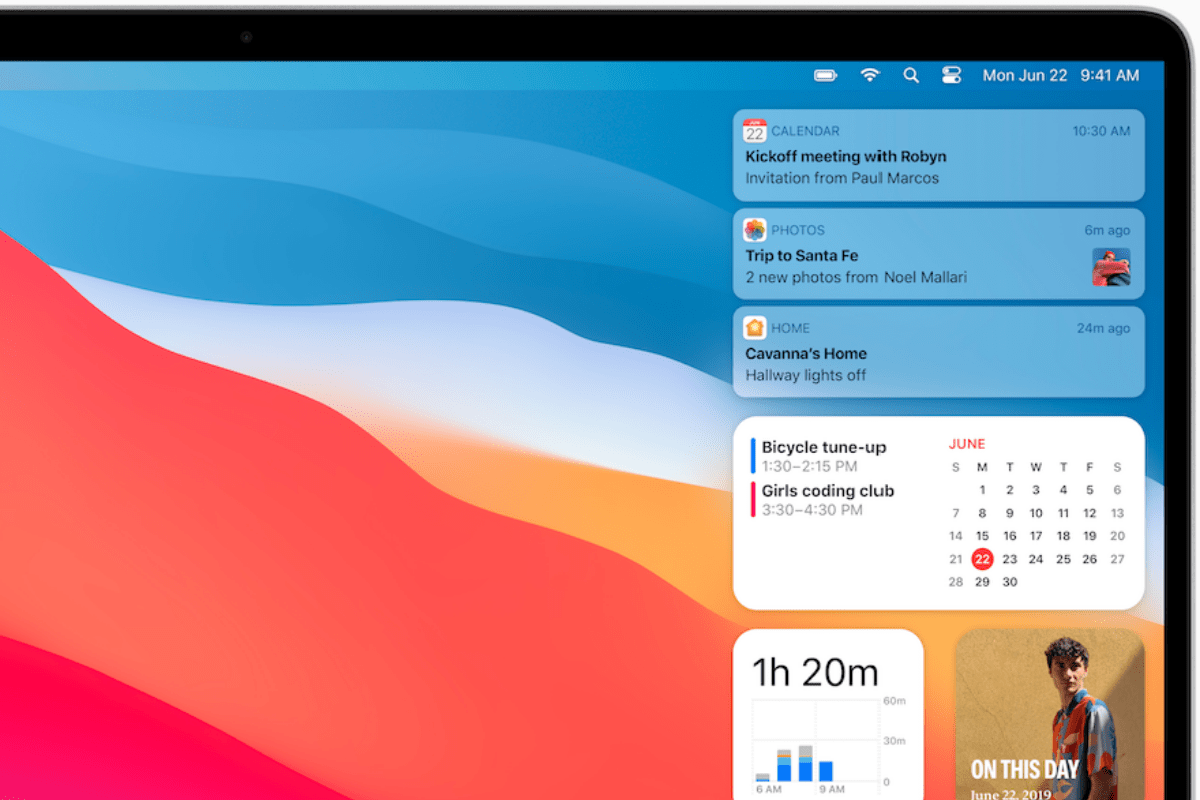
You can update the software manually by going to System Preferences > Software Update after going into the Apple menu, present on the top-left corner of your computer screen. You can also find the update by visiting the About This Mac option from the Apple menu and clicking the Software Update button to download the latest update.















