
The Windows 11 event successfully concluded yesterday and, with it came Microsoft's new Windows operating system, a whole six years after the launch of the current generation of Windows, Windows 10, which took place in July of 2015. The Windows 11 update has been called the next generation of Windows from Microsoft, primarily offering a redesign, complete with a fresh boot screen and start-up sound, to the centrally-located Start menu and widgets.
The Washington based company is making its intentions clear with Windows 11, which is to take on Chrome OS and macOS, two of the world's most popular computing UIs with Windows 11, making it a fair fight.
What is New in Windows 11?

First and foremost, the most notable of the changes to accompany Windows 11, which had been thoroughly leaked in the recent ISO leak showcases a new user interface, complete with a fresh startup screen and rounded corners to the menus and windows, which provide a very iPad OS like feel. The start menu has also been moved to the centre for a modern experience.
Interestingly, there is some history behind this, since this instance marks the first time since Windows NT 4.0, which debuted back in 1996 when we did not see a Start menu on the left side. The Start menu also brings with it default icons, but, the new positioning will be highly appealing to macOS and ChromeOS users, who might find it to be very familiar.
The updated Start menu gets rid of the Live Tiles that were present on the menu in Windows 10, but in order to better the experience, the user will see some recommended apps at the bottom. To add to this, there is also a dedicated search button close to the Start menu, which allows users to search across apps and functions of Windows 11.
There are also new sounds and alerts, complete with the aforementioned startup sound. Subtly, yet functionally, there are also new gestures, a set of wallpapers and an improvised dark mode. The update also comes with updated widgets that can pop up by swiping from the left of the screen or be allowed to span the entire expanse of the panel. The option to rearrange and resize widgets has been provided to users.
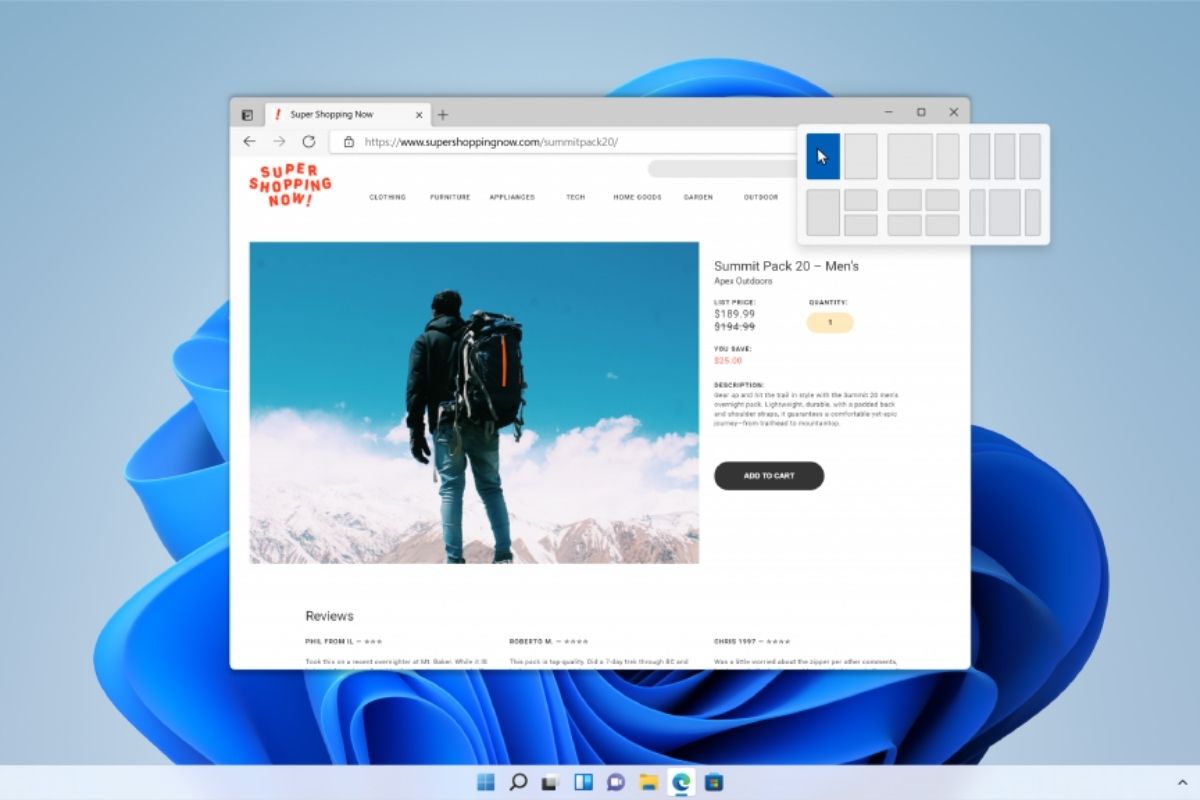
Multi-tasking is a key use case and to do so, the maximize button will now allow users to split their active screens amongst multiple areas of the laptop or desktop. This is being called Snap Layouts. Microsoft states that the layouts let users simultaneously open different screens on your computer, without any hassle, considering you just need to hover your mouse over the maximise button. Groups created by Snap Layouts that can be used for future access will be called Snap Groups.
Microsoft has also mentioned that it will be improving support for multiple monitors, making it easy for the user to use virtual desktops, which looks quite similar to Apple's macOS offering, but, you will be allowed to use specific wallpapers for each virtual desktop, so as to easily differentiate them.
Windows 11 also brings with it an improved touch keyboard with support for GIF integration via Tenor. Preloaded virtual keyboards are also present in the UI, with users given the option to place them anywhere on the screen. Users will also be able to use voice dictation support throughout the system. Options like voice typing and voice commands are also present so as to ease your typing.

Microsoft has mentioned that with Windows 11, it has integrated its collaboration platform Teams within the UI and added a universal mute/unmute function so as to help the process of virtual calling, with users also having been provided with a new Desktop Share feature to let users share windows with people who are part of the meeting.
Chromium-based browser users will also get some relief, considering how Microsoft has enhanced the performance for the same, with specific enhancements for Microsoft Edge, with some key changes being related to improved support for multiple-tab access and ease of use with limited resource based laptops. The browser is also getting vertical tab support.
PC gamers too get some aid, since, with Windows 11, Microsoft provides support for Auto HDR and DirectX 12 Ultimate, with the integration of xCloud so as to enable cloud gaming for the users. Xbox Game Pass access has also been provided to Windows 11.

Mircosoft has also brought changes to the Microsoft Store, which, on Windows 11 will come with new search capabilities and a refreshed design. The company has also announced a new economic approach dubbed zero-revenue-share, in which developers will be able to provide their apps via the store without any commission. This change will come into effect starting July 28 and, when compared to Apple and Google, this decision is a controversial yet welcome one.
The Store also includes a new Entertainment tab that serves users with the latest content across all streaming platforms, be it TV shows or movies, with users having been provided with the option to wireless cast the content playing on their laptop to their smart TVs.
Microsoft Store is also being offered with deeper integration to the Amazon Appstore so as to allow Windows 11 users to get access to Android apps via their computers. Windows devs have been given the option to have their apps available no matter the type, be it Win32, UWP, .NET, Xamarin, Electron, React Native, Java, or Progressive Web Apps.

Furthermore, Microsoft also announced that apps such as Adobe Creative Cloud, Disney+, TikTok, Zoom, and some native apps like Microsoft Teams, Visual Studio, and Notepad, Paint will be new additions to the Microsoft Store. Overall, Windows 11 has been given numerous behind-the-scenes upgrades to offer a faster experience, with claims suggesting that the OS will come with 40% smaller Windows updates, which will complete in the background so as to provide a good experience to users at the front end. The new version will also come with better battery life on devices.
Will Windows 11 Be A Free Upgrade?

For users who are wondering, Windows 11 will initially be on offer for testing purposes to Windows Insider members starting next week. It will also be available as a free upgrade to current Windows 10 users later in 2021 and come pre-installed on newer PCs. Microsoft has also announced the PC Health Check app to allow people to check whether their Windows 10 PC is upgradable.
It had been speculated that Windows 7 and 8 machines could get support for Windows 11, but a confirmation later in the morning confirmed that Windows 7 PCs that meet the minimum specs will run the upgrade, given that a Windows 10 license has been purchased for the specific device.
Do note that in 2022, customers will be given the option to buy Windows 11 at retail and install the same on compatible devices running Windows 7. Microsoft has not changed any SKUs, meaning that there are two options, Windows 11 Home and Windows 11 Pro for users, much like Windows 10.
Minimum requirements have also been specified, with Microsoft stating that all major silicon partners be it Qualcomm, AMD, Intel are supported, but Windows 11 will not be as lightweight, meaning the minimum requirement is at least a 64-bit x86 or ARM processor, combined with at least 4GB of RAM and 64GB of storage.















