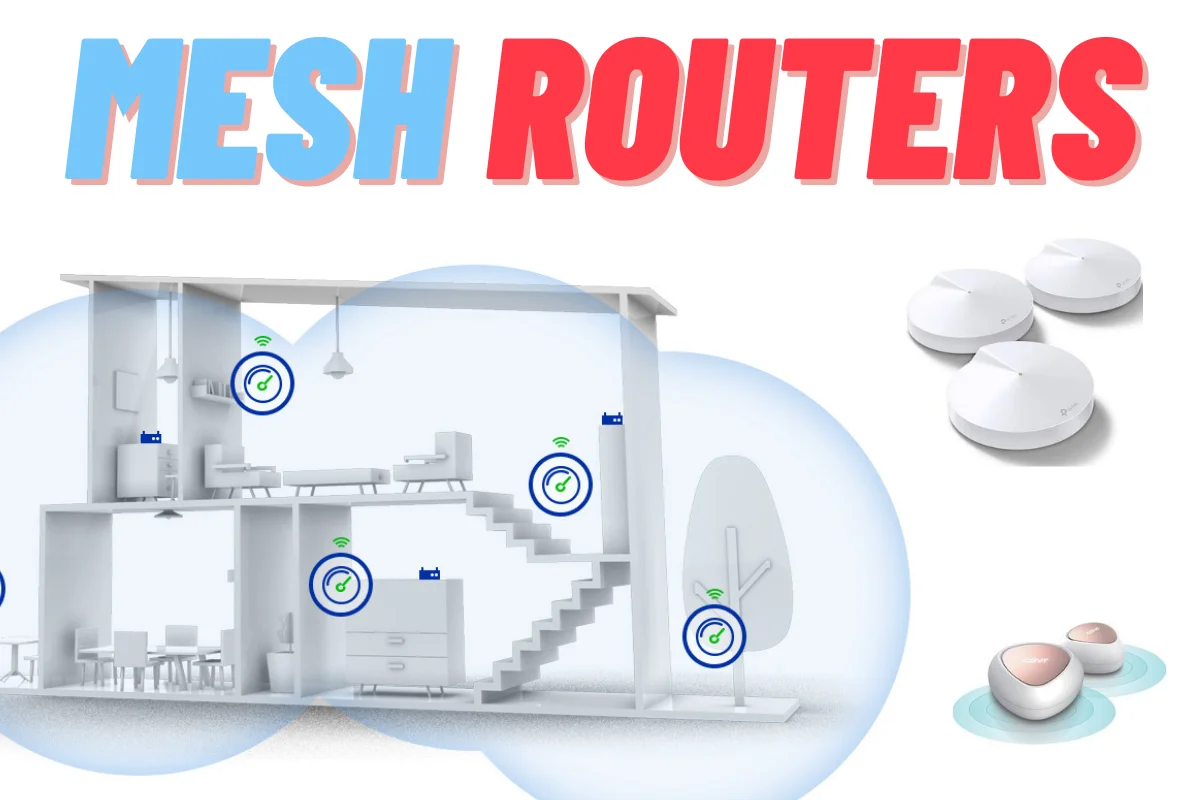
Wi-Fi mesh routers have become very essential for people who are working from their homes. Even after purchasing a high-speed broadband connection, the users face issues such as network drops and irregular speeds throughout their home. The reason behind such issues is the coverage of their Wi-Fi router. Due to a number of factors such as walls and the kind of distance the user is from their Wi-Fi router, network problems arise. One of the best ways to ensure that Wi-Fi coverage is excellent throughout the home is to use mesh routers. The mesh routers allow a user to spread the network coverage of Wi-Fi in the whole house with the help of nodes. There are different types of Wi-Fi mesh routers available in the market. Mentioned below are types of mesh routers you can choose from.
Shared Wireless Mesh Router
This is the most affordable kind of mesh router that is available in the market. It is a first-generation mesh device that uses the total bandwidth and distributes it across the nodes present in a home or office. The internet experience for the user will reduce quite substantially in case there are multiple devices connected to the Wi-Fi network since it shares the bandwidth across different nodes, it might not be suitable for people who have big families and all of whom rely on a single Wi-Fi network.
Dedicated Wireless Mesh Router
The dedicated wireless mesh router is better than the shared wireless mesh router in terms of providing high speed to the users. The radio channels under this kind of mesh device solely communicate between the nodes which handle the backhaul traffic. Backhaul traffic here means the nodes communicating back with the router instead of communicating with your connected devices such as a laptop or mobile.
Powerline Mesh Router
This is the most powerful kind of mesh router mentioned in the list. With the powerline mesh device, the users can get higher speed internet experience along with low latency gaming. The powerline mesh router utilises the existing power cabling in the user’s house for sending and receiving the inter-node and backhaul data.
Basically, a powerline mesh device adds a new route for the data to go through. This further results in easing the Wi-Fi capacity enabling the network to carry extra traffic. Under this type of connection, a node is plugged on the wall which is next to your router. Since it can provide a low latency internet experience to the users, it is very useful when it comes to handling backhaul traffic.















