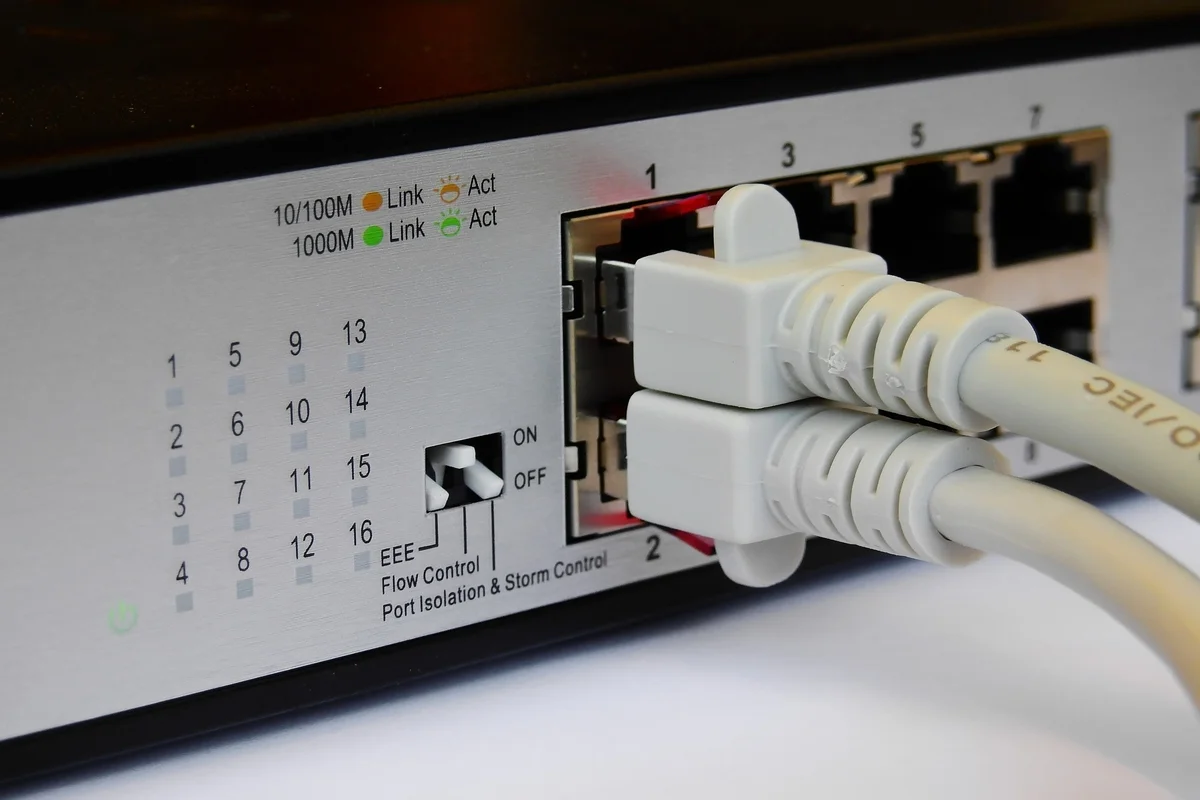
Every one of us at some point face issues with the speed of our broadband internet connection. We can’t do a lot of things without a high-speed and reliable internet connection such as streaming full HD or 4K videos, real-time online gaming, and more. If you have picked a high-speed internet plan and yet you don’t get the high speeds, then there are a few things you can do to optimise your Wi-Fi connection. Mentioned below are all the things you can do to improve your Wi-Fi connection.
Ways to Improve Broadband Internet Connection
First thing’s first, if you have an old router, then please upgrade it to a new one. Modern generation routers provide easy configurations and more data throughput. Once that is done, check the direction of the antenna in the router. Ensure that the antenna of the Wi-Fi router is parallel to the antenna in your gaming device. Even keeping one antenna horizontal and the other one vertical can work well for your gaming, video, or downloading experience.
Another thing which you must do is evaluate the strength of the Wi-Fi network. There are multiple apps present in both the Android Play Store and Apple App Store which can do this for you. It will help you identify the dead zones in your house where Wi-Fi connectivity is not as impressive as on other parts.
If there are multiple devices connected to the same Wi-Fi router, then it only makes sense that you disconnect some of the devices from the network during heavy streaming or online gaming purposes.
On rare occasions, there is also interference with the Wi-Fi network. See if your Wi-Fi is placed correctly. If not, then the performance of the network is bound to be bad. So keep your Wi-Fi in a place where you don’t have to worry about its network being interfered with.
One of the best ways to fix Wi-Fi is to simply restart it. It works well for a lot of users. Your network needs to be refreshed from time to time. Thus restarting the router becomes necessary sometimes when your Wi-Fi connection is acting strange.
The last thing that you can do is connect to the right channel. The new generation routers give users the option to connect with multiple channels. Make sure the one you are connected to is the right one depending on the kind of distance you have from your router. Generally, the 5 GHz channel works better when you are close to the router and the 2.4 GHz channel works better when you are a little away.















