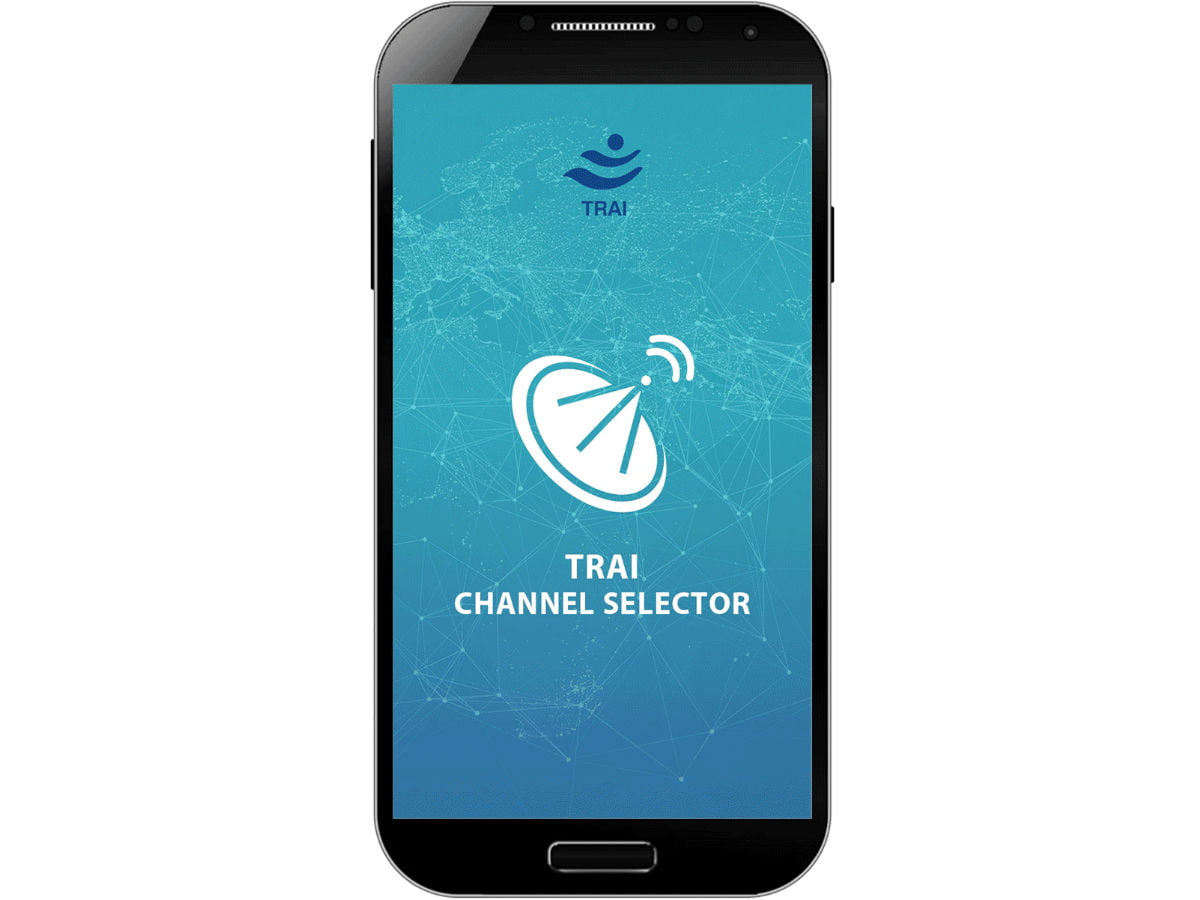
Our smartphones are loaded with a ton of apps. There are different apps for different purposes. The sole aim of these apps is to make your life easy. Now you can do most of the things sitting in your home with these apps for which you had to go out and stand in lines for hours a few years back. Telecom Regulatory Authority of India (Trai) is offering its own channel selector app. This app will help a user in selecting the right TV channels for him/her. This will help people save money while choosing channels.
Trai Channel Selector App: What Exactly Is It?
When Trai came up with new tariff rules which changed the price of channels and channel bouquets, customers complained that their costs have gone up. The whole point of making tariff changes was to help customers in making smart decisions in choosing the right channels and save money. But what happened was totally opposite.
The reason behind developing the app was that many people were facing problems while purchasing channel subscriptions from the web portal and the application of different Distribute Platform Operators (DPOs).
So Trai’s Channel Selector app is designed in such a way that it will become very easy for the customers to choose channels and channel bouquets for them. The app collects data from various DPOs and makes it available for the users and allows them to directly purchase channels through it.
Trai Channel Selector app is available for both iOS and Android devices. So the user can head over to the Play Store or App Store for downloading the app. As of now, all of the major DTH operators data such as Airtel Digital TV, Tata Sky, Hathway Digital, D2h, Asianet, InDigital, Dish TV, and Citi Network is there on the app. Using the app, customers can very smartly choose channels or channels bouquets they want and keep the costs to optimum levels.
How to Use Trai Channel Selector App?
First of all download the app on your device. Then open it and select your DTH operator after which you will be prompted to enter your subscription ID and registered phone number. You will then receive an OTP, enter it. Then the modification process will start for your cable TV and DTH channel packs. Once you are done making changes, you will receive a snapshot of your current subscription along with the costs associated for your selected channels. Then you will receive optimisation options. Choose any of them if you wish to and you will be sorted.
















