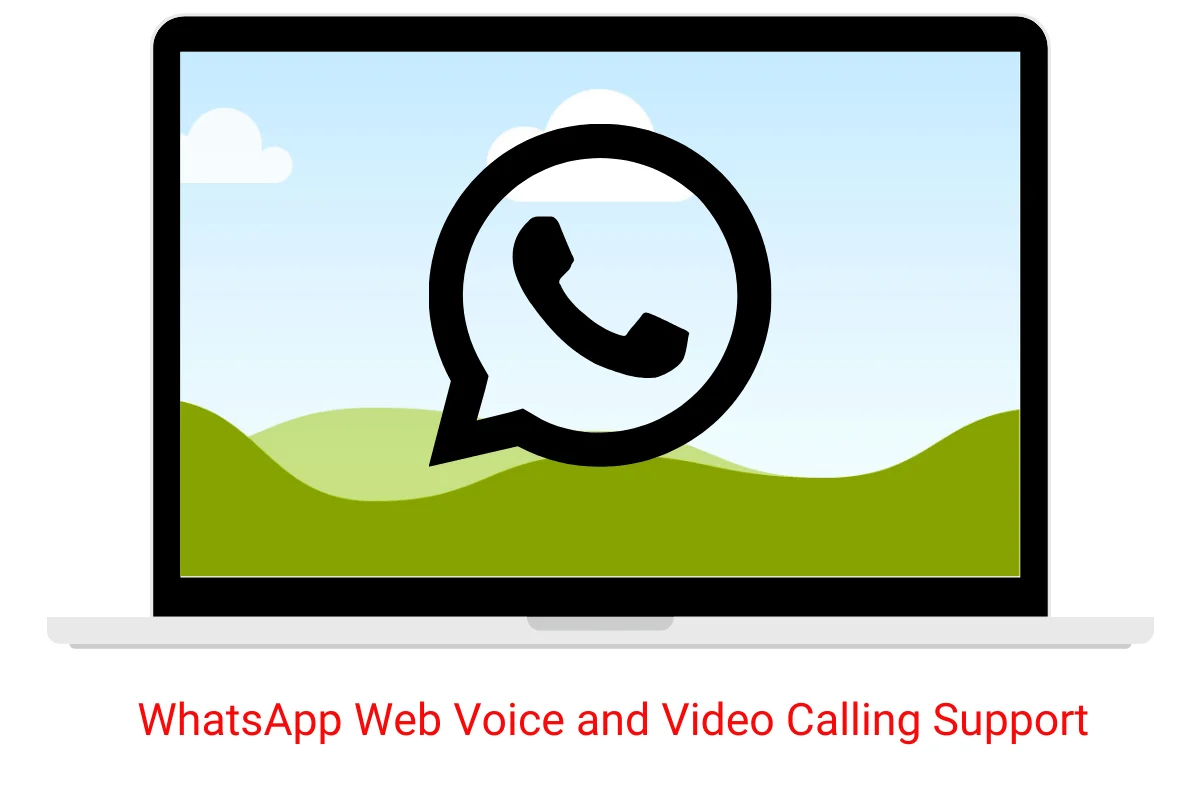
WhatsApp's calling service for desktop users is out of beta, according to a new tweet from WABetaInfo. In December last year, WhatsApp made the audio and video calling service available to select Web/Desktop users, and the same feature is now said to be rolling out to several users. WhatsApp users on the Web/Desktop version of 2.2104.10 will soon be able to make and receive calls on the web. The feature is a long time in the making, but it will take some more time for the Facebook-owned company to roll it out to all the users. If the feature is live for you, the video and voice calling icons will be present on the personal chat screen just beside the search button.
WhatsApp Web Gets Voice and Video Calling Feature
With this new feature, users will be able to make and receive voice calls directly on the web. Several people use WhatsApp on the web, but the features are very limited. In fact, to use WhatsApp Web, your phone should be present nearby to your laptop. WhatsApp's direct rival, Telegram, is offering a slew of features on the web, including multi-login support and video & audio calls.
WhatsApp is reportedly working on multi-device support, whereas the video and voice calling support is rolling out now. To test this feature, you can download the WhatsApp Web app on your macOS or Windows laptop. Alternatively, you can also visit web.whatsapp.com and link your device by scanning the QR Code from your mobile phone.
We were unable to spot the feature on WhatsApp's Web application for macOS and even the feature did not show up on our Surface Laptop Go (both apps and Chrome browser), as of this writing. As noted, it might take some time for the feature to reach all the users. That said, there's no trick to get the feature right away on your machine, so it is going to be a patience game.















