WhatsApp introduced Stickers last year for Android and iOS users. The Stickers were introduced with an aim to make conversations much more interesting and interactive. The Facebook-owned messaging platform is now polishing the feature to offer better user experience. Until now to use stickers in WhatsApp conversations, the users had to download the complete sticker pack. But that’s not happening anymore. WhatsApp has reportedly released a new beta version of the Android users which brings new features to stickers. The WhatsApp for Android beta version 2.19.33 brings the ability to download a single sticker instead of the complete sticker pack like before. For instance, if a user likes just one sticker in a certain sticker pack, they can now separately download just the particular sticker and will not be required to download the entire sticker pack. Notably, this feature is now coming just to the Android users and should soon be available to the iOS or Windows users as well.
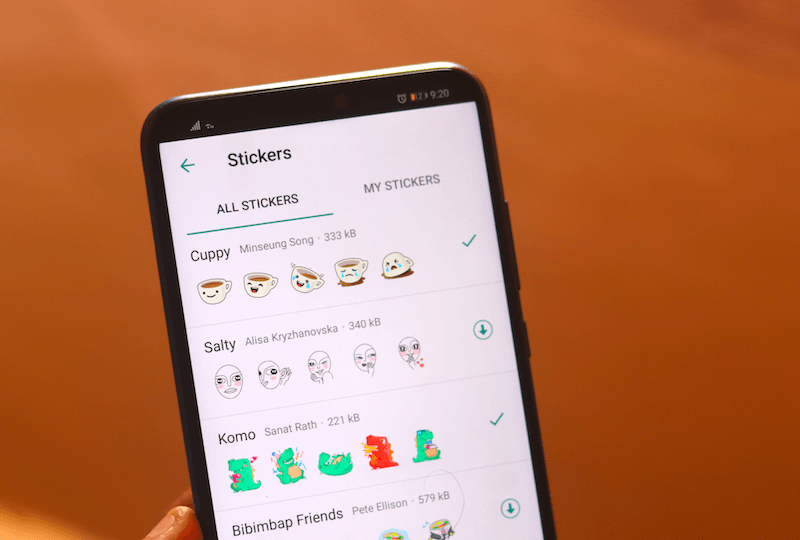
WhatsApp for Android Beta Version 2.19.33 Brings New Features
WhatsApp Android beta users get updated with version 2.19.33. The new update brings a range of new features to improve the overall user experience. The 2.19.33 version of WhatsApp Android beta also hints that the Payments service will be soon available for the United States users. In India, the WhatsApp payments feature is available for quite some time now. Meanwhile, Facebook CEO recently revealed that WhatsApp Pay would be rolled out to more and more countries.
Coming back to the new stickers feature, to recall, earlier users had to download the entire sticker pack to user stickers in chatting with friends. The new 2.19.33 update now lets users separately download just a single sticker that they like. The option to download the complete sticker pack also remains. Notably, this feature is currently available for Android beta users and we expect after the testing process is done the feature will be rolled out to via stable build to all users.
How to Download a Single Sticker?
To download single sticker, users will first need to upgrade their WhatsApp Beta app to the latest version. The latest version is 2.19.33. After downloading and installing the update in the Android phone users will need to open the in-app WhatsApp Stickers Store. They will then need to long press on a sticker in a not-yet-downloaded stickers pack.
After long pressing, WhatsApp will then show a prompt asking whether you want to save that sticker as favourite and it will also show a download option with download size at the bottom of the window. On clicking which you’ll be able to just download that particular sticker from the pack.















