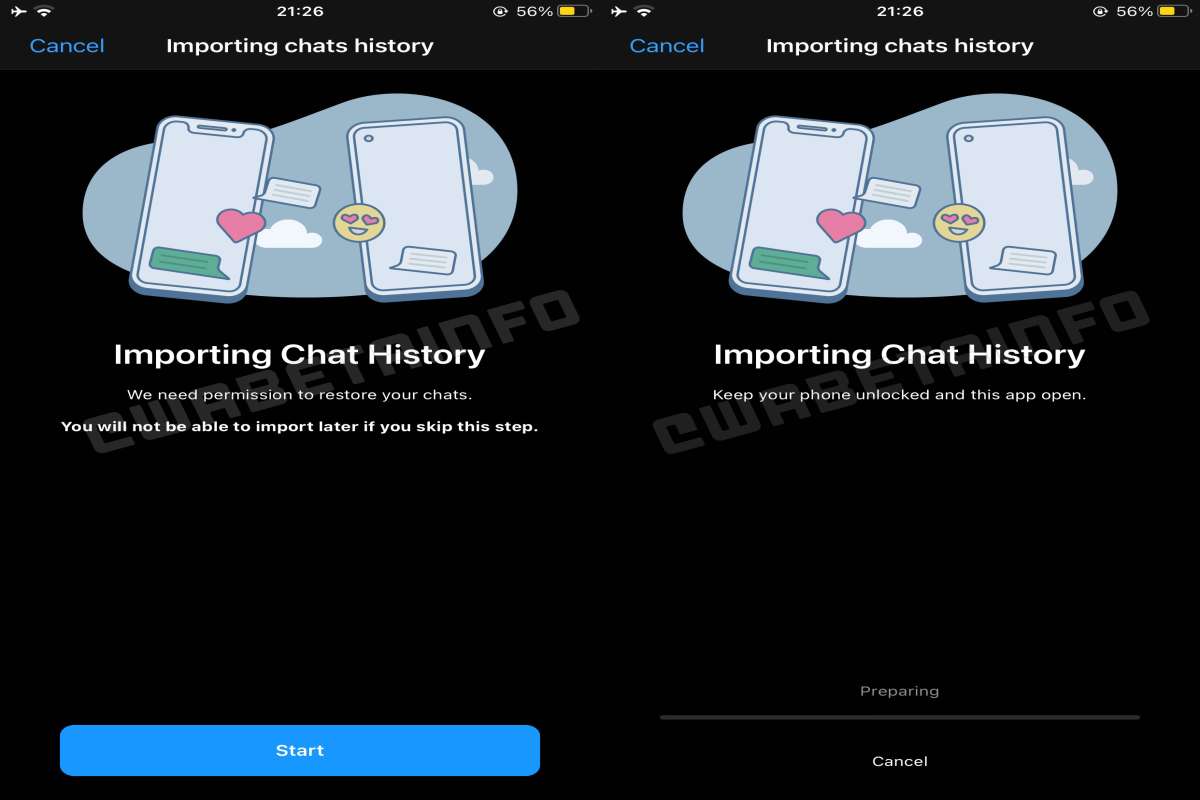
One of the big reasons why users fear purchasing an iPhone while using Android is the fear of losing all WhatsApp data. iPhones collect their WhatsApp backup data in iCloud while the Android devices leverage Google Drive. This is the reason why when Android users shift to iPhones, they lose all their data of WhatsApp. But now, Mark Zuckerberg, the CEO and owner of Meta known for founding Facebook has announced that WhatsApp is getting the ability to securely switch between phones and transfer the chat history of users between Android and iPhone. All of this will be done while maintaining end-to-end encryption.
It is a highly requested feature that might result in a boost in iPhone sales. Last year, Meta-owned WhatsApp launched iPhone to Android data transfer, but now, Android to iPhone data transfer is also here.
How to Transfer WhatsApp Chat Data from Android to iPhone (Latest Details and Steps)
If you are thinking of transferring the WhatsApp chat data from Android to iPhone, here are a few pointers you must note (shared by WABetaInfo).
Step 1: Ensure that both the iOS and the Android running devices are connected to a power source because the transfer can take some time.
Step 2: The iPhone you are transferring the data to should be an all-new device or just factory reset it.
Step 3: Open the Move to iOS app on the Android device and follow what the application is saying.
Step 4: Enter the code that’s on your iOS device. Don’t forget to select WhatsApp right within the Transfer Data Screen.
Step 5: Tap start on the Android device and don’t do anything else until the data transfer is completed. Your Android device will sign you out once the data migration is complete.
Step 6: Continue with the iPhone and wait for the Move to iOS for completing the process.
Step 7: Use the same number for signing into WhatsApp on the iPhone. Once you are logged in, you will find all your data.















