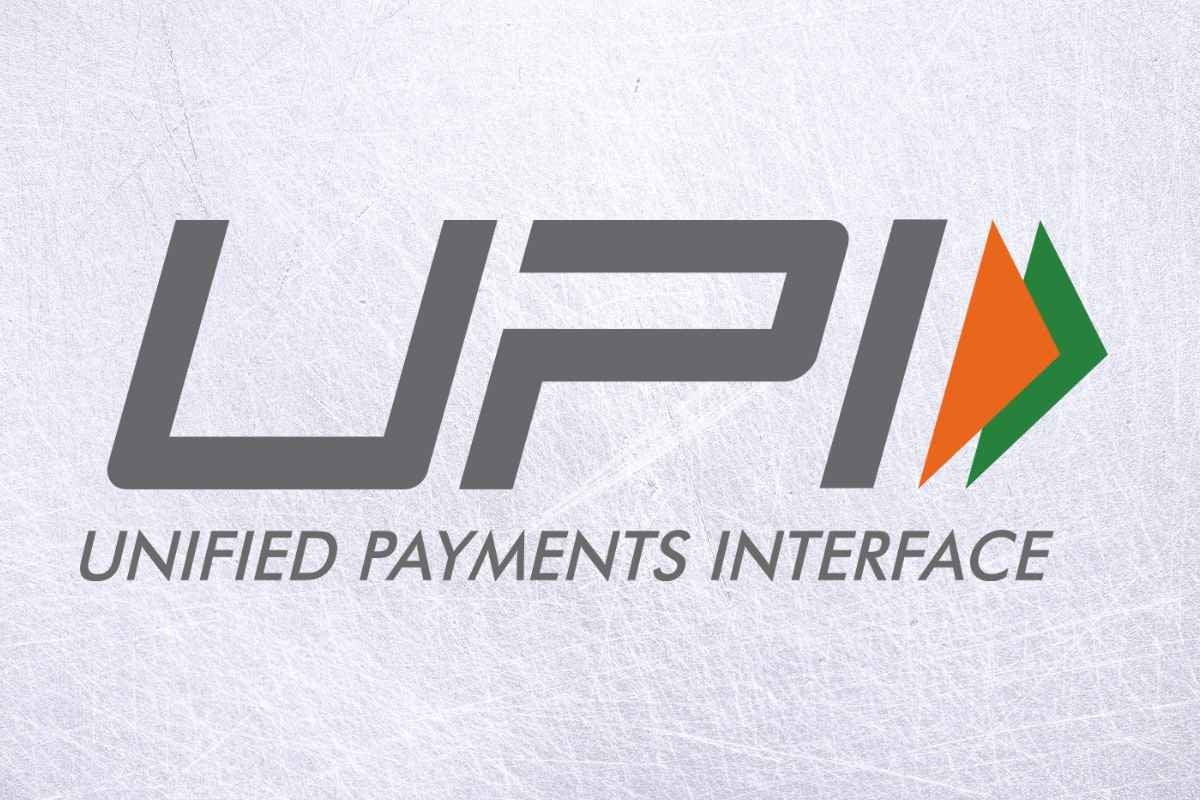
In India, the number of UPI Payment transactions is increasing dramatically every day. UPI is now accessible outside of India as well. What once started as a payment method exclusive to India has now crossed the Indian border. UPI may definitely be considered a ground-breaking fintech product. The team behind UPI, known as the National Payments Corporation of India (NPCI), also created the BHIM app, one of the numerous UPI apps accessible in India.
The UPI Lite was formally introduced by NPCI on September 21 during the Global Fintech Fest 2022. UPI Lite is, to put it simply, a digital wallet that the user creates from their bank account. The BHIM app currently offers the UPI Lite capability, and more apps will follow. This guide will cover all the specifics of the UPI Lite, including its features, setup, use, and much more.
What Is UPI Lite?
Let's define UPI Lite before going any further. While UPI Lite functions similarly to UPI in most respects, there are a few significant differences. A device wallet for frequent low-value transactions is UPI Lite. Accordingly, when using UPI Lite to make a payment, funds won't be directly deducted from your bank as they would with UPI; instead, they will be deducted from the on-device wallet that a user will add when you enable UPI Lite. You no longer need to input the UPI PIN in order to make a payment in this instance.
Another significant aspect of UPI Lite, and arguably its most crucial. These small-value transactions, such as those we make for snacks, juice, cigarettes, and other items, won't appear on the passbook or the statement. One of the biggest issues with UPI ever since it became widely used has been how many pages or passbooks a user had to search through in order to locate certain crucial transactions. When you apply for a loan or submit a statement as proof, these numerous low-value transactions cause a lot of problems. To address this, NPCI launched UPI Lite. On the passbook/password, just the money that you add from the bank to your wallet will be shown.
The functionality of UPI Lite is comparable to that of the Paytm wallet, except, unlike the Paytm wallet, UPI Lite allows you to pay for any UPI ID and scan and transfer money to friends, businesses, and merchants. You can add up to Rs 2,000 to the wallet and use it for any transaction costing less than Rs 200 once the UPI Lite option is enabled. Wallet payments can be made by a UPI ID, QR code, or mobile number. The amount payable ranges from Re 1 to Rs 200. Payments made via UPI Lite will appear in the transaction history of the BHIM app but not in the passbook.
How To Set UPI Lite on BHIM App?
1. Install the BHIM app by going to the App Store for iOS or the Google Play Store for Android.
2. Add a bank account for UPI transactions and log in or register using your bank details.
3. Find the "UPI Lite" banner by scrolling down the home screen.
4. Select "Enable Now".
5. After reading the information, press the Next button three times, then press the "Enable Now" button.
6. You will now be requested to add up to Rs 2,000 to your UPI Lite wallet on the following screen.
7. Put the figure in (max Rs 2,000).
8. Choosing a bank account (if you have multiple).
Features of UPI Lite
1. Free to use, UPI Lite is a feature.
2. There is no UPI PIN entry required with UPI Lite.
3. The passbook/statement won't show UPI Lite transactions.
4. You can only pay a maximum of Rs 200 using UPI Lite.
5. The BHIM app presently offers UPI Lite, and additional apps will follow soon.
6. Your bank account can be used to add money to UPI Lite.
7. The UPI Lite feature cannot be enabled without the UPI PIN.
8. The UPI Lite balance is always set at Rs 2,000.
9. On your device, you can check the balance of UPI Lite.















