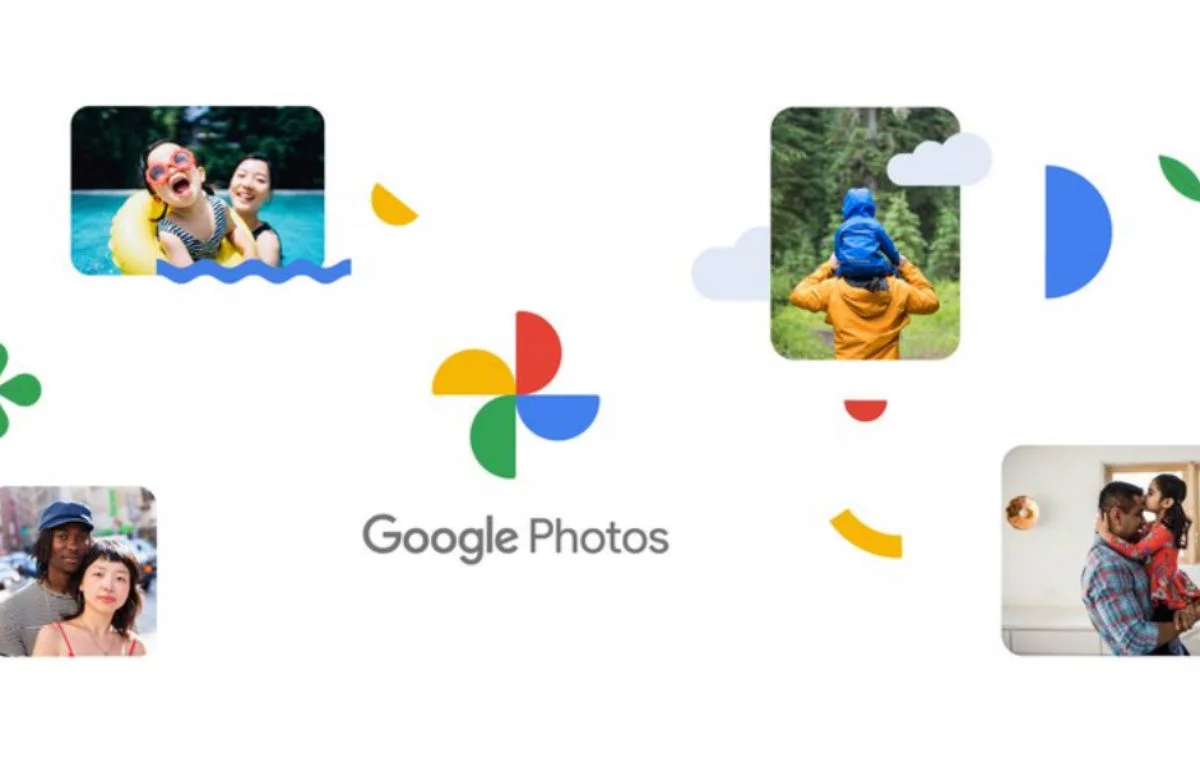
One of the many reasons why we treasure our smartphones is that they store some of our most important moments in the form of pictures and videos. But to resolve the scare of losing out on images, Google Photos, an app from Google backs all your images and videos into a cloud server. Once your images are backed by Google Photos, you don’t need to worry about them being deleted from the device. You can download them again from Google Photos in any device you want. It is used by millions of customers all around the world. To enhance the user experience even further, Google is rolling out a massive update for the Google Photos app.
Google Photos Update
Google is going to give its Photos app a major redesign. The UI of the app is about to change for the better. Product Director of Google Photos said, “the app is focused on your memories, to help you find and relive your most treasured moments.” The change is not going to alter the feeling that you get from the app though. You will still get the same nostalgic feeling from the Photos app which you get right now. The colour scheme of the app will stay in line with Google apps only.
Changes You Will See on Google Photos
Instead of four tabs on the bottom of the app, you will see three tabs — Library, Photos, and Search. At the moment 'Search' option is only present in the Search bar at the top. The new ‘Photos’ tab will show bigger thumbnails. Along with that, there will be lesser white space between the images, and auto-playing of videos will be supported. The ‘Search’ tab will not get a very significant change though. You will also get an interactive map feature to search for images from particular locations. You can pinch and zoom in the map and see your different images from different locations. The ‘Library’ tab will contain options to access different image folders such as Favourites, Albums, and more. ‘Memories’ feature of the app also gets an update. It will show you your best pics with family and friends. You can change the settings as per your convenience though.















