Gmail for Android used to give two options to the users to choose from whenever they swiped left or right on any mail in their inbox. This new update which has come upon Android Gmail will give the users the option to customise what happens to a mail when it is swiped. This option is good for the people who like to swipe on their mail incessantly. The users will be able to choose from the following options.

- Archive to email out of your inbox
- Move the email to the trash folder
- Move the email to a different folder (or tag)
- Mark emails as read or unread
- Snooze the email
- No action is taken
As we said, this new update might be useful for someone who had to suffer as a consequence of mistakenly swiping on an email. Besides this new feature, Gmail has also introduced the new snooze functionality on the platform wherein the email is gone from your inbox for a fixed amount of time after which it returns back. When users select Snooze as an option when they swipe on a mail, they will get a window asking them after what time the email should be retrieved in their inbox. It is also noteworthy that this new feature won’t work with G suite accounts even though the option is available.
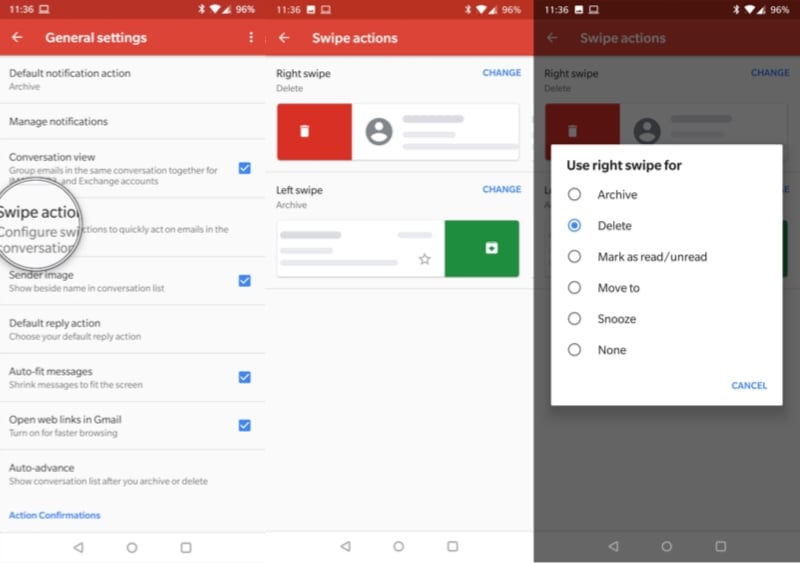
For users who wish to change the swipe settings, they will have to follow the below-given steps.
- Head over to Settings, then tap on General Settings and finally go to Swipe actions.
- Tap the Change button below which the Right Swipe and the Left Swipe options are given.
- The menu will give options like archive, delete, mark as read/unread, move to, snooze, or none. Select any one from the given.
These new customising options which come as a part of the new Gmail update will not only help you organise your mail in a very convenient way but will also help you in keeping your inbox clutter free thanks to the new options available like snooze and quick newsletter unsubscription.















