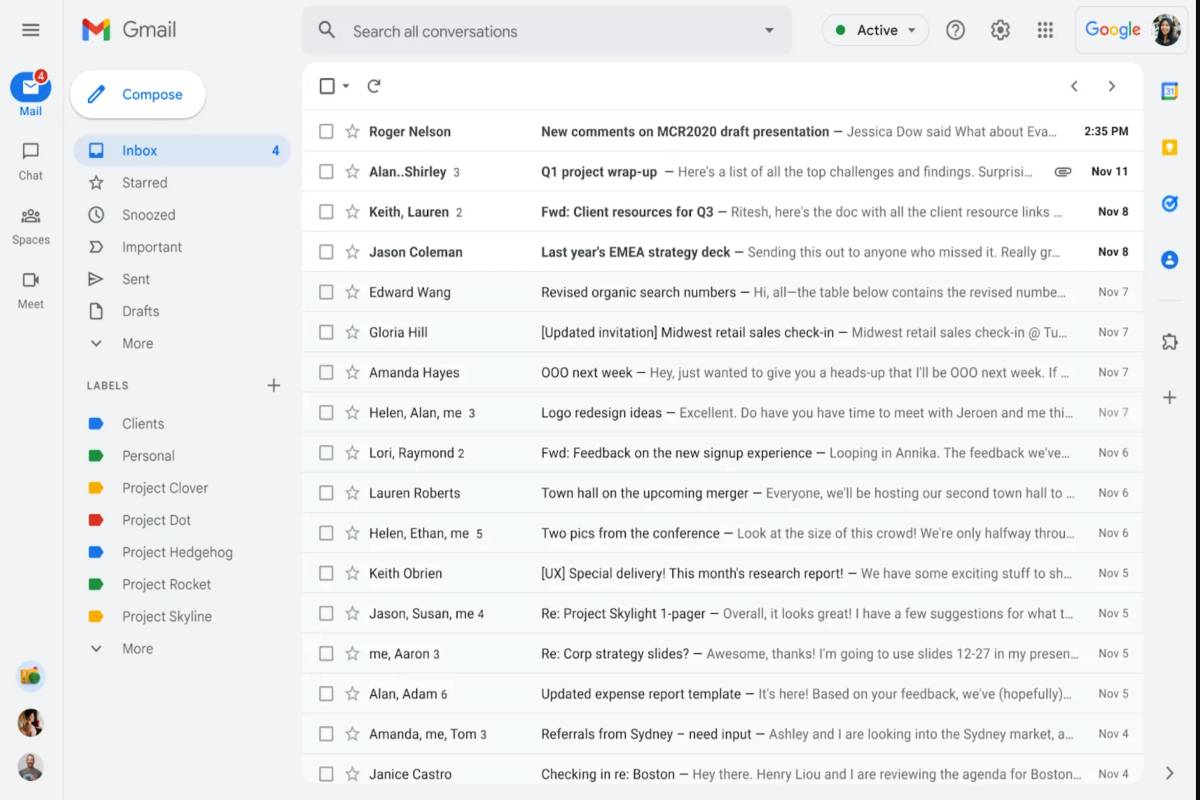
Gmail now has a number of design updates from Google, including the Material You style that was shown earlier this year. More individuals with both personal and business Gmail accounts are now receiving it. Users who have enabled Chat will have access to the new integrated Gmail view. Users of the newly designed email interface may now switch between all four Google services — Mail, Chat, Spaces, and Meet — in a single column, thanks to a sidebar.
The redesigned Gmail interface is now being broadly released. The platform has a new integrated structure with a sidebar to the left of the Gmail interface that makes it simple for users to transition between Mail, Chat, Spaces, and Meet. The Material You makeover in Gmail is now available to a large number of users. The platform's default background is changed to blue with the redesign, and the Compose FAB (Floating Action Button) becomes a box with rounded corners. Users can still choose the platform's original layout by touching the settings button, selecting "Go back to the original look," and selecting "Apps in Gmail" to deselect Chat, Spaces, and/or Meet.
The recent Updates include, You can choose which apps you'd like to switch between using Quick settings, whether it's Gmail just by itself or a combination of Gmail, Chat, Spaces, and Meet. The system labels (such as Starred, Snoozed, and Important) and the custom labels you create yourself are each in their own section for label aficionados. Those who enjoy chit-chatting will also notice discussion bubbles with excerpts of incoming messages and choices to quickly reply rather than opening the whole message. In addition to the new look, Google is also making it simpler for users to filter messages by adding Search chips to the top-right corner of the Gmail inbox. In Gmail, the search chips are displayed as a row to narrow down the results. However, even on the newly built Material You platform, this capability has not yet been made available to consumers. Google also announced some future updates for tablet users later this year, including improved emojis, additional accessibility capabilities, and more.















