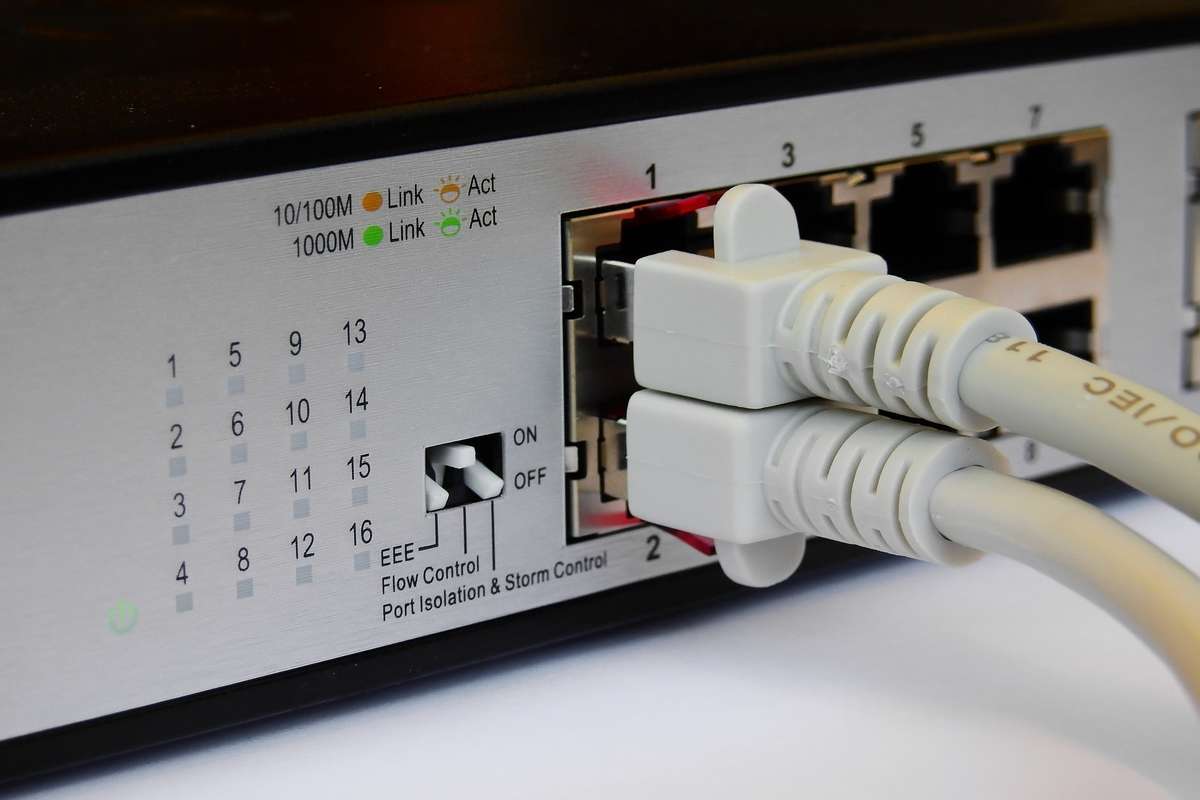
To establish an internet connection at a location, most people contact an internet service provider (ISP) or subscribe to their service online. The technical person from the ISP visits the premise and takes care of the installation. Although you limit your role in bringing an internet connection to this extent, it is wiser to understand the hardware involved in establishing the internet connection. The internet service provider sets up the hardware at your place to establish the connection. The hardware involved is the backbone of robust internet services. Your network’s communications pass through the connected hardware, and if they fail to communicate at the optimum level, it results in weak and unstable internet. One must be aware of the different roles they play in your network. This article looks at various components associated with establishing a good internet service at your location.
Routers
A router is a device that sends and receives data on networks. They use packets containing various kinds of data (files, communications, web interactions, etc.) with several layers for transmission. One layer of the data will have the identifying information such as sender, data type, size and destination IP. The router reads this layer, prioritizes the data and chooses the best route to send the data to the destination IP.
How to Choose Routers?
Check the type and number of ports to make sure you can connect the necessary equipment. Ensure that you have sufficient bandwidth, wireless capability, easy setup and installation, and security. A router should at least have WPA or WPA 2 password protection in terms of security. Some also come with firewall software and media control access (MAC). While firewall scans for malware and viruses, MAC deals with filtering. That’s using device-specific IDs to screen users and whitelist/blacklist network access based on the screen. You may also look for automatic updates, changeable configurations, and provisions to set up a guest network.
Modems
As its name implies, the modems are the devices that ‘modulate’ and ‘demodulate’ the digital data of a computer and the analogue signals (called sine waves) of a phone line. They encode and decode information simultaneously, hence, its name is a combination of ‘modulate’ and ‘demodulate’. In laymen language, the information is transmitted over a telephone line to an analogue modem, which will convert the signal back to the digital format for the computers to read. Usually, modems are built into the internet/broadband router and not purchased separately.
Ethernet cables
These cables connect computer systems, routers and switches within a network. They should be of good quality; else, they would not carry good signals. They are plugged into the Ethernet ports. They can connect the modem to your system directly.
Switches
Switches connect the devices together, including computers, printers, and servers, in a network. These connected devices can thus communicate with each other regardless of their location. While switches connect multiple devices, routers connect multiple switches and their networks.
Fibre optics cables
These network cables contain strands of fibre made of plastic or glass. They are about the diameter of a strand of human hair, and when bundled into a fibre optics cable, they become capable of transmitting data over long distances faster than any medium. They transfer data signals in the form of light. They are faster than traditional electrical cables and are non-metallic in nature. Hence, no electromagnetic interference can reduce the speed of data transmission. They are also safer as they do not carry current. It extends your network to connect to the internet service provider’s upstream from where you access the internet connection.
While the above components are not the complete list of all hardware involved, they are the basic hardware requirements for establishing an internet connection. Each has several features and factors involved, which will be dealt with as separate articles.















