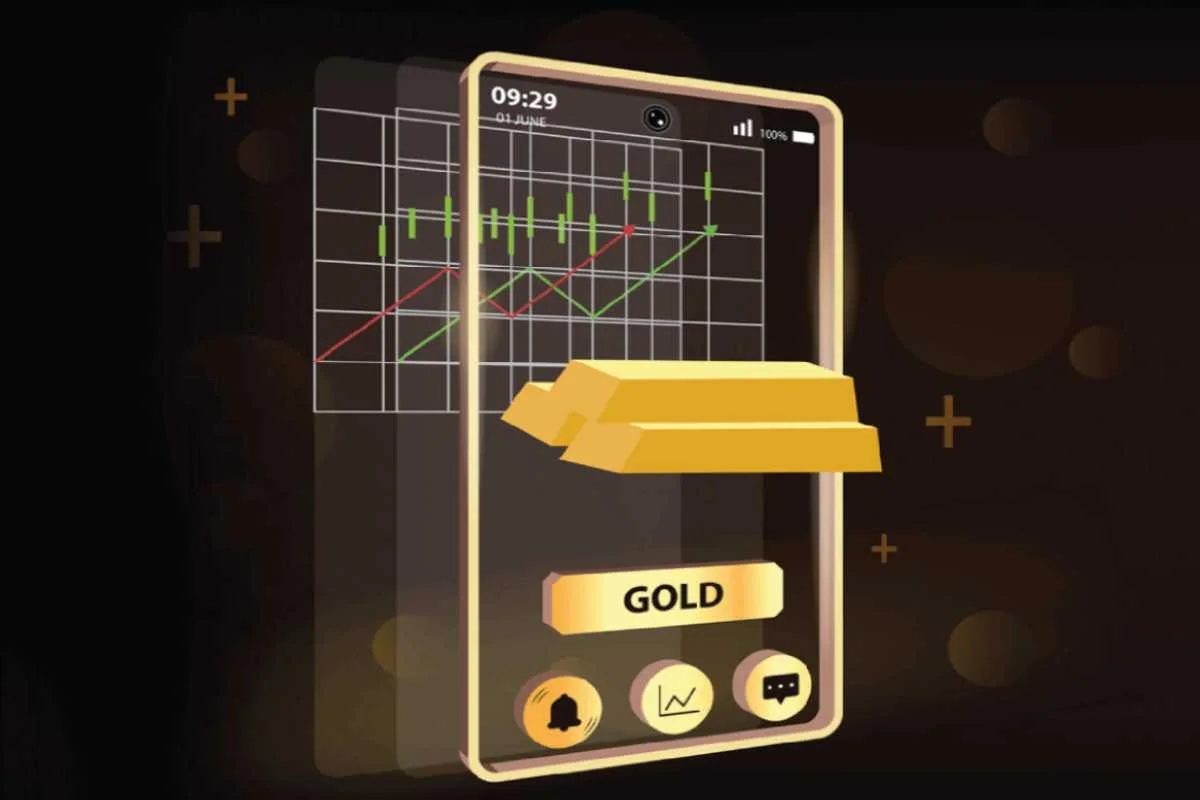
Bharti Airtel’s subsidiary Airtel Payments Bank, offers a gold investment service for its users across India. The company calls it DigiGold, and under this service, it allows users to purchase and sell gold online right from the comfort of their homes. The gold that is offered by DigiGold to its users is 24K 99.50% pure in nature.
The gold can be bought and sold anytime by the users. Moreover, users can start investing in gold for an amount as low as Rs 1. The company promises an internationally competitive price on the purchase. So how can you buy gold from Airtel Payments Bank? Follow the steps below.
Steps for Purchase Gold Via Airtel Payments Bank
First of all, you have to open the Airtel Thanks app and then go to the banking section. Under that, you will have to tap on the DigiGold icon. You will then get multiple options, including Buy Gold, Sell Gold, and Gift Gold. Tap on the Buy Gold option and select whether you want to buy in terms of amount or in terms of grams. Enter the amount or grams of your choice and the Mpin to complete the transaction.
Once completed, you will receive all the details on the transaction receipt that you can keep with yourself.
Note that DigiGold service is offered by Airtel in association with SafeGold, which meets all the international quality standards in providing digital gold.
One of the top features of this service is the ability to send gold as a gift to your loved ones. DigiGold can be used to gift gold to other people as well. It is inside the DigiGold feature of the Airtel Payments Bank. By investing their savings into gold right from the comfort of their homes, users have a great chance of getting good returns in the future. You can also check the savings bank account service offered by Airtel Payments Bank.















