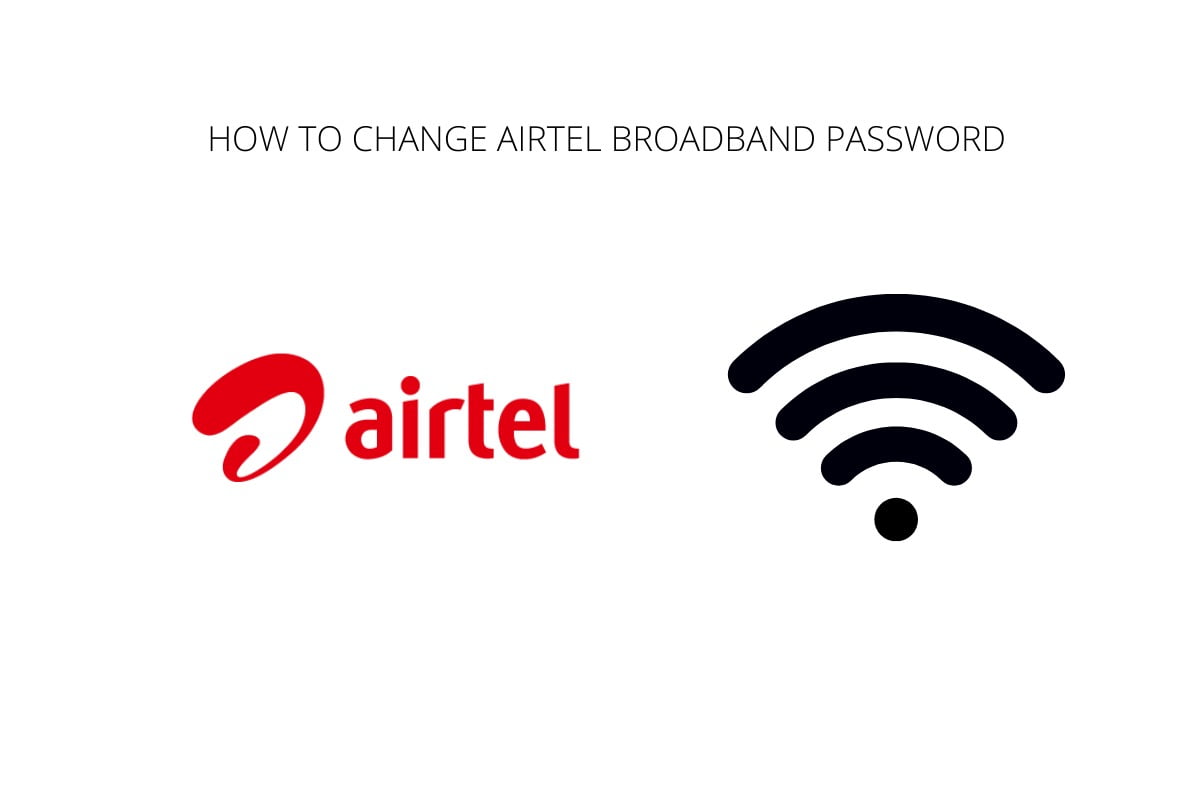
Broadband connections allow us to use high-speed internet for various purposes. However, there are many cases in which internet speed is reduced. One of the major reasons behind low internet speed is strange connections. If your password is easy to decode, strangers will hog in your connection and reduce the internet speed. Not only this, but hackers can exploit your devices and steal private information. The broadband arm of Airtel offers simple ways through which you can change your Wi-Fi password. If you are an Airtel broadband customer, follow the article to the end for a detailed guide.
Steps to Change Airtel Wi-Fi Password
To change your Airtel Wi-Fi password, open the Airtel app on your Android or iOS device. Once the app is opened, tap on the broadband details located at the top of the homepage. Click on the manage services button and navigate to the change Wi-Fi password option. Once you click on the option, you can enter the new password. You can also change the name of your Wi-Fi connection. Tap on the submit button to finish the process. Once you have changed your password, the devices that are connected to the network may be disconnected. If the devices are disconnected, reconnect to the network with the new password.
Steps to Check Airtel Broadband Data Balance
Airtel also offers its users to keep a tab on broadband data balance. To check Airtel broadband data balance, open the official Airtel app on Android or iOS. Navigate to the top side of the homepage and tap on the broadband details. Once the page is opened, click on the data balance option. As you click on the option, you will see the complete details of the data under the data bifurcation heading. If you wish to know any other important detail regarding your Airtel Wi-Fi connection, you can browse the different options available in Airtel app.















