
The rise in over-the-top (OTT) content consumption has been very significant over the last two years since the pandemic arrived. While many believed that this would slowly phase out the traditional Direct-to-Home (DTH) or cable TV operators, Tata Sky found a way through it. Tata Sky introduced its own Android Set-Top Box (STB) capable of both delivering OTT content as well as satellite TV content to the users. If you are a person who loves watching content on the go, Tata Sky Binge+ STB can be a good option for you going forward.
Tata Sky Binge+ STB Review: Design

The Tata Sky Binge+ STB has a very stylish design. Most of all, the glowing logo on the top is a refreshing thing to look at. With the Binge+ STB, you would know that you have something modernistic in your home.
The STB comes with very minimal branding, and it is marked with an Android logo and “4K” text which signifies that the STB can deliver content in 4K resolution. At the rear, there are multiple ports for connectivity.
You can easily lift the STB and take it from one part of the house to another as it is very light. There are even multiple USB ports through which you can connect external drives and an Ethernet port, which will allow direct internet connectivity.
There’s a small light at the bottom that will signify whether the STB is connected to power or not. It will also turn red when the power of the STB has been turned off and switch to green when it is turned green.
Tata Sky Binge+ STB Review: Remote

The remote again comes with a very stylish design. The TV power button, as well as the STB power button, is at the top. There are number keys as well as a key that is meant for going to the Android experience that the STB promises.
There’s a Home Button on the remote, which will take you directly to the wall of the Tata Sky Binge+ STB, where you will find every OTT application as well as other Android support apps. Then there’s a very useful Guide button that will help you navigate through the channels on your package.
The remote has been designed to complement the operating system (OS) of the STB and help users navigate through both OTT apps as well as satellite TV in the most seamless manner possible.
It was my first time using the Tata Sky Binge+ TV remote or a Tata Sky connection, and I can safely say that the remote didn’t make me feel alienated. It also has a Google Assistant button. One thing that stood out for me was the small lights on the remote just below the power buttons!
Tata Sky Binge+ STB Review: TV and OTT Content Viewing Experience

First of all, I had the STB connected to a 43-inch Kodak TV, which supported content in 4K UHD resolution. This made it a very convenient experience for me as the channel pack that the STB came with subscribed to had multiple HD channels. Viewing satellite TV content is very easy and can be accessed directly from the home button of the Tata Sky.
Every new Tata Sky Binge+ STB comes with a free subscription to the Tata Sky Binge service. The Tata Sky Binge service offers users subscriptions to multiple OTT platforms. If users want, they can also purchase standalone subscriptions of the supported OTT platforms and watch content on the go.
I could even record the shows that were eligible to be recorded. I will review the complete Tata Sky Binge service experience very soon; right now, let’s shift back to the Binge+ STB.

One of the things that I appreciate the most about the Tata Sky Binge+ STB is how easy the content discovery process is. Whatever I wanted to watch on Satellite TV was either on the Home Screen, or I could easily find it on the Guide. Further, if I wanted to watch something on the OTT platforms, I could simply shift to the Binge Home Screen.
There was also an Apps category that would allow me to see what apps I had installed on the STB. Overall, if you want a convenient TV viewing experience, Tata Sky Binge+ STB is one of the best options for you if you also have a keen interest in watching OTT content.
It wasn’t hard to figure out how to connect and switch between Wi-Fi networks. All the setup work was done by the Tata Sky employee, who was very professional during his visit.
Tata Sky Binge+ STB Review: Who Should Buy and the Only Thing I Didn’t Like

The only thing I didn’t like about the Tata Sky Binge+ STB is that it didn’t allow me to stream content from some very big OTT platforms such as Netflix. If you don’t have a Smart TV, you won’t be able to watch Netflix on your TV at all with this STB.
But there is no product that is perfect. Tata Sky must be working on its plan to include Netflix as well. If you are someone who wants to turn his/her TV into a Smart TV through which you can watch OTT content on the go, the Tata Sky Binge+ STB is a great option for you.
Tata Sky Binge+ STB Review: Price and Conclusion
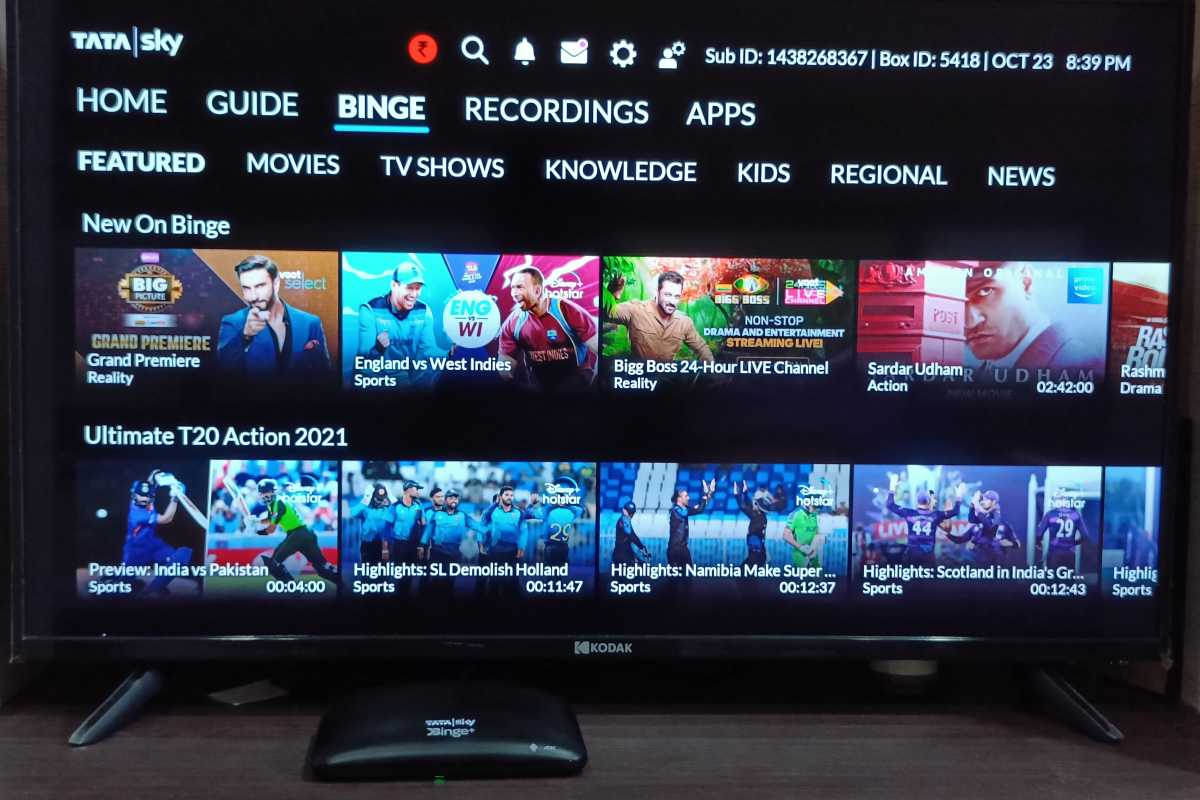
The Tata Sky Binge+ STB is available for Rs 2,499 in India, which is also inclusive of taxes. It is available through both the retail shops and partners of Tata Sky as well as the official website of the company.
The Tata Sky Binge+ STB was my first Smart STB experience ever. It was also super good. While I don’t have anything to compare it to, I can’t think of a better experience than this at the moment. There weren’t any issues in terms of watching content, and everything delivered to the screen of my TV was in high resolution, and the sound output was great as well.
















