At the time of commercial launch, Reliance Jio is known to offer a host of products and services, which include its own suit of apps available for download through ‘Jio world’ ranging from streaming music to watching live TV to interacting with friends.
At TelecomTalk we will bring to you the exclusive sneak peek into these apps, Jio’s very own cross platform over the top (OTT) Instant messenger and VoIP app is called ‘Jio social’
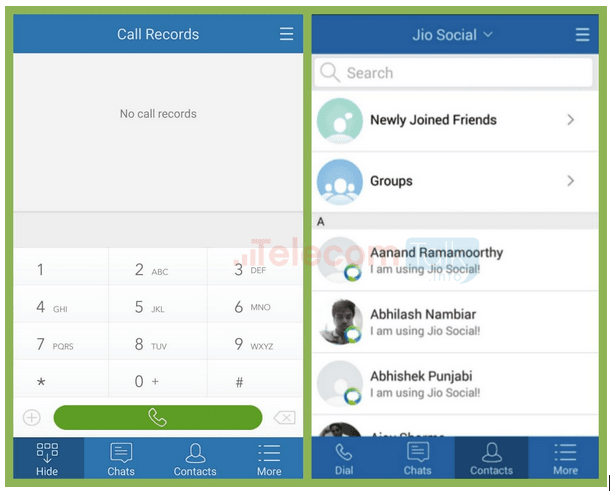
Jio social will be released in competition to apps like Whatsapp, viber, Line, Hike, etc. It will initially be available on Android (Version 2.3 and above) and iOS (Version 6 and above) Platforms and may later be extended to windows phone. It requires an active data connection either 2G, 3G, 4G or WiFi to operate and can be used on any operator’s network.
The user needs to install the app on his/her device and register using his existing mobile number and Jio will send a 6 digit verification code that needs to be entered and then he is taken to his profile setup page where he can upload his display pic and choose a display name. The contact list will be automatically populated from the user’s phone book and other Jio social users will appear with a Jio social icon along with their display pics in the contact list. Chats are viewable in thread view.
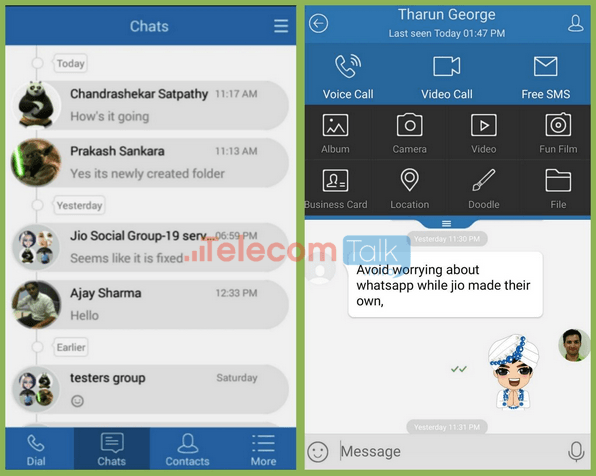
Features of Jio social:
- Free unlimited messaging to other Jio social users.
- Free 100 SMS per month to non Jio social users.
- Free voice and Video call to other Jio social users.
- Sending Photos and videos from Camera or Gallery.
- Sharing contact business card.
- Sharing GPS location.
- Sending doodles.
- Sending recorded voice notes.
- Sending stickers and Emoji icons.
- Sharing ‘Any’ type of file by attaching from phone memory or SD card.
- Group chats.
- Adding Jio social contacts through scanning QR code.
- Subscribing to Jio Channels.
- Customisable themes, background and Fonts.
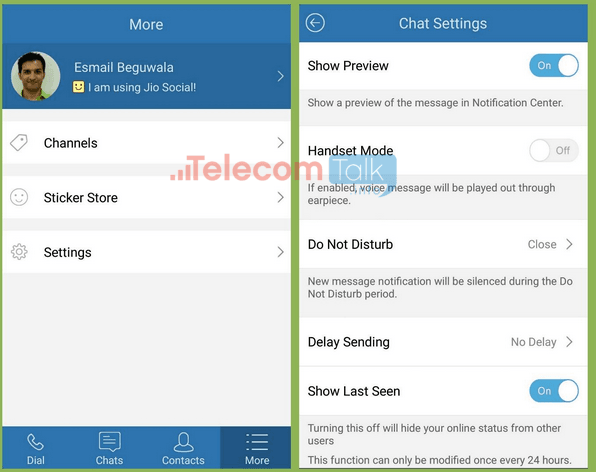
Security and privacy options:
- Showing or hiding Last seen time stamp
- Showing or hiding message preview in notification centre.
- Black listing contacts.
- Enabling handset mode to play voice notes through ear piece instead of speaker.
- Do not disturb mode to silence all notifications.
- Unlinking device from Jio social account
What do you feel about Jio social app? Will it be able to make its place in a market already flooded by over a dozen IM and VoIP apps? Do you think it has the potential to change the way we interact with each other with its extra offerings? Let us know your views and opinions through your comments and keep reading for more exciting insider news and app reviews from Jio.















