Of all the Chinese vendors out there, we must admit the fact that only OnePlus is doing an excellent job in delivering timely software updates. The company, back on December 31, 2016, released the Android 7.0 Nougat based Oxygen OS 4.0 update for both the OnePlus 3 and OnePlus 3T users. Since then, OnePlus has released more than four updates adding various new features, and the most recent update included Google Assistant to the phones.
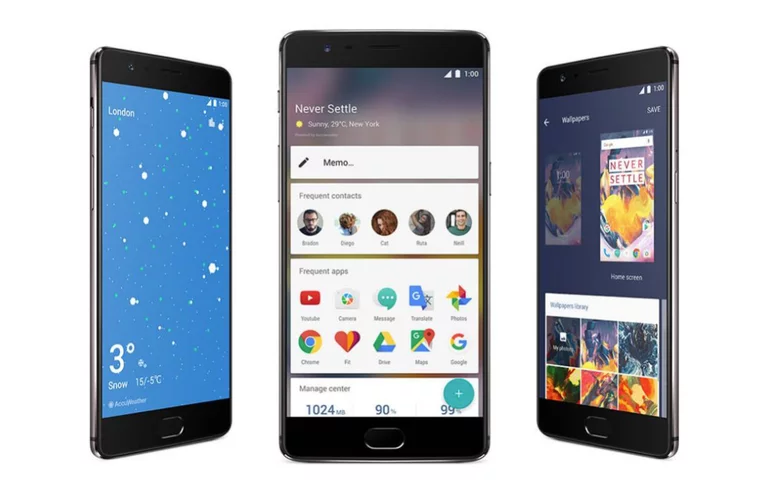
Today, the company is releasing a new Oxygen OS 4.1.0 update based on the latest Android 7.1.1 for both the OnePlus 3 and OnePlus 3T. As expected, OnePlus is bringing some new features with the latest OS along with critical bug fixes related mostly to the camera and connectivity. The update weighs 353MB and is rolling out in phases.
Here's the complete changelog of the new Oxygen OS 4.1.0
- Upgraded Android 7.1.1
- Updated Google security patch to 1st March 2017
- Added expanded screenshots
- Improved picture taking of moving objects with blur reduction
- Improved video stability when recording
- Improved WiFi connectivity
- Improved Bluetooth connectivity
- General bug fixes
OnePlus is finally bringing the expanded screenshot feature to OnePlus 3 and OnePlus 3T. With the all new expanded screenshot feature, you can take long screenshots, and it works same as the Xiaomi's long screenshot. Also, it's good to see OnePlus following the monthly update structure as the Oxygen OS 4.1.0 comes with latest Google's March security patch fixes.
Besides, the company has fixed issues related to Wi-Fi and Bluetooth connectivity. OnePlus has also improved the phone's ability to capture pictures of moving objects and also improved the video stability while recording.
All the previous updates released by the company came out with serious Wi-Fi related issues that drained the battery of the phone quickly. However, with this update, all those issues have been fixed. Furthermore, OnePlus is asking feedback of the new update.
The Oxygen OS 4.1.0 update is rolling out incrementally, and it takes some time to reach your phone. However, if you want to update your phone right away, download the OperaVPN app from Google Play Store and set the country to either Canada or Germany. After selecting the country, manually check for the update and you will surely receive the update.















