OnePlus has pushed a new update to its stock OxygenOS launcher, namely, the OnePlus Launcher. With the latest update, the Chinese company has added three new features. The first one is the ability to hide apps using Hidden Space, the second one is users can now add a Toolbox in Shelf, and the last one is now the company allows dynamic icon editing. However, the major addition is the Hidden Space. This feature will be very much useful for users who want to hide some apps or games from their children. OnePlus has created a hidden space to the left of the app drawer. To access the hidden space, users have to open app drawer (swipe up from the home screen) and swipe left, which will land them in the Hidden Space section.

After heading to the Hidden Space section, users can choose the applications they want to hide by pressing the '+' icon present on the bottom right. There's no limit on how many applications a user can hide on their phone. As mentioned, this feature is a useful one for parents who want to hide some games from their accessing them.
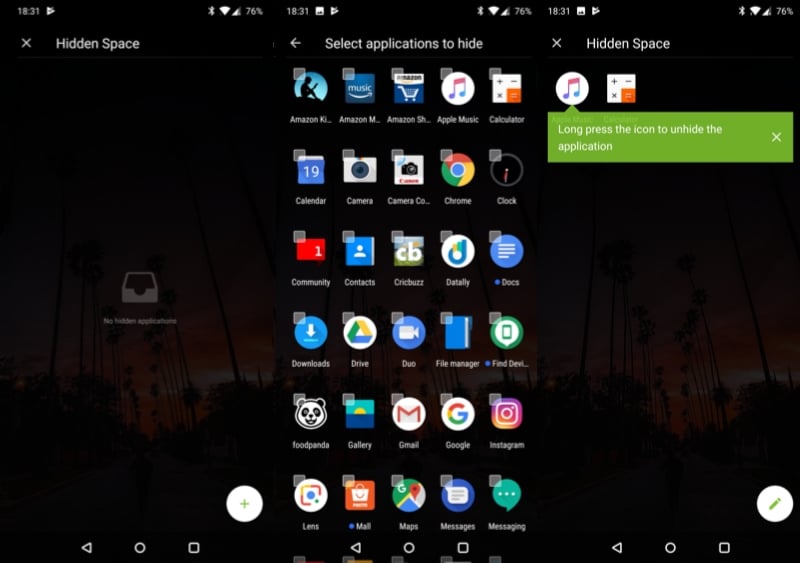
Besides the Hidden Space, users can now add a Toolbox to the Shelf. For the unaware, OnePlus launcher comes with a Shelf section, which can be accessed by swiping left on the home screen. Alongside adding necessary widgets, OnePlus users can now add a Toolbox, which allows users to access some particular actions in an application. For example, a user can add Portrait mode functionality directly to the Toolbox and whenever they press that button, they'll be redirected to the Portrait mode in the camera application. Users can also choose from other features such as accessing a particular Gmail account directly, jumping directly to Incognito mode and so on.
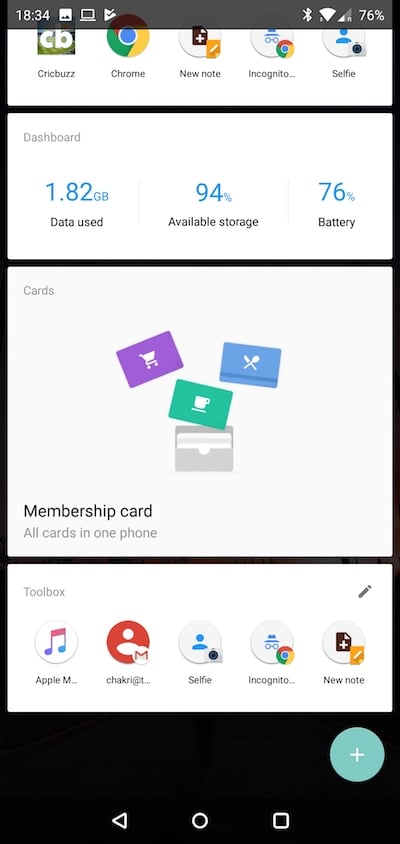
The new OnePlus Launcher version is 2.4.0.18. We've received this update on our OnePlus 6 smartphone and we're not sure whether these features have been added to older OnePlus smartphones such as the OnePlus 5T, 5, 3 & 3T. Do let us know in the comments section below whether you've received any of these features in the older OnePlus devices mentioned above.















