
JioGamesCloud, a cloud gaming platform currently available to users in India, is running at the beta stage. So you can't expect too much from the platform right now. It would make a greater impact once 5G is available at a wide scale because the 4G networks in India can't be relied upon for cloud gaming. JioGames Cloud is available for everyone, regardless of whether the person is on a smartphone, a laptop/desktop or a TV. You can use gaming remotes for playing via JioGamesCloud on your laptop and TV. Since the platform is in the beta stage, I decided to check it out and see for myself just how effective the platform and its experience is.
JioGamesCloud: How to Sign-Up?
Well, it is fairly easy to sign up. You just need to enter your active phone number, input an OTP (one-time password) that you get on your smartphone, and you will be signed in. The beta is open to everyone for free, including non-Jio customers. The JioGamesCloud platform is available inside the JioGames mobile app in case you are trying to log in through your smartphone.
Read More: JioGamesCloud Available Now: How You Can Sign Up and Start Gaming
JioGamesCloud: How are the Game Titles Like?
Under JioGamesCloud beta, the game titles are divided into different categories, much like how you get to sort through content on Netflix. You will see the most recently played games at the top. Then you will have other categories such as Action, Adventure, Casual, Platform, Puzzle and more. There are some popular games on the platform, indeed. With time, more games should arrive.
JioGamesCloud: How was the Gaming Experience?
Not all games can be played effectively with the keyboard of a computer, and not every game would be very easy to handle on smartphones. For example, when I tried playing 'The Uncertain' on my laptop, the character was way easier to control via a mouse and the keyboard keys instead of on my smartphone, where the keys were on the screen, which was lagging quite a bit. I think mastering the controls on the smartphone would take a long time for anyone.
But what immediately got my attention was how laggy and disturbingly painful the whole experience was when I started 'The Uncertain'. First of all, I couldn't skip through the story part of the game; then, there was a noticeable lag frequently. You might be wondering if it could be due to my internet connection. Well, that wasn't the case. My laptop, which is the Xiaomi Mi NoteBook Ultra, has an i7 processor with Iris XE Graphics and was connected to a 100 Mbps Wi-Fi network.
JioGamesCloud recommends that you should have a stable 20 Mbps speed internet network; well, there were certainly no issues with the internet connection. Then there were additional settings at the bottom of the screen wherein I could see options for changing the resolution quality of the cloud streaming and more. Take a look at the images here:





All of these images are from screenshots that I took on the desktop. For smartphones, the case is different.
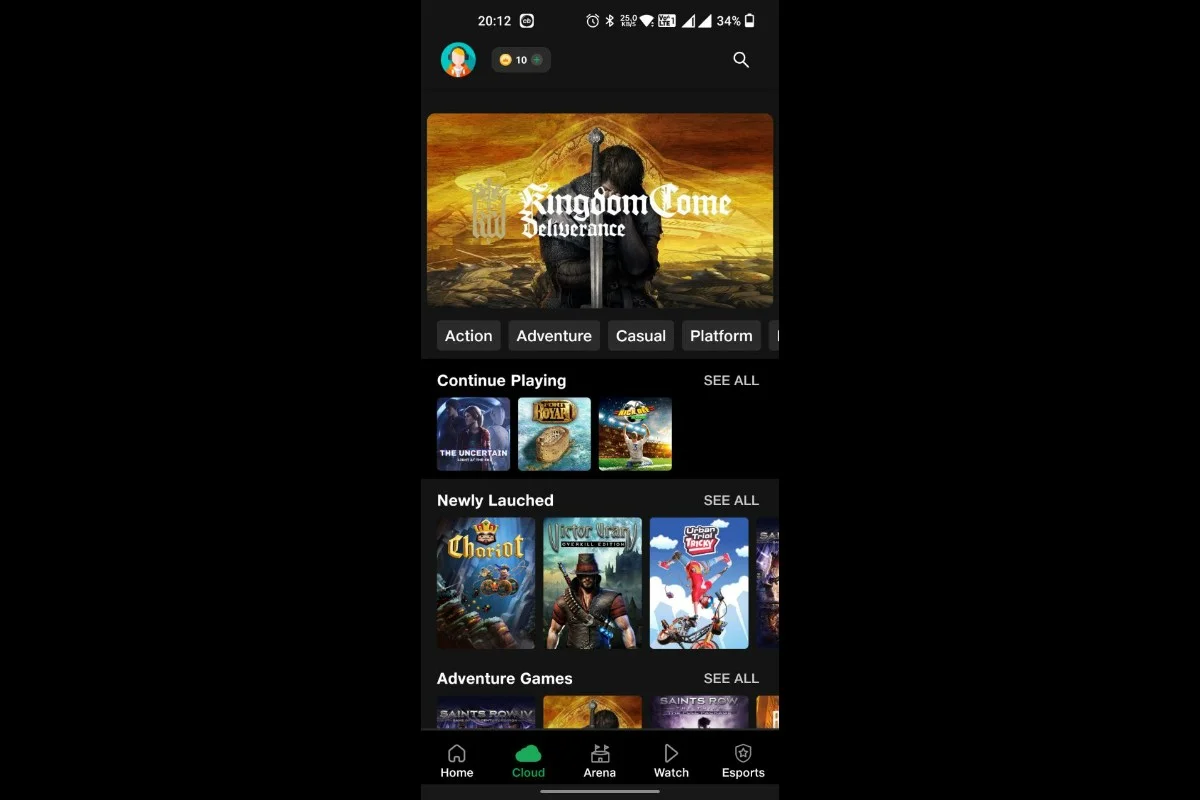

What's really cool was I could play a game on my computer and then pick it right back up on my smartphone from the same point. It is just like watching OTT (over-the-top) content on different devices. However, the experience was not good at all. If I had to give a rating for gaming experience out of 5 stars, I would give it 1.5 stars right now.
That's understandable as the platform is still in the beta phase, and I am sure as 5G spreads, Jio will be ready to launch a commercial plan for JioGamesCloud. Just how many users would subscribe to play games on this platform is something I would really like to see! I think JioGamesCloud can be bundled with the 5G tariff prepaid plans.















