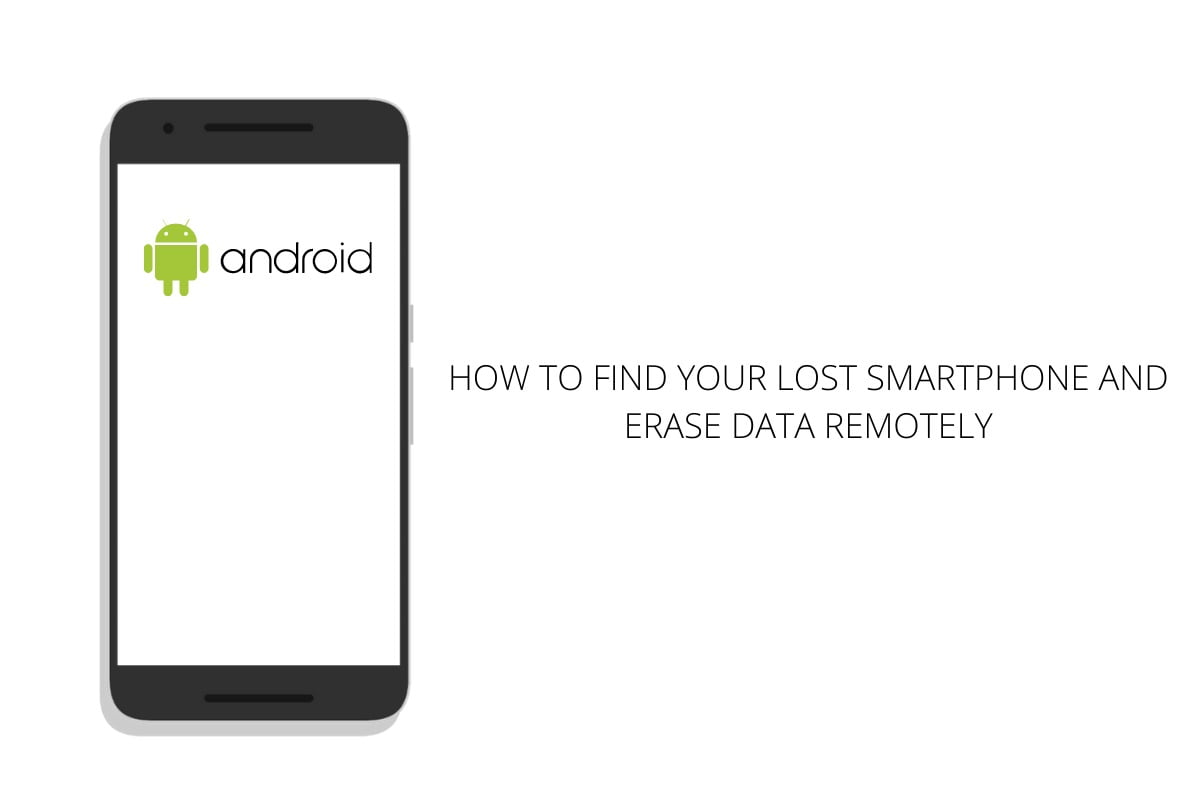
Spending a day without a smartphone is quite an unimaginable scenario in present times, and losing a smartphone is a mini-heart attack. No one would like to be in that situation of panic. But what if you do lose your smartphone? To your rescue, Google offers an easy way to find and locate Android smartphones. Not only this, but users can lock their smartphones and erase the data in case it gets lost. The Find My Device feature allows the user not only to locate the handset but also lock it by setting a pin, pattern or passcode. The feature also allows the user to erase entire data to avoid the finder from accessing it, and here’s how to do it. Read till the end for a detailed guide.
Steps to Find Lost Android Smartphone and Erase Data Remotely
To find your smartphone and erase data remotely, go to android.com/find and sign in with the same email ID you used on the smartphone. If you have multiple devices connected to the same email, you can select the one you lost. Google will show the approximate location on the map, and if the location isn’t available, the last known location will be shown. If the location is familiar, you can retrieve the smartphone yourself.
If you want to lock the screen, go to the secure device option. This will lock the device and sign you out from your Google account. In case you don’t have a lock on your smartphone, this option will allow you to share a display message and number on the screen for the finder. You can also select the erase device option to permanently delete all the data on the device. However, the feature will only work when the device is online.
More Things to Know About Finding Smartphone and Erasing Data
To locate the smartphone, the device location and mobile data must be turned on. If the location of the lost device is unfamiliar, users are advised to contact law enforcement and avoid retrieving the device on their own. To erase the data from the lost device, it must have an active data balance.
















