Google Photos is one of the best services from Google right now, and the search giant is constantly improving it to enhance the user experience. In the latest move, Google has silently added the location editing feature to Google Photos Web version. Google Photos allows a user to search for an image based on the location, but some images lack the location data. For example, you've imported an image from a DSLR which shows the estimated location when uploaded to Google Photos. And this new feature allows you to edit the location on the web and add the exact location to the image, which will make it easier for you to search for the image in the future.
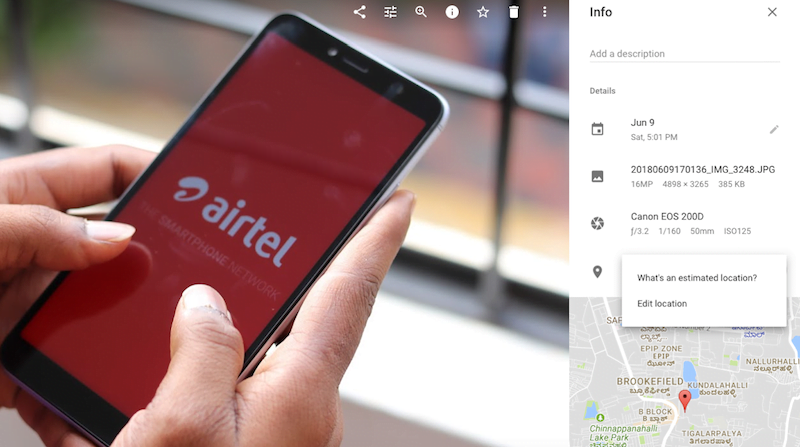
Also, users can overwrite the location on an image with a new one manually from the web interface. However, this feature, for now, is limited to the web version of Google Photos and it's unknown when or whether Google rolls it out to the application.
To edit the location of an image, open the Google Photos web version and hit the info tab (the 'i' letter rounded with white background). Pressing the info tab will give you the details of the image such as the date when the image is captured, image name, device with which the image is captured, and lastly, we have the location info.
Now the location tab has an edit icon, which was not present earlier. For the images with the accurate location, it will just show the edit option and for the images without any location, you'll be presented with two options- 'what's an estimated location,' and 'edit location.'
As mentioned, this feature comes in extremely handy when an image doesn't have a location. Several users have been asking Google for this feature since ages and now it's been rolled out to the public silently. Don't expect the feature to be added to Google Photos application anytime soon.















