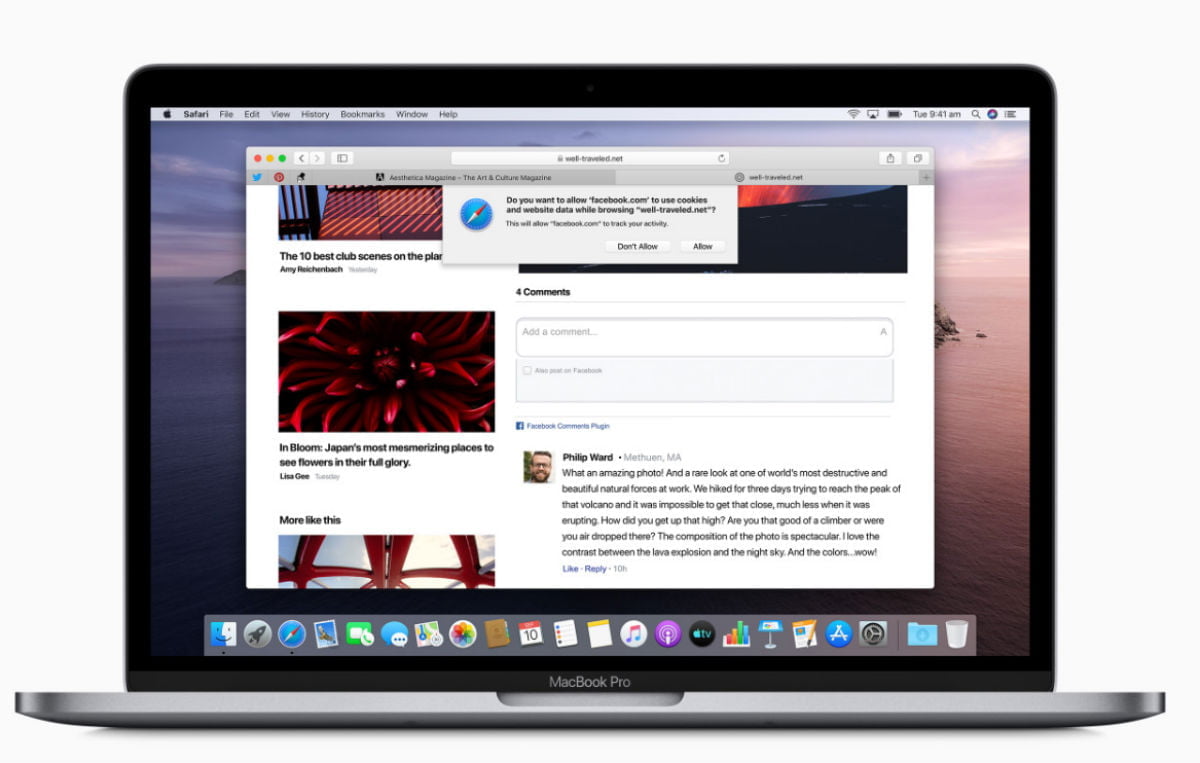
Apple’s web browser Safari is known for its speed and convenience. It comes packed with some key features like iCloud tab browsing, in-built sharing, reader view and so on, which make it separate from the rest of the popular browsers like Google Chrome, Firefox or Microsoft Edge. Although this Apple-specific browser doesn’t come with as many extensions as that of Chrome, here are the top five Safari extensions that can make your browsing experience pleasant and productive.
Best Safari Extensions for 2022
Adblock Plus: Ads are unpleasant and annoying, especially while reading a good article online. Adblock Plus is a popular solution for blocking them, parallelly providing an option to allow ‘acceptable ads.’ This easy-to-setup extension is a blessing, while its settings can be a little tricky.
HoverSee: HoverSee is an extension for Safari that enables the user to zoom in and see specific details on the screen. The user may simply hover on the item to zoom in to get an expanded view. Although it is convenient and useful, we do not like the fact that it is not free.
PiPer: Watching YouTube and Netflix alongside other work (especially while attending a boring meeting where you have no role to play) has become a popular choice among users. It wasn’t possible on Safari, but PiPer changes that. By installing PiPer, the user can easily place a video in the corner of the screen and play with not much hassle. It supports different video sites. But warn you, multitasking is not suitable for your productivity.
Pocket: Often you find interesting articles while you browse, but may not have the time to read them at that moment. Pocket helps you save them for later read. It also provides you with the option to tag or label them as categories.
LastPass: LastPass is a password management extension. Safari comes with an in-built password management feature, but LastPass does a better job. It is suitable for multiple devices and allows you to store files and notes securely. This Safari extension gives you the ability to generate secure passwords, add notes, quickly fill in forms, etc., all directly from the browser.















