WhatsApp is now in the process of rolling out new updates to both its Android and iOS versions. The WhatsApp for iOS version 2.18.41 and WhatsApp for Android version 2.18.116 brings the much-delayed 'Dismiss as Admin' feature which allows a fellow administrator to remove the admin rights of another admin. WhatsApp was said to be testing this feature back in January 2018 for Android users, and it was briefly rolled out as well for some users, but today, the company is rolling out the feature to all the users with some new changes. The major motive of this feature is to make the process of removing admin rights easier because earlier if a user wanted to revoke the admin access of a person, they have to remove the person from the group first and add the person again. That was a cumbersome process, but thankfully WhatsApp solved this issue and now users can remove admin rights of a person with just one tap.
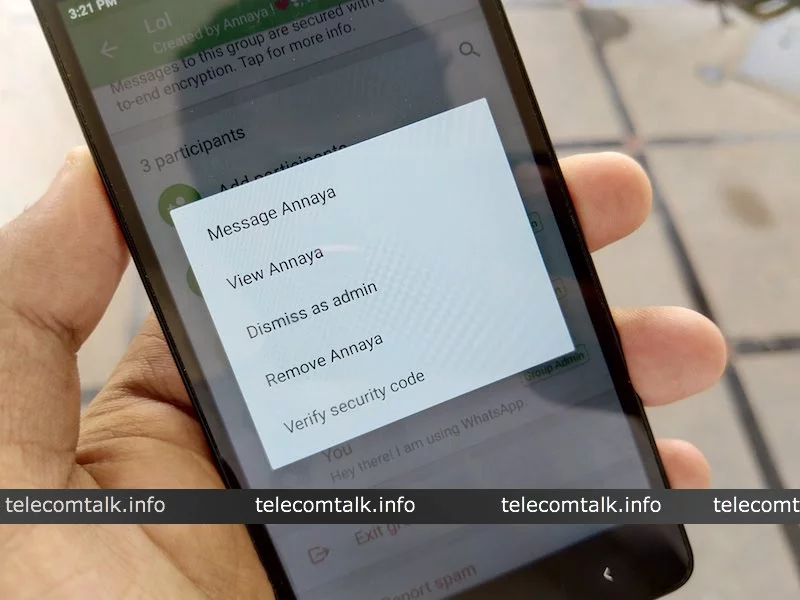
To test this feature, users should head over to the Group Info section and tap the person's profile, which will display the Dismiss as Admin' option. Pressing that option will revoke the admin rights for that person. As stated, WhatsApp has made some improvements to the feature. Earlier, when the feature got rolled out to some Android users, they were able to revoke the admin rights of the group creator, but now it's not possible as per WABetaInfo. If a user tries to remove the admin access to a group creator, it will show the error as the person has created the group, hence the rights can't be revoked.
WABetaInfo also added that a user could revoke the admin rights from the WhatsApp Web version also. We didn't get a chance to test this feature on iOS platform, but we did test this on Android platform. Firstly, the latest WhatsApp Beta version 2.18.118 doesn't have this feature, and we installed the stable version of WhatsApp 2.18.116, which surprisingly showed up the 'Dismiss as Admin' feature. It worked as we mentioned above, no issues whatsoever.
Also, with the latest WhatsApp Beta 2.18.118 version, the instant messaging platform has added 'High Priority Notifications' feature, which displays WhatsApp notifications on top of your notification centre when enabled. This feature is hidden under the Notifications section in the WhatsApp Settings screen.















