WhatsApp introduced the Picture-in-picture feature last year for the phone users. The same feature was then introduced for the WhatsApp Web users. Previously the WhatsApp Web worked only with the shared video links, but now a new update brings the ability to support all video links. The latest version of WhatsApp Web is 0.3.2041. With the latest version of 0.3.2041, WhatsApp Web users are receiving the Picture-in-Picture mode for all shared video links including Facebook, YouTube, Streamable, and Instagram. To get the new feature on board the WhatsApp users will need to get upgraded to the latest version of WhatsApp Web. Meanwhile, WhatsApp is also said to be working on some of the new features like – Dark mode, face recognition feature and more.
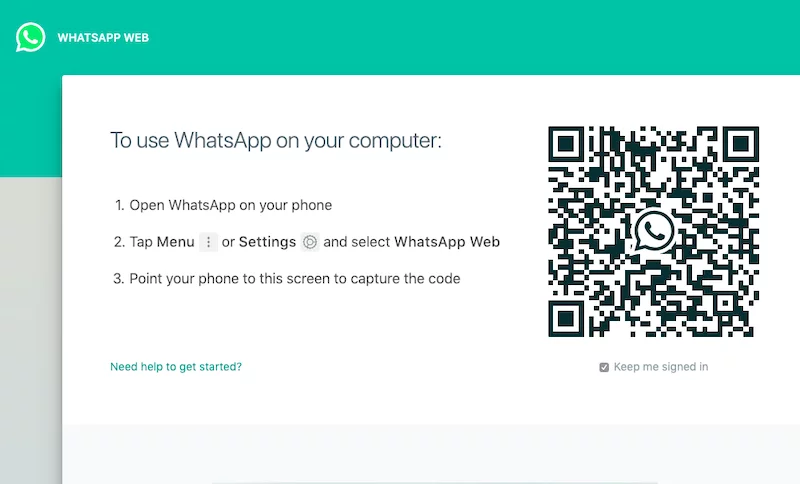
How to Update WhatsApp Web to Latest Version?
The report of the new update for the WhatsApp Web comes from WABetaInfo. The new WhatsApp Web update brings support for playing shared video links of YouTube, Facebook, Instagram and Streamable. So how do you update the WhatsApp Web to the latest version? WhatsApp Web usually upgrades to the latest version automatically. The website basically recognises if there’s a new update and if there is it automatically downloads and installs the update.
You can also manually check if there is a new update available or not. To check whether or not the WhatsApp Web is updated to the latest update or not all you’ll need to do is head to WhatsApp Web > the to the Settings option > and click on Help option. Notably, in case you're still on any of the older version, you can simply try clearing the cache of the browser and restart the service yet again.
It's also said that the Windows version of WhatsApp Web app has received the update, while the macOS version is yet to get an update.
WhatsApp PiP Feature: How to Use it?
So how should you use this feature? To recall, earlier the PIP feature worked only with the shared videos now it will also work with the videos you send to your friends and family members. In order to use this feature, all you need to do is send a video link from either YouTube, Facebook, Instagram or Streamable platform. On clicking the link of the video, a small floating window will appear on the side of the chat screen. The PIP feature will let you multitask. It will let you watch the video as well as chat with your friends at the same time. You can play or pause the video at any time, To remove the floating screen from the chat screen all you’ll need to do is swipe right.















