WhatsApp once again brings a new change in its “Delete for Everyone” feature. The feature was first introduced in October last year to help users to revoke messages they send by mistake. The Facebook-owned instant messaging app has now updated the maximum time limit to revoke messages. WABetaInfo, in a tweet, said the latest version of WhatsApp extends the revoke time limit for recipients significantly by one hour, eight minutes, and 16 seconds. Earlier when the user tapped on Delete for Everyone, it was deleted only if recipient got the revoke request within one day. The updated WhatsApp version now allows for additional 68 minutes and 16 seconds for revoking messages.
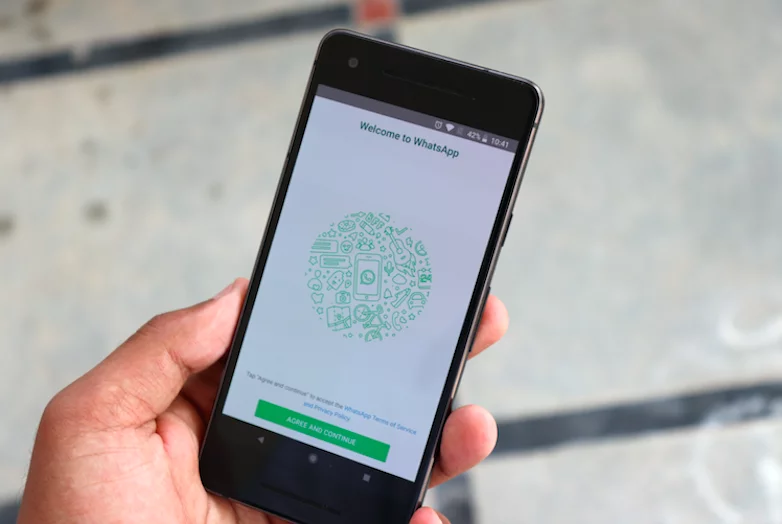
Incidentally, the time limit for senders to delete the message remains same 1 hour, 8 minutes and 16 seconds. It is essentially on receivers end that the new time limit is set to get the message revoked.
If this sounds confusing, here a simplified version of what update means. A sender has precisely one hour, 8 minutes and 16 seconds to delete the message for everyone. The new time extension is meant for the receiver, wherein they now get one day, 1 hour, 8 minutes and 16 seconds to receive the revoke request.
This means, if the recipient does not receive revoke request within the stipulated time, either due to a bad Internet connection or some other issue, the message won’t be deleted for everyone.
The feature, however, has been updated for WhatsApp on Android version only.
In addition, WABetaInfo says “Restrict Group” feature has been added in stable Android version 2.18.142. This feature will allow only admins to send out messages. All the other members of the group can only read the message but not reply to it. If someone wants to add anything to the message, they will have to message the admin in private.
Also, the WhatsApp for Android has been updated to allow users to select which group participants will be able to edit group info. The users can now choose whether only group admins or other participants in a group can edit the group information. The feature offers more control over who edits icon, subject and description of the group.
Elsewhere, Chat Filter feature is set to be introduced in the WhatsApp Business for Android. The feature will essentially allow users to quickly search messages using filters. The users have to tap on the Search option to access the filter icon and choose among the three options - Unread chats, Groups and Broadcast lists.















