Lately, the telecom industry has not remained only about what the customer is getting for what he is paying. Previously, the worthiness of any prepaid or postpaid plan in the industry was measured by how much data or talk time the plan was offering, but the rules of the game have changed as now the consumers are banking on the telcos to provide extra freebies, content offerings and so much more. The competition is so much in the industry that the telecom companies are racing to ship the latest feature in their self-care app and also providing a plethora of new offers to lure the consumers. On the same lines, Vodafone is offering a very smooth Google integration through which consumers will be able to check their account balance, or make other queries quickly. Notably, Bharti Airtel also provides similar functionality to its subscribers. To know how it works, read below.
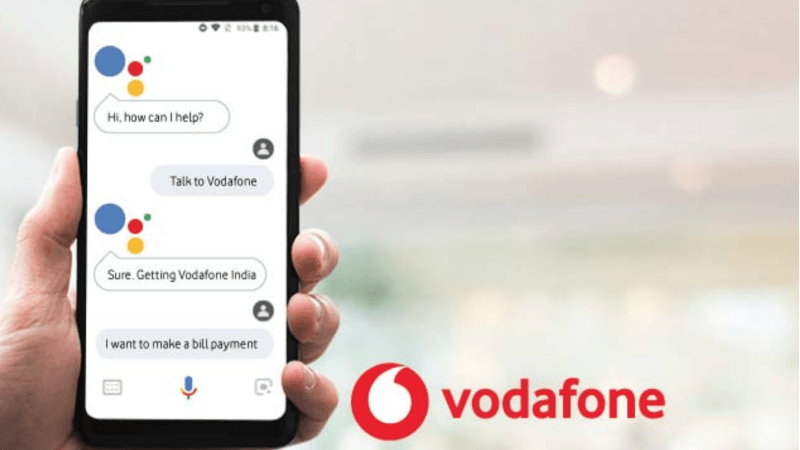
How to Link Your Vodafone Number to Google Assistant
If you want to use this functionality, then you will need to link your number firstly to the Google Assistant. For smartphone and tablet user, you will need to say “Talk to Vodafone” to your Google Assistant, after which you will be greeted by a welcome screen from Vodafone. On the suggestion chip, say “yes” or tap the “yes” button. Now you will be prompted to enter your mobile number. After entering the number, you will receive an OTP on your device for verification. If you have entered the right number and you verify the OTP, you will be able to use Google Assistant to make queries about your Vodafone account. Similarly, you will be able to link your number to the Google Home, but you will have to enter your number on the phone which is linked to your Google Home speaker.
Vodafone Account Related Queries on Google Assistant
This Google Assistant integration will allow you to ask Google about your Vodafone queries. The best part about this feature is that it is as simple as asking a question, therefore making the process of queries breezy and very smooth. The users would not even have to open the Vodafone self-care app, and they can ask their questions by merely summoning the Google Assistant as they usually do. Additionally, this feature will be working on the Google Home Mini and other Google smart speakers as well.
If you are Vodafone postpaid customer, then you can ask questions like, “What is my current bill?”, “What is my data balance?”, “What was my previous bill?”, “Can I make a bill payment ?”, “When is my bill due?”.
On the other hand, prepaid consumers will be able to make enquiries like “What is my account balance?”, “What is my data balance?”, “Can I make a recharge?” Vodafone has also noted that in case you need to manage your account, then you can activate Google Assistant and say “Talk to Vodafone” by adding your query after the phrase.















