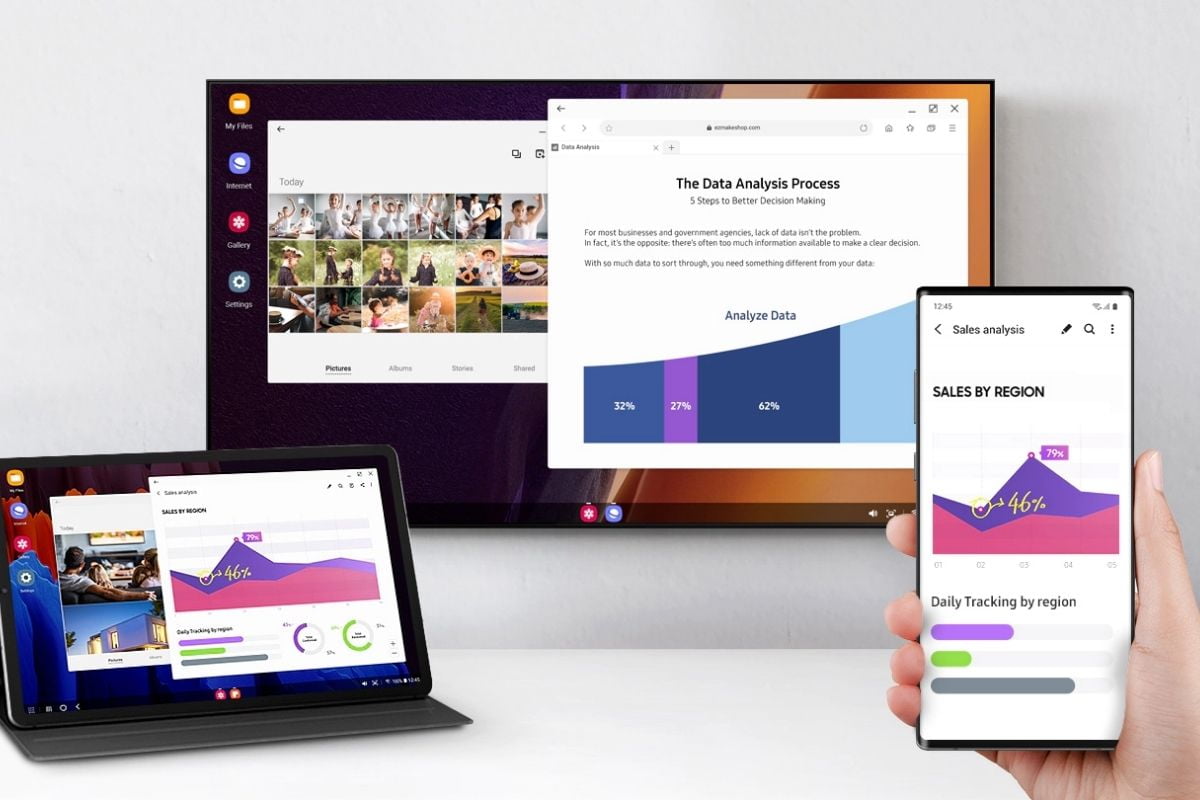
Smartphones have always been seen as the bridge to the internet for most, at least in India, where users are not equipped to afford both PCs and smartphones at the same time.
But if you, as a user own both of them, you might have felt the need to use both devices efficiently, by synchronising both devices to offer similar sets of data/ information present, given as to how most users spend a lot of their time on smartphones rather than PCs or laptops.
Samsung seems to think that there is a need to bridge the gap between your smartphone and PC, giving the user the ability to enjoy certain smartphone features on the user's PC or laptop, via DeX. What is DeX? Why is it important and should you take note of it? All of this and more will be answered today.
What Exactly is DeX?
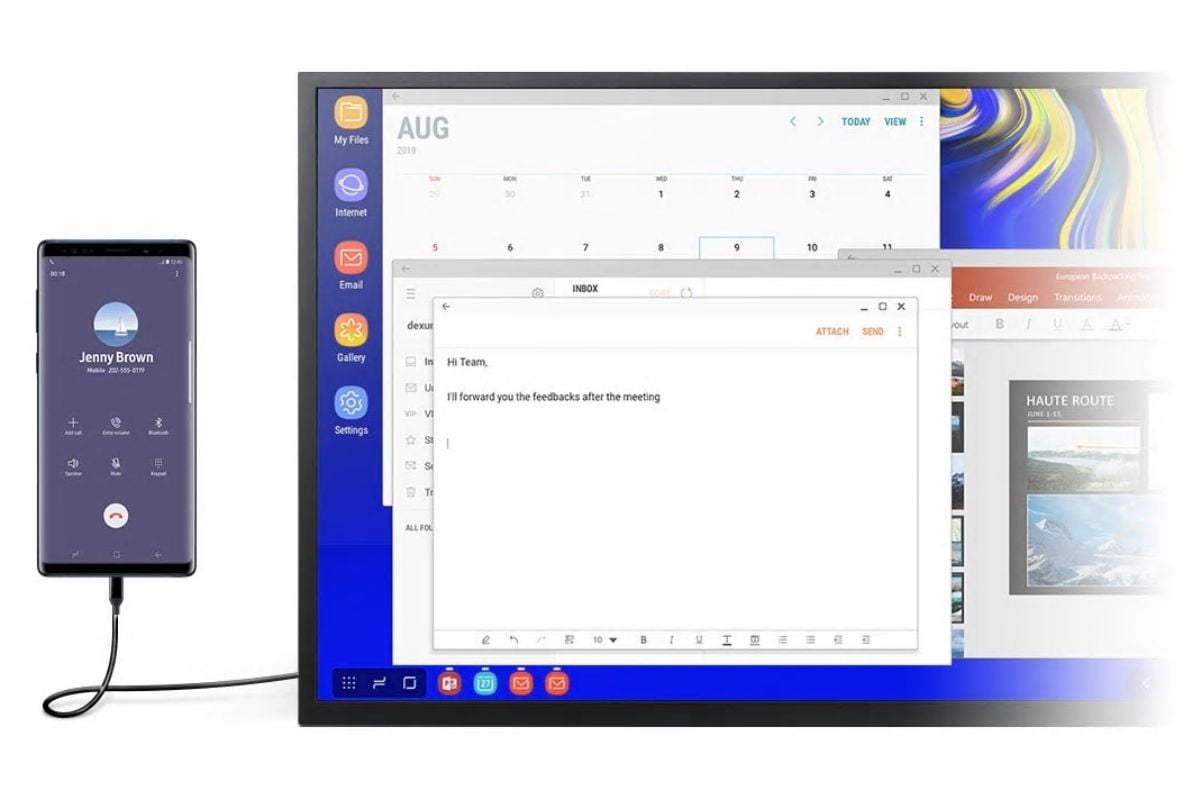
The name DeX is derived from the words Desktop Experience, which quite aptly explain what the purpose of this feature is. DeX has the ability to transform the UI on your smartphone or tablet to look like a Windows-based PC or Mac-based desktop, depending on the user's choice.
This software is built into multiple high-end Samsung smartphones and tablets, with the idea in mind being to connect your handset to a larger panel with a keyboard and a mouse, to offer an interface that better meets the user's end requirements.
Theoretically, DeX's interface is a familiar sight to any user who has used a desktop OS, with a separate desktop for the folders and apps in the device, a taskbar to the bottom and windows that can be resized and moved from place to place, all of which is being run by the supported smartphone.
Basically, it is an Android handset with a PC like UI on top. To use it, there are some requirements, namely Samsung's docking station, a keyboard, a mouse and a monitor that is to be plugged into the dock, wherein the smartphone is also needed to be placed. Interestingly, a user can also use their handset as a mouse or trackpad, to be precise.
At the time of initiation, this take looked odd and subsequently, Samsung introduced separate cables that removed the need for the docking system and now, DeX can be used without needing to connect the device or tablet to a computer with the cable, with certain S-series tablets even running the mode on tablet without any connections.
Why Is DeX Important?
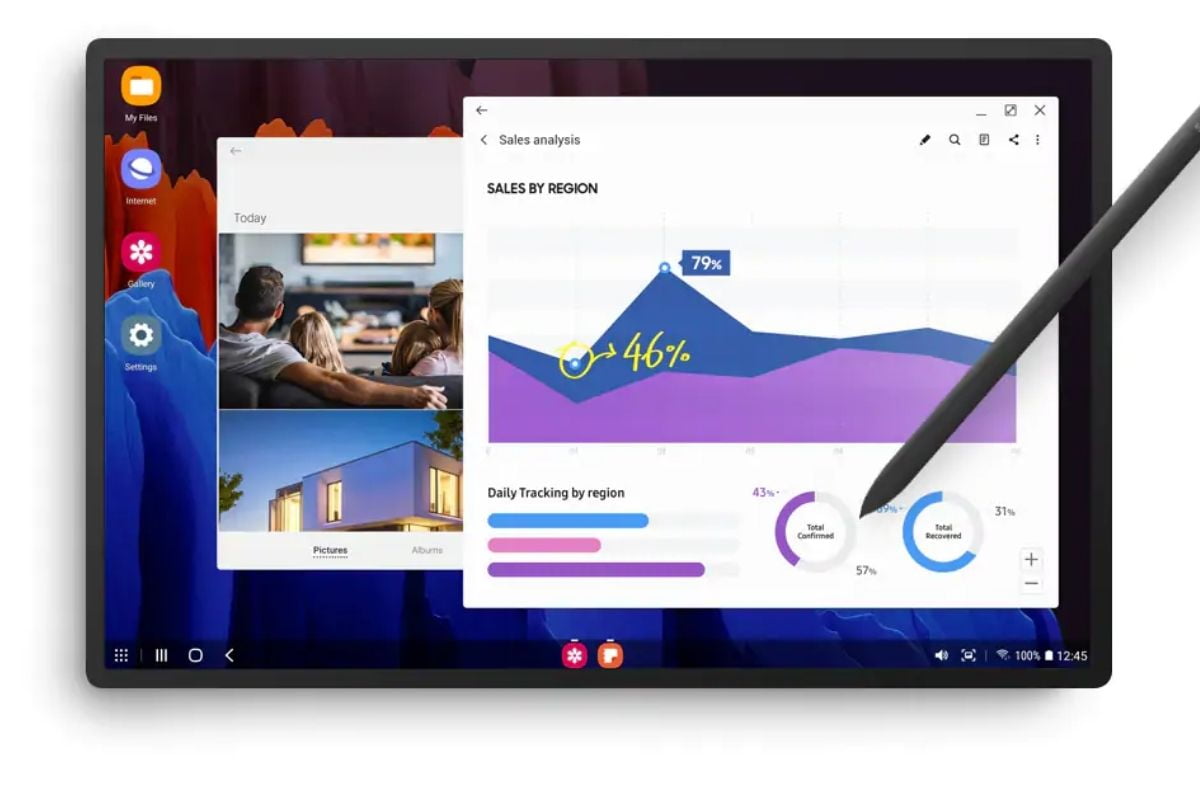
It is a known fact that smartphones and tablets are not well suited for multi-tasking due to the lower real estate presence. It is also quite tough to match the usability aspect of a keyboard and mouse setup, which aids in overall productivity.
To add to this, most users, ourselves included tend to keep a lot of our personal data on smartphones, with the idea behind DeX being to access this data on our computer or PC, which allows for easier usage.
Overall, DeX is a feature built keeping the user in mind as, if you have a device with support for DeX, it might lead to lower screen time on your smartphone, aiding your body posture in the process too, as most PCs require a table and chair setup, which can stop the gradual slump in body posture.















