Microsoft unveiled the rebranded Microsoft Launcher for Android last month, and the company is already rolling out a major update. The new update brings in a set of new design and features. Microsoft’s Android app version goes to v4.3 with the update which is now live in Google Play Store. This is the same build of the app which was initially released to beta testers a couple of weeks ago. After the completion of testing, the app has been made available broadly to the general public.
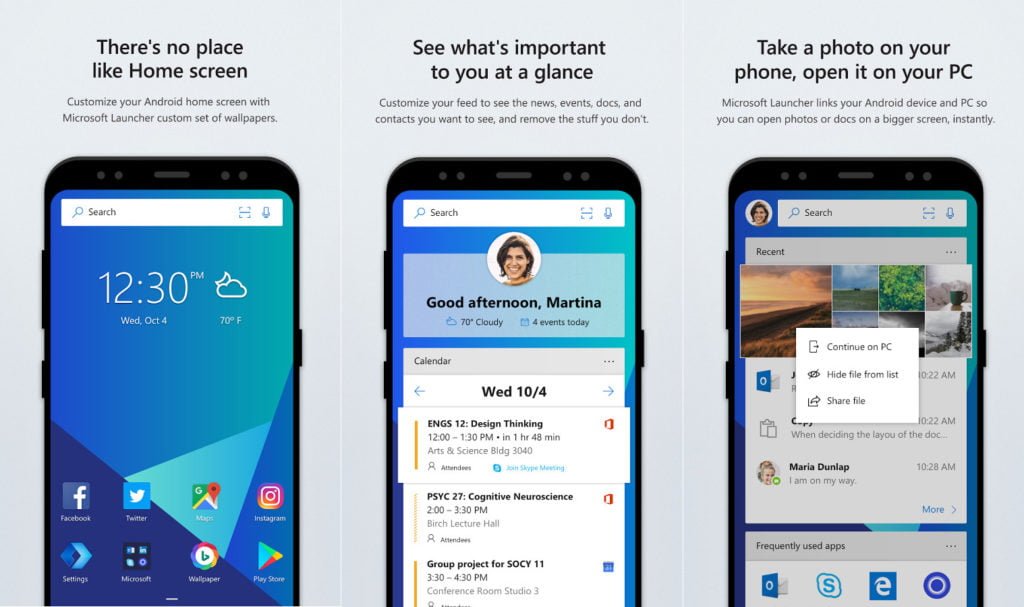
The update packs many customisation changes to the app. With Microsoft’s latest update for their Launcher, users get more options for customizing the app grid. You can now create a grid with up to 12 columns and 12 rows and move apps/widgets half grid. This feature comes in handy for large-screen smartphones.
Microsoft has also made it easier to migrate interface from previous launchers. The latest update provides users with a new feature to move their layout of apps on home screen exactly in same way as it was on default launcher. Following installation, the welcome page gives you the option to import the layout from another launcher or restore a previous Microsoft Launcher backup. It shows right up at the beginning when setting up the new launcher.
The Launcher also comes with some UI adjustments. The search bar which showed up at the top now has been moved to the bottom of the screen, right above the primary app dock. This is in line with revamped Pixel UI on Pixel 2 smartphones. This has made the search bar more accessible for users.
In addition, the app drawer icon has been replaced with a swipe up gesture which feels more intuitive. Users now have the option to place up to 10 apps in the dock in total, and also they can add five apps in the first line of the primary dock.
Another important addition to the Microsoft Android launcher is the option to drag and drop apps on the home screen without having to enter edit mode. Users can redesign fonts used for apps and folders names, and change the shape of the app folder icon on the home screen.
Finally, the update brings many crash and bug fixes, as well as some performance tuning, making the launcher far better. If you’re an Android user, head to the Google Play Store to get the latest Microsoft Launcher version for Free.















