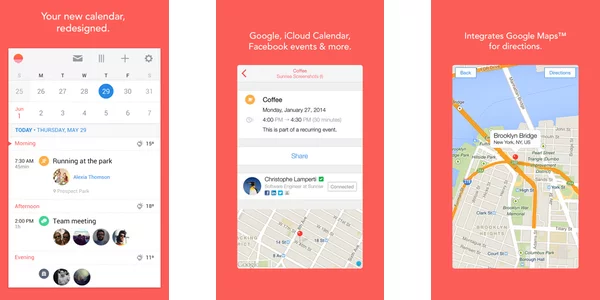Gone are the days when, we used to think, a calendar is simply a calendar and nothing more than that. Most of us also have a presumption that all calendar apps work similarly and there is nothing outstanding about them. Hold it Sherlock, there is so much more that a calendar does and especially in today’s world where we live by deadlines and constant rush between one meeting and another. In such condition, what we all need is an efficient calendar app which sets everything straight for the day and makes it simple to carry out for you.
So, in order to help our readers in arranging their day better, we have tried to put together 5 effective Android calendar apps.
1. Sunrise
The Sunrise Calendar app is available for both the Android, iOS, Mac OS X, and Web platforms. It offers a beautiful and clean user-interface and can sync data from Google, iCloud, Exchange, Facebook, LinkedIn, TripIt, and Evernote accounts. It can fetch birthday and event related information from Facebook so you don't have to remember them. It also fetches weather and there's time zone support as well. Sunrise was already among the best cross-platform calendar apps, and with the new additions, it has become more effective.
Price: Free
Platforms: iOS, Android, Mac OS X, and Web
2. Cal for Windows Phone
Not to be confused with Any.Do Cal app for Android, Cal is a third-party calendar app which is available on Windows Phone. It has a very clean and minimalistic design, which goes hand-in-hand with Modern UI of Windows Phone. It can integrate events and tasks from Google, Facebook, and Outlook accounts. It offers amazing Live Tiles customisation options for Windows Phone.
Price: $1.99
Platforms: Windows Phone
3. Google Calendar
It is the default Android calendar app, which is a favorite among many Android users, mostly because it comes pre-loaded on various Android phones and will most likely fulfill needs of many needs. The calendar comes colour-defined and it supports more than one colour code at a time. There are many options for setting a regime for daily, weekly, monthly or yearly relay or users can also customise the regime for selective days. It was recently redesigned with Google's new Material UI, and will also be released for iPhone and iPad shortly.
Price: Free
Platforms: Android, iOS (coming soon) and Web
4. Today
The is exclusively available for Android and offers beautiful Material UI design. It shows month view and agenda view in a single screen through a vertical split. It can integrate events from all the compatible accounts on the device including Google, Facebook, LinkedIn, Outlook, etc. It has a special layout for Android tablets and some clean and attractive widgets.
Platforms: Android
5. Month: Calendar Widget
Month is the simplest and one of the most intuitively designed calendar widgets. It is one of the first calendar apps to embrace the new Material UI design, and offers over 70 colourful themes. It integrates directly with calendar apps installed on the devices. It even supports Lunar Calendar.
Price: Free (with In-App Purchases)
Platforms: Android