Everyone wants to get the dark mode. Starting from YouTube, to Twitter and also Google, most tech companies are bringing dark mode to their apps. To recollect, Google started the trend and all other tech giants are following the same. Google has been adding the dark mode a lot of its own apps like Google News, Google Contacts, Google Maps, and some of the other apps. If rumours are to be taken serious, Google has been working to bringing the dark theme to its Phone app for a long time now. Rumours have now turned into a reality as Google Phone app has finally received the dark mode with version 26.
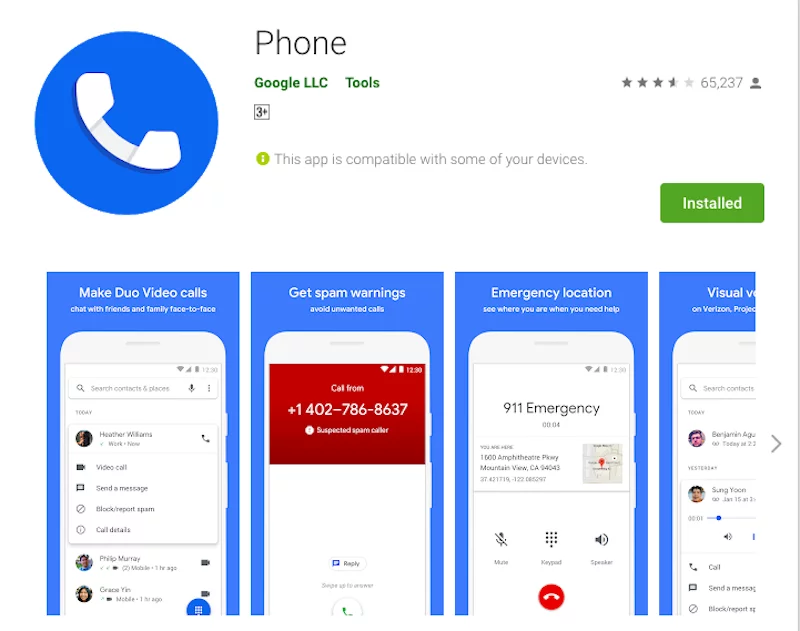
Here’s How to Enable Google Phone App Dark Mode
To recall, Google had made the dark mode available to the users unofficially. The dark theme in Google phone was available in version 25 of the app with root or modded APK. But now, the feature is available for all users. Here’s how to enable dark theme on to your Google phone app. First, update your Google Phone app version to the latest one, that is, to version 27. After updating the app to the latest version, you’ll need to head to the “Settings” tab and then go on to the Display option.
You’ll then need to click on the dark theme option to enable it. After enabling it, the background of the phone will turn black while the texts on it will be white in colour. If you are a Pixel user, the dark theme should be enabled in the system settings. Once the updating is done, the Google phone will be automatically get updated to the dark theme. Once the dark theme is enabled in the Google phone, you will not be able to toggle it off.
Google Admitted Dark Mode Saves Battery
The dark theme or dark mode saves battery life by a considerable amount and is also good for displays, Google admitted recently. This means, if you’re a heavy phone user using the dark theme on your phone will be extremely beneficial for you. During the Android Dev Summit Google confirmed by showed several slides to compare the power draw of several different colours. It’s during the presentation that Google talked about the dark mode and the whole lot of great features it brings to the Android phone. To get the dark mode on your phone, first update the app, and head to the Settings tab and select the “Dark theme” option. You will be able to enable or disable the dark mode when wherever you want.















