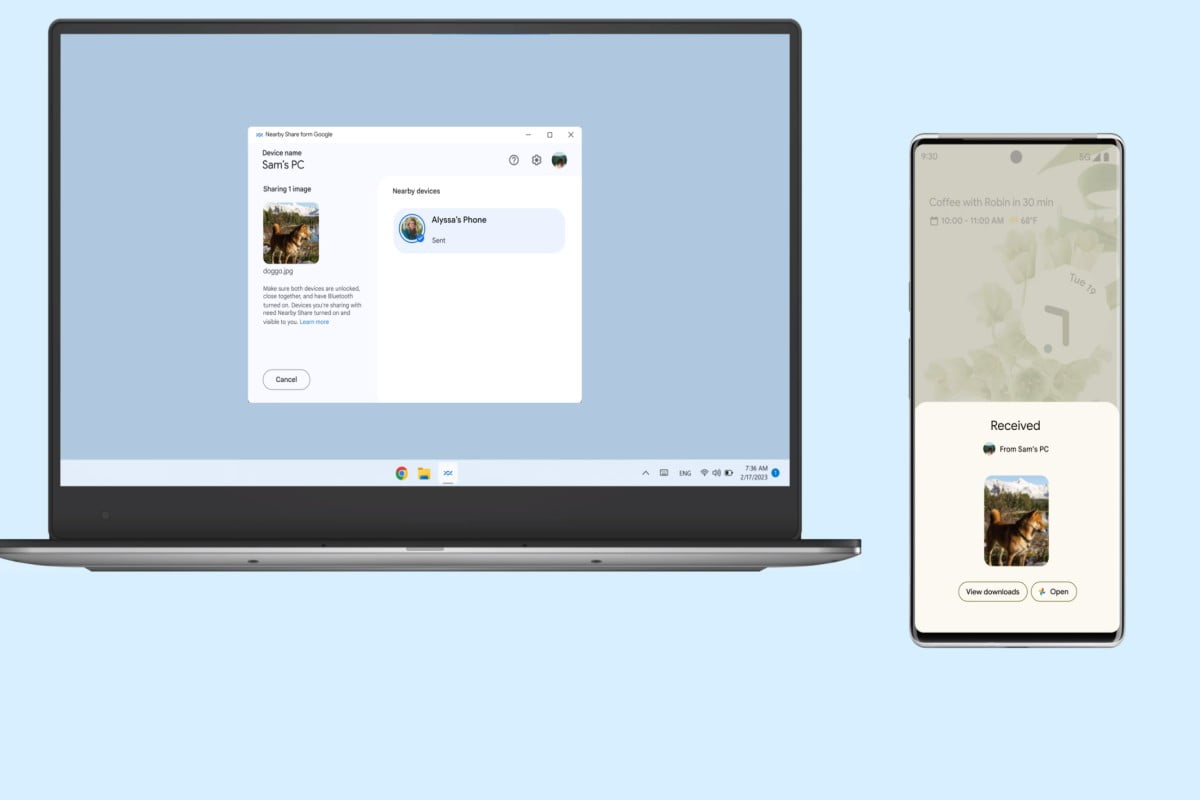
Google has now introduced the Nearby Share for Windows PCs. Users can download the dedicated app of Nearby Share for the Windows operating system to share files seamlessly between Android devices and PCs. Nearby Share is a lot like Apple's AirDrop, which is used to send files between Apple devices. The Nearby Share was first brought to the market by Google in 2020. It was meant to aid users in sending files across different Android smartphones. But now, it will also be available for Windows PCs, and it would enable users to send big files to their computers in no time without any need for external cables. Note that the feature has already been there for the Chromebooks.
In a blog post, Google said, "As a beta, Nearby Share for Windows PCs supports sharing content with Android smartphones and tablets."
"Whether it's sharing a photo, link or document, there are many ways Nearby Share can help you throughout your day. Today, Nearby Share Beta for Windows is rolling out in the US and select regions globally," Google added.
Read More - eSIM Transfer via Bluetooth Will be a Reality Soon
Here's How You Can Get Google's Nearby Share for Windows PC
To try Nearby Share for your Windows PC, you will have to go to the official website of Android and search for Nearby Share. Then select the first option and click on "Get Started". Note that the system you are using must be running on the 64-bit version of Windows 10 at least. ARM devices are currently not supported by the feature. Then, of course, your system must also have support for Bluetooth and Wi-Fi connectivity.
Once you have downloaded the app, then log in with your Gmail ID and then ensure that the Bluetooth of your device is switched on. You can set your preference for sharing the files. You can send files from your PC to an Android device and vice versa. Note that the app is currently in the beta phase, as Google is still working to fine-tune it.















