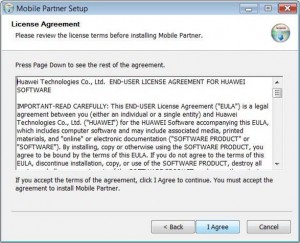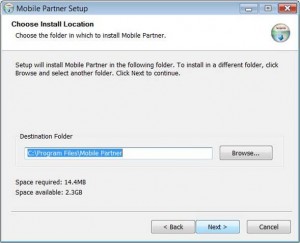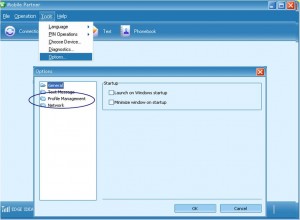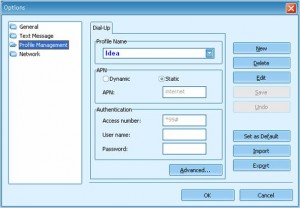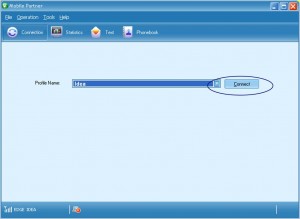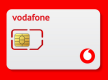Idea NetSetter USB Modem is a terminal available for high-speed wireless network access, with which the users can access the Internet in the wireless way at home, office, outdoor sites and so on.
Features of Idea Netsetter
- Comes with a USB Data Card.

- High-speed EDGE enabled.
- Plug & Play function.
- Works on both Laptops & desktops.
- SIM-lock function.
- SMS services and also supports Group SMS to max 10 people.
- Supports GSM/GPRS/EDGE 850 MHz/900 MHz/1800 MHz/1900 MHz.
Specifications in Details
- Data service
- Supports both GPRS Multislot Class 10 and EDGE Multislot Class 12 .
- Speed
- Idea Net Setter Gprs Speed
UL: 42.8 kbit/s (peak rate)
DL: 85.6 kbit/s (peak rate) - Idea Net Setter EDGE Speed
UL: 236.8 kbit/s (peak rate)
DL: 236.8 kbit/s (peak rate)
Idea NetSetter Step by Step Instillation Guide
Connect Idea Netsetter with PC,the Installation of Mobile Idea NetSetter will start automatically.Then the system will prompt the Install Shield Wizard. Select English as language and click OK.
Click the Next button.
Select I Agree
Select folder where setup will install files and click “Next "and “Install”
Click Finish
That’s it you are done with the instillation .
Configuring IDEA NET SETTER
If everything goes well now you can see a desktop icon "Mobile Partner" click on that a new window will open .
Now go to Tools ->Options ->Profile managment
Click “New”
Enter a new profile name in the "Profile name" field.Enter required information for the setting APN (Access Point Name), Click “Save” to finish creating the new profile.APN varies from palce to palce and also varies from plan to plan when you opt for any new paln the apn details will be listed in the voucher.
Click Connect to establish a 3G or GPRS connection.
If you like this post you may subscribe to our RSS feeds, E-Mail alerts, or SMS alerts to get notified about future posts. :)