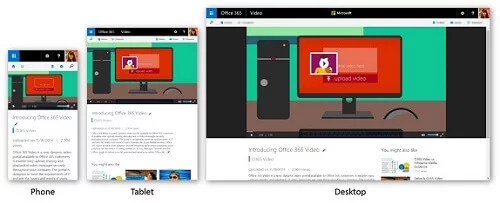Microsoft is in the middle of taking its services to as many platforms as possible. It is not holding back its services just for Windows and is instead launching them on the platforms of its competitors too. It has just introduced the Office 365 Video app for iPhone.
The app is mainly aimed at enterprise users and it will let companies upload, browse, search, view and share videos with the complete organisation. What it essentially does is that it serves as a complete video solutions app for iPhone. So how it works is that you can create a video on your iPhone/use a photo already on your device and upload it into Office 365 Video to the channel of your choice.
Post that, Azure Media Services outputs it to the HLS format for an optimized playback on the iPhone. The app can be installed right away on the iPhone. Microsoft has also added a share button to let you share the video being played. The app will allow only Office 365 Academic or Enterprise edition users to sign in and operate it even though anybody can install it.
It can be downloaded at the App Store and used by the ones who are eligible to do so too. Microsoft’s solutions for enterprise customers are improving drastically with passage of time and we do like what we are seeing.