Idea had earlier launch Easy Share Plan for postpaid customers, which allowed customers to share bundled benefits (Data, Voice & SMS) across multiple connections. Idea now has extended the service for its prepaid subscribers.
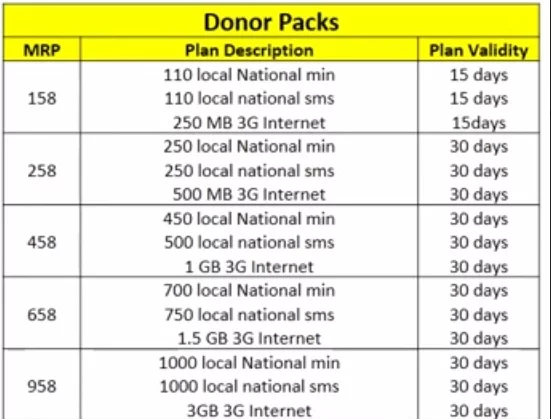
Customer need to do a recharge with the above donor packs and can share data, voice and SMS benefits available in these packs with other Idea subscribers. After recharge with a donor pack, customer need to dial *121*121# to share internet, minutes or SMS. A service charge of Rs 1 - Rs 3 will be charged depending on quantity of benefit shared.
These plans makes very sense for users having multiple connections for multiple devices. If you have Idea connection for everyone in family, you could do one donor pack and share it among your family based on usage.
Please let us know by comment on Idea new Easy Share plans.
Thanks to Sanjeev Singh















