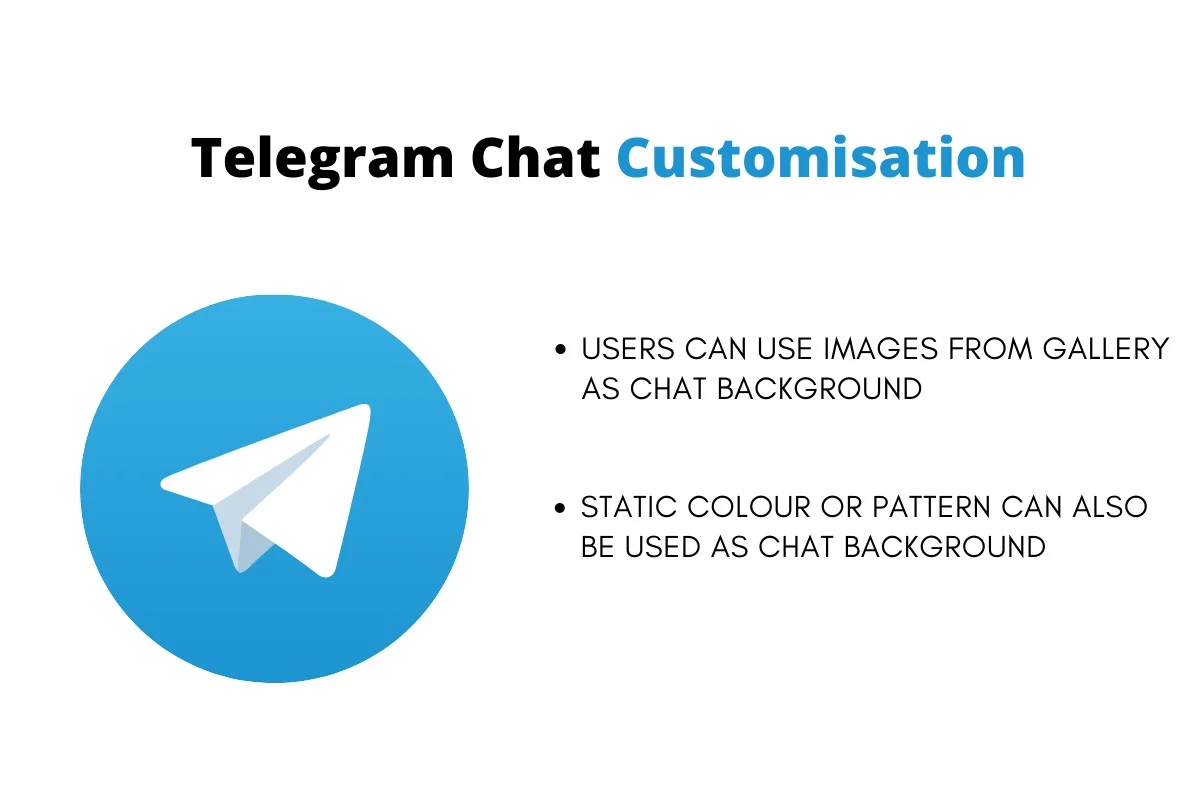
One of the intriguing features of social media apps is customised chat backgrounds. Telegram is one of the renowned apps that allows its users to customise chat themes as per their liking. Telegram background supports motion and blur effect to hoist the experience of users while chatting. Not only this, but you can set a static colour as chat background, apply a customised pattern and mould the intensity as per your liking. If you are not aware of customised chat feature in Telegram, follow the article to know how to customise chats in Telegram.
How to Customise Chats in Telegram?
Telegram offers multiple themes and backgrounds, which users can change from chat settings. To customise chats in Telegram, open the app and tap on the gear icon located on the top left side of the screen. Navigate to settings option and click on Chat settings.
Under this, you will get the option to select classic, dark, night and artic option based on your preference. You can also pick the colour of chat bubbles in the app. To customise the chat background with a solid colour, tap on 'Set a Colour' option and pick any solid colour of your liking.
There are ample high-quality images and patterns that you can use in chat background. You can also use one of the images available in the phone gallery app as chat background. To use an image from the gallery, tap on the Chat Background option and tap on the image you want to use as the background image.
Once you have selected the image, Telegram will offer 2 options blurred and motion. Adjust the image as per the theme and tap on the set button. If you are unhappy with the font size, you can also change the chat list view from two lines to three lines.















