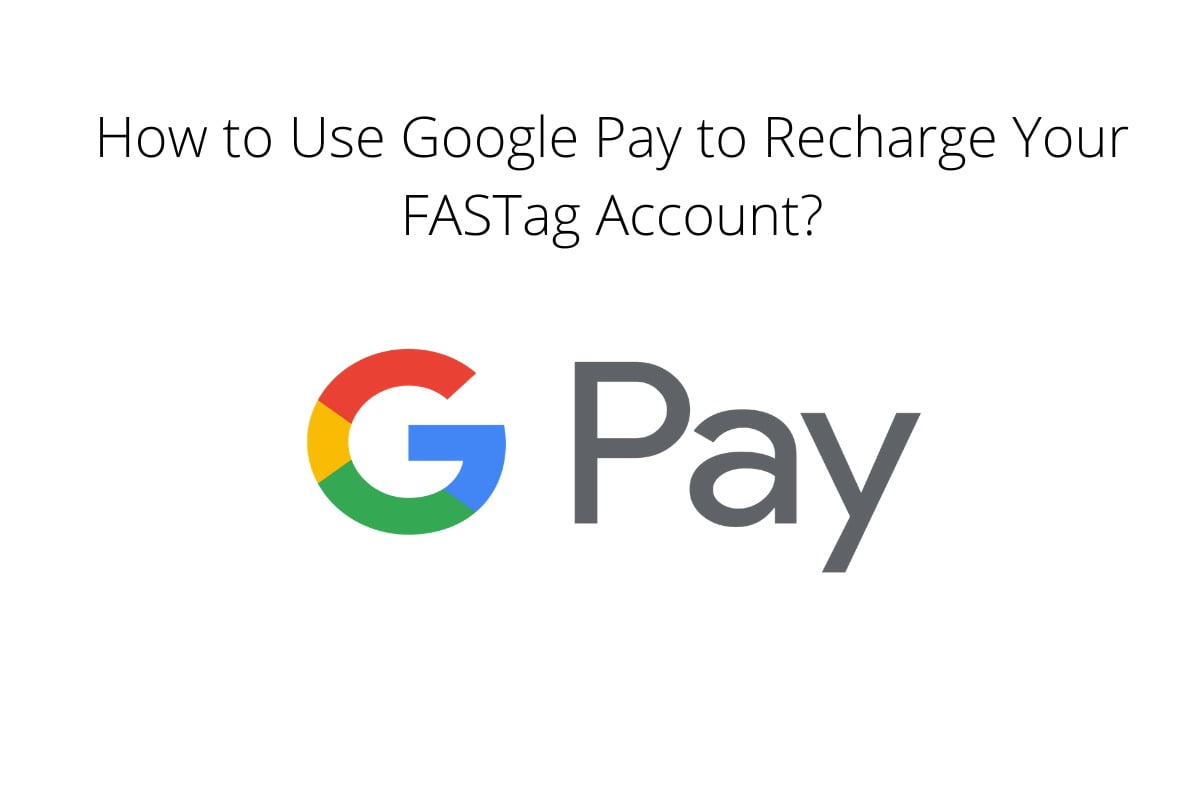
FASTag recharge facility has become handy for Indian users. The feature was rolled out by the government to facilitate toll payments directly from the linked account of customers. Nearly all UPI apps allow users to recharge FASTag accounts and have a hassle-free journey. Out of the lot, Google Pay users also get the option to recharge their FASTag accounts by following simple methods. The FASTag recharge feature was launched by Google last year. If you are a Google Pay customer, you can easily recharge your FASTag account for seamless toll payments across India. Follow the article to the end for a detailed guide.
Steps to Recharge FASTag Account from Google Pay
To recharge your FASTag account from Google Pay, download or update the app from Play Store or App Store. Open the payments app and tap on the new payment option. Type ‘FASTag’ in the search bar and select the issuing bank of your FASTag account. Once you have selected the bank account, tap on the ‘get started' button.
You will have to enter the vehicle number without any spaces and select an account name for future access and recharges. As you enter the vehicle number, tap on the Link Account button placed at the bottom of the screen. Review and check all the information that you have entered related to your vehicle and bank account.
Once all the details are reviewed, press the ‘Link Account’ button. As soon as you press the button, your FASTag button will be linked with Google Pay. To recharge your FASTag account, tap on the FASTag account button and click on the pay button.
Google Pay users must note that they will have to do a minimum recharge of Rs 200. Complete the payment process. Once the payment is made, you will be able to make future payments to your FASTag account on the Google Pay app.















