Gmail’s much-awaited update has been rolled out for a lot of users and is creating an intense hype owing to the new features that it brings to the platform. Reportedly, the revamp of the most used mail service costed Google a fortune, but it also aims at providing exceptional mailing experience to the users. Users of the previous version of the Gmail can update to the new one pretty easily by clicking on the gear icon on the upper right side of their screen and then clicking on ‘Try new Gmail’. The latest update has been said to bring a plethora of new features which are bound to surprise a lot of people. Let’s dive right in and see the top five features of the new Gmail.

Confidential Mode
When talking about the new update of Gmail it is hard to miss out on the ‘Confidential Mode’, it can also be said that this new feature is the one which has garnered the most attention. Like the name points out the confidential mode on Gmail will allow the users to have full control over how their mail is going to be used. This new feature will allow the receivers to only open by mail by entering a passcode which will be sent via SMS to their phones. Also, senders will be able to put an expiration date on sent emails, after which the email would be destroyed. This new additional feature is going to prohibit receivers from copying, forwarding, downloading and printing their emails. From a business point of view, this feature can be an essential one for a lot of people. Also, it is to be kept in mind that Google will release the update in a phased manner which means that not everyone will have access to the feature right away.
Smart Replies
Although, Google has now explicitly named this feature this isn’t something entirely new to the platform. Under this functionality Google will scan through the mail and based on the context, it will suggest some probable replies to the users. Previous users of Gmail Android and iOS will relate to this since this feature has previously been seen on these two mobile platforms. This is expected to make replies easier for email receivers.
Improved Security and High-Priority Notifications
Google will now intensify the use of their Machine Learning algorithm capabilities to provide better security and privacy for their users. Under this, Google will alert users of emails which might be potentially threatening to the desktop users of the service. The platform will also suggest users unsubscribe from certain newsletters or emails if they don’t seem to be paying attention to them for quite some time. The Machine Learning aspect of Gmail will also cater to the high-priority notification which will ensure that really important emails aren’t missed out by the receiver.
New Customisations and Service Integrations
It is being said that this new update has brought a lot of changes to the platform and did it too fast. That means there could be some problem for the users to get accustomed to the new interface. However, there is no denying the fact that the new Gmail has become better and more secure with the new upgrade. Also, the interface of the platform has gone through a revamp for better. Apart from the basic changes, Gmail has also now integrated its most used services in the Gmail desktop itself. It will include the likes of Google Keep, Google Calendar and Google Tasks etc. This integration of services will allow users to add events to their calendar, make notes in keep and access all of these through a single window.
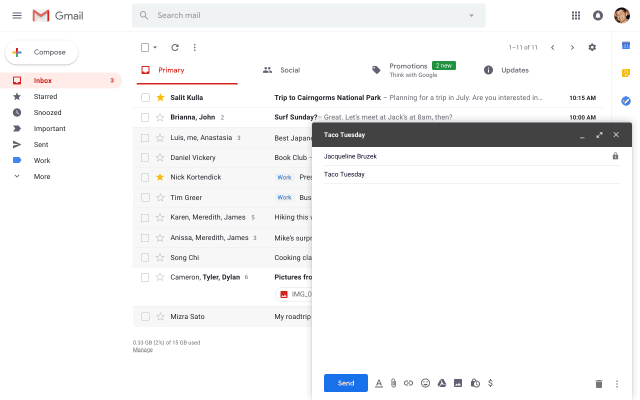
Smart Compose
This new feature is something which is yet to fully arrive on the platform. The new ‘Smart Compose’ functionality was announced by Google at the company’s annual developer conference Google I/O 2018. This new feature on the platform will help users autocomplete mails as they type the content in the compose window. Again, Google will probably make use of the machine learning algorithm to understand the context of the email and will then suggest phrases which can be possibly used by the sender. This feature is expected to make email composition a lot easier and faster for the Gmail users.















