Google has released the first Developer Preview (DP) of Android 11 for Pixel smartphones. We can term it as an early launch because Google always goes for March second week release for the first DP release of new Android iteration. It seems like Google wants to provide more time for developers this year so that they can provide feedback and develop apps for the new platform. The public launch of Android 11 will happen sometime in Q3 2020 and this is a pure Developer version not intended for the general audience. Last year, Google released the 'Beta' version of Android 10 directly, but this year, it is back to the Developer Preview which strictly is not made for daily use. The beta release of Android 11 could happen after Google I/O 2020. Continue reading to know the features introduced by Google with Android 11 DP1.
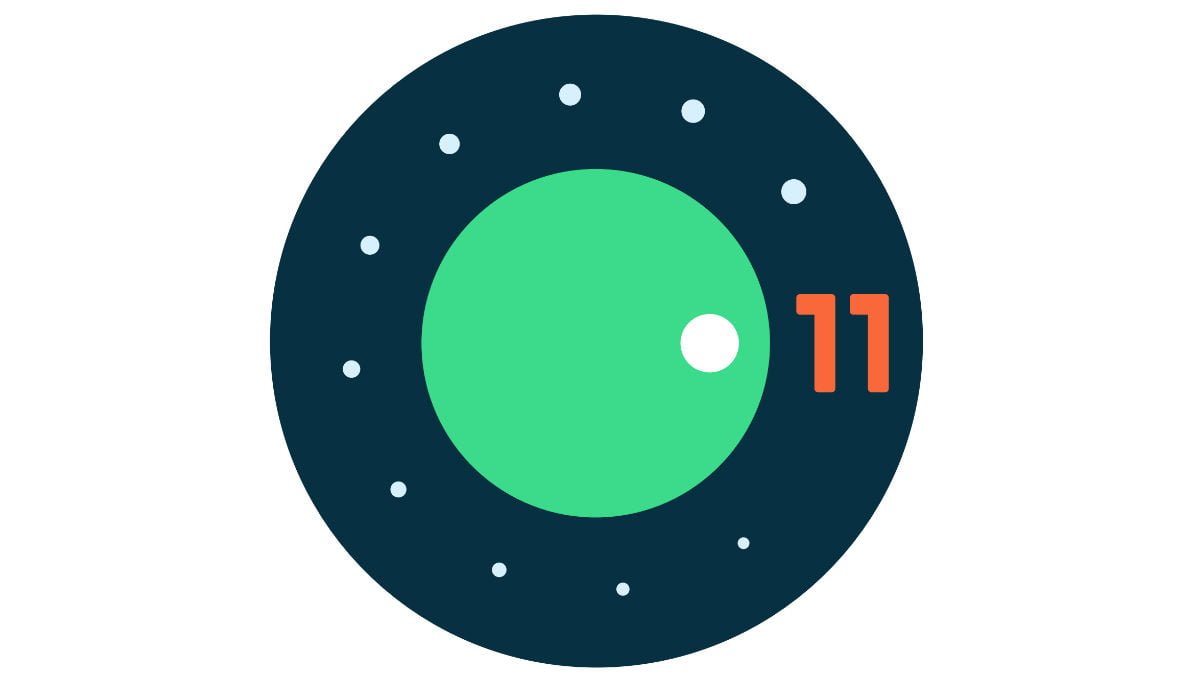
Android 11 Developer Preview 1 Features Detailed
Since this is the first Developer Preview of Android 11, there are not many features added by Google and it clearly noted that the future versions would have new features. First and foremost, Android 11 adds support for punch hole screens, hinting at the usage of the same display tech on Pixel 5 series. Alongside the punch hole screens, Google also adds support for waterfall screens. Google is also focussing on 5G with Android 11; The updated APIs allow developers to make full use of the faster 5G speeds.
The search giant has finally added a native screen recorder which can be accessed right from the Quick Settings toggle itself. Another major change is that Bluetooth will be turned off if you turn on the flight mode. Right now, if you are connected to a Bluetooth headset and turns on the Flight mode, then Bluetooth gets turned off as well. However, Android 11 changes that.
It is also said that Google is making new changes to the gesture navigation and there will be scrolling screenshots feature as well. Similar to some instant messaging apps like Facebook Messenger, Google now shows chat bubbles for every app which will come in really handy. Also, the much-awaited Project Mainline will be visible to the users with Android 11 as the OS updates can be installed via Google Play Store itself. This is also an exciting feature to check out.
Which Devices Has Support for Android 11 DP1?
Because this is the very first Developer Preview of Android 11, the support is limited to only Google Pixel smartphones. Users with a Google Pixel 2, Pixel 2 XL, Pixel 3, Pixel 3 XL, Pixel 3a, Pixel 3a XL, Pixel 4 and Pixel 4 XL can install the DP1. Indian users don't have access to Google's latest Pixel 4 and Pixel 4 XL. Also, Google will be adding new Motion Sense features with Android 11 which will also be limited to Pixel 4 devices. And yes, the DP1 can only be installed via Factory Image as the OTA method is not live yet.















