Months after launching its self-care app on Android & iOS platforms, Idea Cellular has now launched the self-care app for Windows Phone operating system. The app lets users manage their Idea accounts right through the app. It is very similar to what Vodafone App can do, making it easier for consumers in managing accounts of family members and friends.
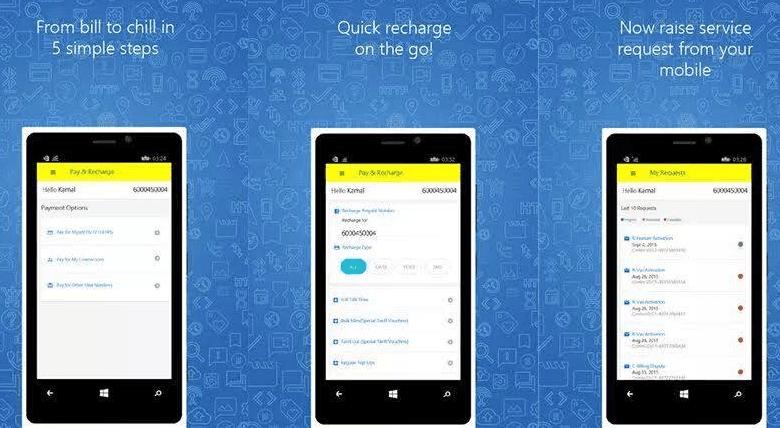
The app allows adding of multiple Idea connections under a common parent account, this adds greatly to the ease of access and user friendliness and gives relief from the hassle of maintaining individual accounts and connections through individual apps. When you register your number in the app, you will need to turn off your Wi-Fi, and use your mobile data to let the app verify that the SIM card that is present in the phone is actually an Idea-registered SIM. If you are an Idea Cellular customer using a Windows Phone devices, click here to download the app.
Features of Idea Cellular’s My Idea self-care app
- Get a snapshot of your postpaid account details like your current plan, bill due date, outstanding bill amount, recent data usage, etc.
- Make prepaid recharges for yourself and other prepaid numbers on the go!
- You can recharge the account with a credit card, debit card or by using net banking.
- Make quick bill payments for any Idea number using debit cards, credit cards and net banking facility. You can also save your card details for faster payments in the future.
- Manage multiple Idea connections on just one phone – view details of your linked accounts, recharge, make payments, activate packs and services for all with just one login.
- View and activate tariff plans for full talk time, top ups, SMS, internet packs, roaming packs, other value added services and much more.
- Select a new dialler tone or change your existing one from a wide gallery of tones on the app.
- Raise a service request and gets its status details, all on the app interface.
- View and manage all your subscriptions in one go – whether it is a new roaming pack or a value added service, get all the details with the click of a button.
- Get a summary of your last 5 online recharges or payments.















