OnePlus is now rolling out a new software update to the OnePlus 5T in the form of OxygenOS 4.7.6. The update weighs around 86MB and is currently rolling out to fewer OnePlus 5T users across the globe. OnePlus stated that it would begin a broader rollout in the coming days. This update brings in several new features and also updates the OnePlus 5T with December 2017 security patches.
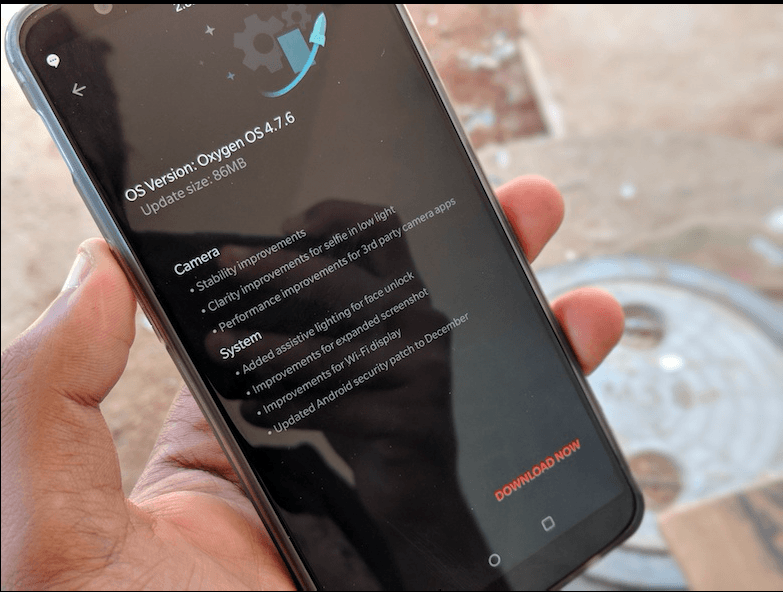
For quite some time now, OnePlus has been saying that it will improve the camera performance on the 5T. And today's OxygenOS 4.7.6 update also brings in a couple of improvements to the camera. Firstly, this update stabilises the camera performance and improves the selfie images clarity in low light. Further, there are some performance improvements for third-party camera apps.
One of the biggest features added in this update is 'Face Unlock Assistive Lighting.' This feature can be found under the Face Unlock menu in the Settings app. In situations where the camera cannot recognise your face, the screen will light up to help the camera recognise your face. This feature would be very useful in low-light situations. Up until now, when trying to unlocking the OnePlus 5T using Face Unlock in low-light situations, it failed in most situations, but when the screen brightness is set to maximum level, it easily unlocks the device. With this feature, there's no need to set the brightness to the maximum level.
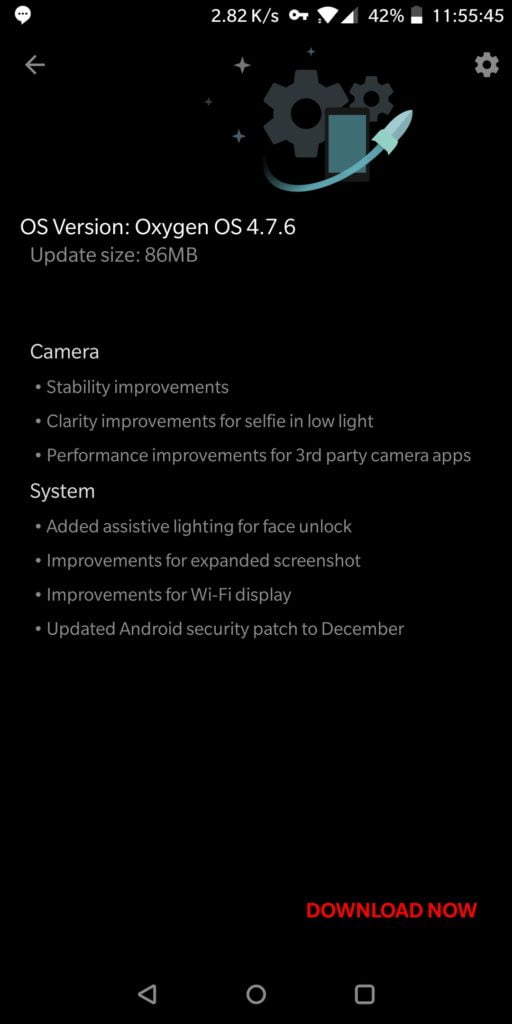
Here's the official changelog of the update as per OnePlus.
- Camera
Stability improvements
Clarity improvements for selfie in low light
Performance improvements for 3rd party camera apps - System
Added assistive lighting for face unlock
Improvements for expanded screenshot
Improvements for Wi-Fi display
Updated Android security patch to December
Another change is that OnePlus 5T is now updated with December 2017 security patches. Lastly, the company has improved the expanded screenshot and Wi-Fi Display features on the 5T.
As stated, OnePlus is rolling out the update in phases. If you want to install the update right away, install any VPN application (Opera VPN) and connect to Canada region. After connecting, check for the update manually by heading over System Updates section in the Settings app. OnePlus is also teasing the Android 8.0 Oreo Open Beta roll out for the OnePlus 5T.















