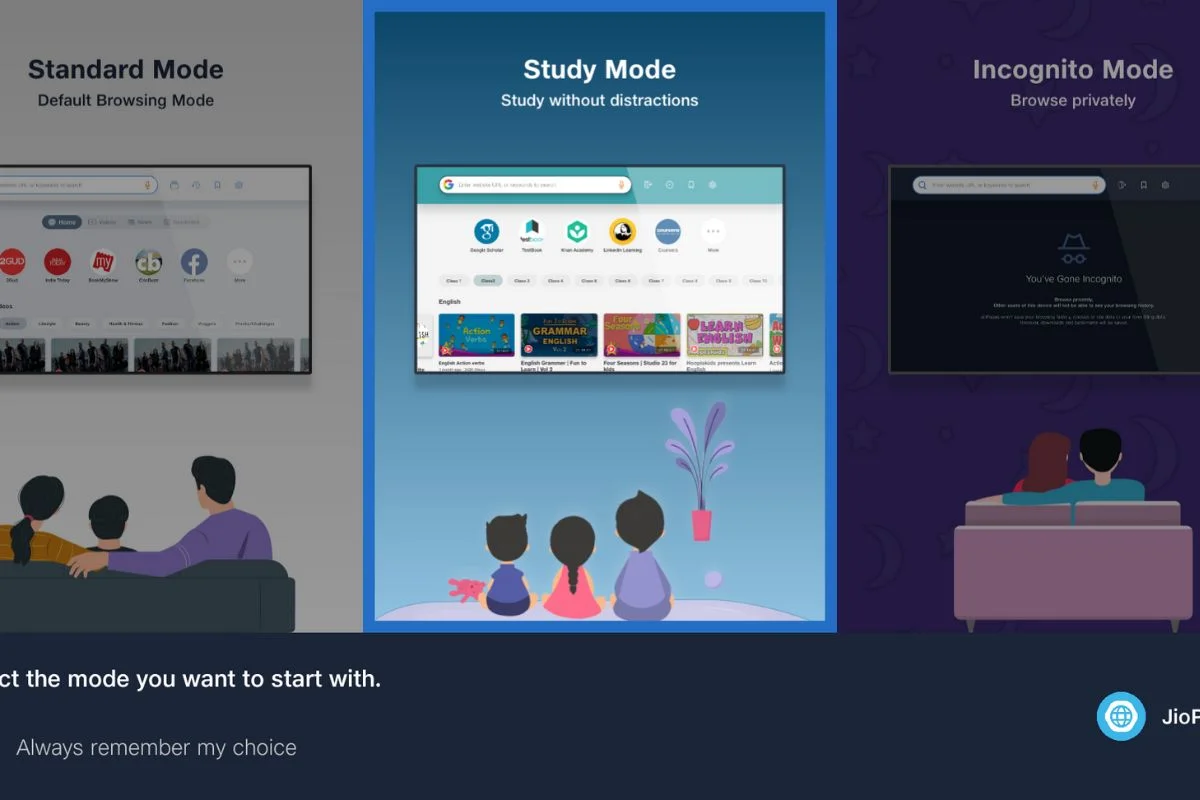
JioPages, a homegrown web browsing application, is now offering ‘Study Mode’ for the users who want to focus more on their studies and be distracted less. One of the biggest distractions while learning from home is the gadget we are using. Smartphones and laptops can be very distracting for a user, especially since many find studies boring. The new ‘Study Mode’ for JioPages is specially designed to help students focus more on their studies and also help the parents keep their peace of mind about their child’s study. To help the students not being distracted, Reliance Jio will offer support for the JioPages on its Android Set-Top Box (STB) as well.
JioPages ‘Study Mode’ Key Features

Note that JioPages can also be installed in the regular Android Set-Top Boxes (STBs). In the Jio STBs, the application comes pre-installed. JioPages ‘Study Mode’ will allow users to curate the content class-wise to be better organised and prepared for their exams. The Study Mode will also offer subject wise channel suggestions to the user for every class.
Users can also add their favourite subjects for quick access under the ‘Favourite’ category so that they can access them much faster. There will also be quick links for quick access to education websites so that users don’t have to waste their time searching on Google for them.
One of the biggest perks of the ‘Study Mode’ will be an easier and faster discovery of content related to studies for the users. Further, to ensure that users aren’t bugged by any advertisements, the ‘Study Mode’ will come with Ad Blocker enabled as the default setting.
So now, JioPages has three different modes - Standard Mode, Incognito Mode, and a Study Mode. The ‘Study Mode’ is a recent addition from the company and will make the life of aspiring students easier. The application can also be used for entertainment purposes by changing the mode.















